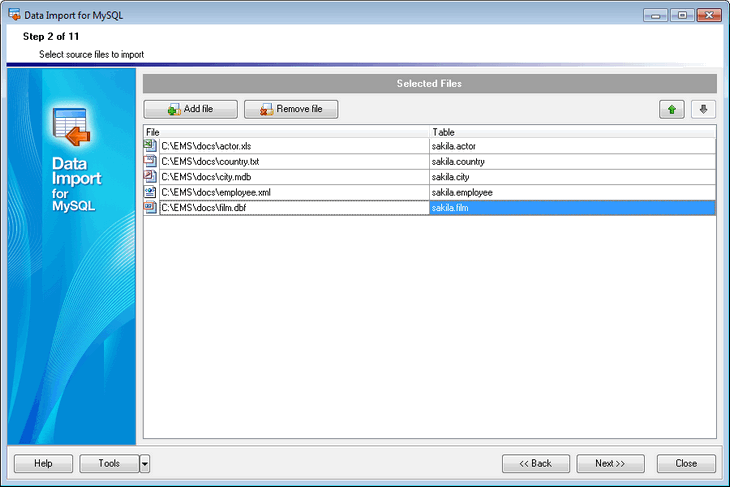| |
|
6861
|
Sistemas Operativos / Windows / Re: Acronis 2014 full
|
en: 12 Septiembre 2014, 15:33 pm
|
Aaaaaaaaaaaaaaaaaahh que no te gusta pagar...  Dinos, ¿has pagado tu por tu sistema operativo, en caso de usar Windows?  ¿Has pagado por una licencia de Office, etc?... Ahora no me digas que usas un S.O. Libre y que todo el Soft que usas también es libre... en algún momento seguro que no fue así. No intento promover la pirateria al hacer esas preguntas, pero creo que algunos se podrían dar cuenta de su hipocresía, ya que son preguntas retóricas que podriamos hacerle al 99% de los usuarios del foro, y todos sabemos la respuesta. Ten en cuenta que si te metes con un usuario por usar software pirata entonces también te tendrías que meter con el foro entero por hacer lo mismo o haberlo echo en alguna ocasión... por eso tu comentario con tono de burla o algo parecido dirigido a @Zorronde considero que está totalmente fuera de lugar. PD: No pienses que la he tomado contigo, te conozco de hace mucho en el foro y me caes bien, esto se lo habría dicho a cualquiera que hubiese echo lo mismo porque simplemente no me parece correcto. Saludos!
EDITO:@Zorronde Ok, te pasaré un enlace por MP en breve |
|
|
|
|
6862
|
Sistemas Operativos / Windows / Re: Acronis 2014 full
|
en: 12 Septiembre 2014, 15:18 pm
|
Eleкtro :Se agradece tu respuesta, mas arriba comente lo que me dices, hacer una clonación de disco, pero si es posible conseguirlo "entero" o sea full.- Saludos
si, eso que comentas ya lo leí anteriormente, pero lo que intento decirte es que sigues sin especificar claramente el nombre del programa que realiza esa función, no es mi trabajo averiguarlo por ti, yo solo tengo los enlaces de descarga de los productos de acronis, no voy a leerme al detalle y/o instalarme los programas para saber de cual estás hablando... Acronis True Image 2014 por ejemplo?. Saludos! |
|
|
|
|
6863
|
Sistemas Operativos / Windows / Re: Acronis 2014 full
|
en: 12 Septiembre 2014, 14:45 pm
|
quiero conseguir el Acronis 2014. El "Acronis 2014" lo puedes encontrar en cualquier buscador de torrents, pero no en la página oficial ni tampoco en los sitios VIP de Warez que frecuento. Especifica claramente el o los programas individuales que necesitas de Acronis, y te pasaré enlaces de descarga de confianza, por privado. Sigo esperando Saludos! |
|
|
|
|
6866
|
Foros Generales / Foro Libre / Re: Pago 70 US por encontrar script que descargue en el 2012
|
en: 12 Septiembre 2014, 06:43 am
|
Eleкtro paypal tiene un botón muy bonito para devoluciones... Pero eso no significa que el comprador vaya a ser el "ganador" de la disputa de la devolución, así que esperar comprar algo y que te devuelvan el dinero si no estás satisfecho sigue siendo algo inseguro, e improbable diría yo. Aunque por otro lado creo que hace unos meses cambiaron radicalmente todo ese mecánismo los de Paypal así que no puedo hablar con total seguridad, pero al menos hace 1 o 2 años pedir una devolución no era algo directo, habia una disputa y Paypal debía evaluar los hechos, era un rollazo que parecia no tener fin.
"eso puedes programarlo por ti mismo", pero la verdad es que hagas lo que hagas e inviertas el tiempo que inviertas no obtendrás ni por asomo el mismo resultado que un equipo profesional de desarrolladores Eso es muy discutible xDDD Si, es discutible siempre que no estemos hablando de un grupo serio, experto, y eficiente de desarrolladores. Pero se a lo que te refieres, nunca se sabe lo que te puedes encontrar "a la venta" por internet, yo he visto software muy simple por 40€, programas que podría desarrollarlos por mi solo y con muchas más características que no se incluyen en un programa de venta masiva, en fin, o incluso he llegado a ver una librería de CSV para C# ( CSV.NET) el cual he visto el source (pirateando un poco) y es indignante que esa librería esté a la venta y no sea Free ya que cualquiera podría haberlo hecho mejor, así que en varios casos se te puede dar la razón en que hay cierto tipo de ' Trash 4 Developers' con precios muy elevados, o directamente con precios, donde es preferible programarlo por uno mismo, pero este no es uno de esos casos. Saludos! |
|
|
|
|
6867
|
Sistemas Operativos / Windows / Re: Acronis 2014 full
|
en: 12 Septiembre 2014, 03:56 am
|
Vamos a ver, quizás me equivoque pero Acronis es una compañia, no un producto de software ni tampoco una suite de productos de software, aunque por torrent si que he visto "ACRONIS 2014" lo que segúramente será un pack con los productos de Acronis, pero esto no parece ser distribuido de forma legítima, ya que esa supuesta suite no parece existir para comprar en la página oficial: http://www.acronis.com/en-eu/products/tryorbuy.htmlEspecifica claramente el o los programas individuales que necesitas de Acronis, y te pasaré enlaces de descarga de confianza, por privado. Saludos. |
|
|
|
|
6868
|
Foros Generales / Foro Libre / Re: Pago 70 US por encontrar script que descargue en el 2012
|
en: 12 Septiembre 2014, 03:22 am
|
DIJE 1427 ARCHIVOS!!!!, osea por favor si me dicen que por que no lo programo yo, dudo mucho que una sola persona en unos pocos meses genere una aplicacion de 1427 ficheros igual de funcional a esa. Llevas toda la razón Graphixx, cuando no encuentras alguna herramienta la gente muchas veces recurre a sugerir cosas como " eso puedes programarlo por ti mismo", pero la verdad es que hagas lo que hagas e inviertas el tiempo que inviertas no obtendrás ni por asomo el mismo resultado que un equipo profesional de desarrolladores que están especializados en el desarrollo de ese "asunto" en específico, así que me parece absurdo opinar lo contrario y decir cosas como " puedes programar algo parecido por ti mismo, ¡yo podría!", que no dejan de ser ideas pero... resulta poco profesional, ya que poder se puede hacer, ¿pero para que lo va a hacer si ya existe un producto especializado en ello, y a costa de cuantas semanas, meses, o incluso años para INTENTAR igualar la misma calidad de ese producto?, una persona puede saber lo suficiente (o más que lo suficiente) y se puede pasar una vida entera intentandolo, programando, y no conseguir los mismos resultados. Saludos!
Esto es poco moral, pero puedes comprarlo en la web oficial: http://comdevweb.com/csvimport.phpY luego decir que no te interesa (tienes 30 días para que te devuelvan el dinero sin hacer preguntas).Cuidado con las ideas que dais a los demás, pensarlas detenidamente  . Eso lo ponen en todos los productos de este estilo (para desarrolladores), pero lo cierto es que hay que ser muy ingenuo para creerselo (y lo digo por propia experiencia, yo fui ingenuo en su día), eso de " si no quedas satisfecho con nuestro software en 30 días te deolvemos el dinero" es pura propaganda y llevan unas condiciones que NO te las comentan hasta después de haber comprado el producto (la misma transparencia que un banco, jaja), pueden decirte que "te devolvemos el dinero en 30 días a menos que pruebes nuestro software 5 veces durante ese periodo", o "te devolvemos el dinero en 30 días a menos que conviertas 5 bases de datos durante ese tiempo", etc, pero solo te lo dirán después de haber pagado, así que cuidado con lo que haces e informate antes de esas condiciones (en caso de que te las quieran proporcionar antes de comprar su producto, de lo contrario mejor huye de una empresa así engañosa) PD: por otro lado, quizas esa compañia no ponga ninguna condición, aunque ya sería de extrañar. Saludos! |
|
|
|
|
6869
|
Foros Generales / Foro Libre / Re: Pago 70 US por encontrar script que descargue en el 2012
|
en: 12 Septiembre 2014, 00:54 am
|
¿Es totalmente necesario que sea librería para PHP?, ya que dispongo de una aplicación de escritorio para Windows con la misma finalidad... EMS Data Import for MySQL (v3.7.0) EMS Data Import for MySQL is a powerful tool to import your data quickly from MS Excel 97-2007, MS Access, DBF, TXT, CSV, MS Word, ODF and HTML files to MySQL tables. 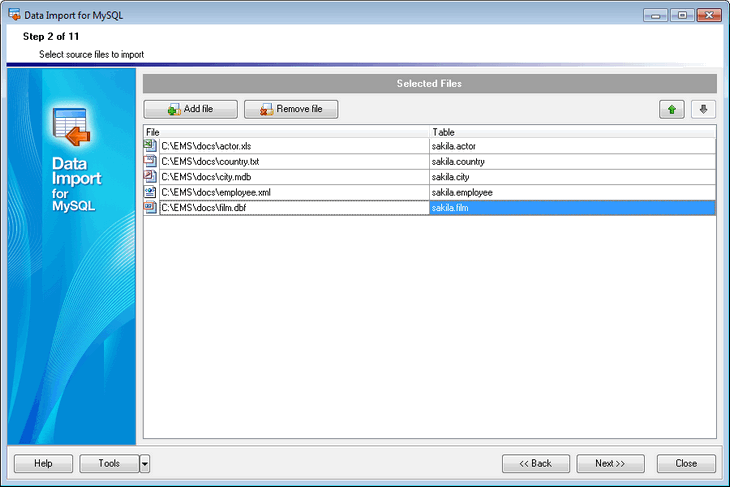 El enlace de descarga de la versión """ vacunada""", si te interesa, dilo y te lo envio por privado (gratis, obviamente) Saludos! |
|
|
|
|
6870
|
Programación / .NET (C#, VB.NET, ASP) / Re: Conseguir una cosa
|
en: 12 Septiembre 2014, 00:08 am
|
No se considera un título descriptivo: "Conseguir una cosa"
Respetar las normas del foro.
Puedo usar un textBox o el maskedTextBox. El que realmente sea más fácil de usar para lo que quiero. Sería más sencillo y simplificado usando una máscara, pero no en este caso, ya que una máscara debe tener una longitud determinada. -> http://msdn.microsoft.com/en-us/library/system.windows.forms.maskedtextbox.mask%28v=vs.110%29.aspxVB.NET: Dim AlphaNumericLength As Integer = 10 ' Aceptar el primer caracter como un caracter alfabético, plus 10 caracteres alfanuméricos (no se permiten espacios). MaskedTextBox1.Mask = "L" & New String("A", AlphaNumericLength)
C#: int AlphaNumericLength = 10; // Aceptar el primer caracter como un caracter alfabético, plus 10 caracteres alfanuméricos (no se permiten espacios). MaskedTextBox1 .Mask = "L" + new string("A", AlphaNumericLength ); //======================================================= //Service provided by Telerik (www.telerik.com) //Conversion powered by NRefactory. //Twitter: @telerik //Facebook: facebook.com/telerik //=======================================================
Así pues, para lo que pretendes hacer es más correcto usar un TextBox normal y hardcodear las reglas. El siguiente código actua con estas reglas: · El primer caracter debe ser alfabético. · Los caracteres que le procedan serán cualquiera, excluyendo el caracter "espacio". · No se podrá cortar ni eliminar el primer caracter a menos que el que le proceda sea alfabético. + · No se podrá pegar un string y/o caracter al principio del texto a menos que dicho caracter (o el primer caracter del string) sea alfabético. La implementación de esa última regla (que se me olvidó añadirla al código) la explico al final del post. Nota: No he testeado la conversión a C#. VB.NET: Public Class TextBox_FormTest Private Sub TextBox_FormTest_Load() Handles MyBase.Load ' Opcionalmente y para no complicarte más el código (procesando Windows Messages), ' deshabilitar el menú contextual directamente (Copy/Paste/Cut). TextBox1.ContextMenu = New ContextMenu End Sub Private Sub TextBox1_KeyDown(ByVal sender As Object, ByVal e As KeyEventArgs) _ Handles TextBox1.KeyDown Dim tb As TextBox = DirectCast(sender, TextBox) ' Los caracteres aceptados para usarse como primer caracter del Textbox. Const AllowedFirstChar As String = "abcdefghijklmnopqrstuvwxyzABCDEFGHIJKLMNOPQRSTUVWXYZ" ' Si se presionó la combinación "Control + V" entonces... If (e.Modifiers = Keys.Control AndAlso e.KeyCode = Keys.V) Then ' Si el cursor de texto se encuentra al principio del texto. If tb.SelectionStart = 0 Then ' Solo permitir pegado si el primer caracter del texto a pegar está dentro de 'AllowedFirstChar'. e.Handled = Not AllowedFirstChar.Contains(Clipboard.GetText.First) Else ' El cursor de texto NO se encuentra al principio del texto. e.Handled = True ' Permitir pegado. End If ' tb.SelectionStart = 0 ' Si se presionó la combinación "Control + X", o también la tecla de retroceso entonces... ElseIf (e.Modifiers = Keys.Control AndAlso e.KeyCode = Keys.X) _ OrElse e.KeyCode.Equals(Keys.Back) Then ' Obtengo el caracter que hay delante (si alguno). ' Ejemplo: En la caneda "H3", obtengo el "3". Dim NextChar As Char If tb.TextLength > tb.SelectionStart + tb.SelectionLength Then NextChar = tb.Text(tb.SelectionStart + tb.SelectionLength) End If Select Case NextChar.Equals(Nothing) Case True ' El caracter está vacio. e.Handled = (Not tb.SelectionStart > 1) AndAlso (Not tb.SelectedText = tb.Text) AndAlso (Not tb.TextLength = 1) Case Else ' El caracter NO está vacio. ' Permitir el corte en caso de que el siguiente caracter esté dentro de 'AllowedFirstChar' ' Ejemplo Permitido: "AB" > "B" ' Ejemplo Denegado : "A1" > "1" e.Handled = (Not tb.SelectionStart > 1I And Not AllowedFirstChar.Contains(NextChar)) AndAlso (Not tb.SelectedText = tb.Text) AndAlso (Not tb.TextLength = 1I) End Select ' NextChar.Equals(Nothing) Else ' Se presionó culquier otra tecla. ' Si el cursor de texto se encuentra al principio del texto. If tb.SelectionStart = 0 Then ' Solo permitir caracteres dentro de 'AllowedFirstChar' o teclas de movimiento. e.Handled = Not AllowedFirstChar.Contains(Convert.ToChar(e.KeyCode)) AndAlso Not {Keys.Left, Keys.Up, Keys.Right, Keys.Down}.Contains(e.KeyCode) Else ' El cursor de texto NO se encuentra al principio del texto. ' No permitir espacios. e.Handled = e.KeyCode.Equals(Keys.Space) End If ' tb.SelectionStart = 0 End If ' e.Modifiers, e.KeyCode e.SuppressKeyPress = e.Handled End Sub End Class
C#: using Microsoft.VisualBasic; using System; using System.Collections; using System.Collections.Generic; using System.Data; using System.Diagnostics; public class TextBox_FormTest { private void TextBox_FormTest_Load() { // Opcionalmente y para no complicarte más el código (procesando Windows Messages), // deshabilitar el menú contextual directamente (Copy/Paste/Cut). TextBox1 .ContextMenu = new ContextMenu (); } private void TextBox1_KeyDown(object sender, KeyEventArgs e) { TextBox tb = (TextBox)sender; // Los caracteres aceptados para usarse como primer caracter del Textbox. const string AllowedFirstChar = "abcdefghijklmnopqrstuvwxyzABCDEFGHIJKLMNOPQRSTUVWXYZ"; // Si se presionó la combinación "Control + V" entonces... if ((e.Modifiers == Keys.Control && e.KeyCode == Keys.V)) { // Si el cursor de texto se encuentra al principio del texto. if (tb.SelectionStart == 0) { // Solo permitir pegado si el primer caracter del texto a pegar está dentro de 'AllowedFirstChar'. e.Handled = !AllowedFirstChar.Contains(Clipboard.GetText.First); // El cursor de texto NO se encuentra al principio del texto. } else { e.Handled = true; // Permitir pegado. } // tb.SelectionStart = 0 // Si se presionó la combinación "Control + X", o también la tecla de retroceso entonces... } else if ((e.Modifiers == Keys.Control && e.KeyCode == Keys.X) || e.KeyCode.Equals(Keys.Back)) { // Obtengo el caracter que hay delante (si alguno). // Ejemplo: En la caneda "H3", obtengo el "3". char NextChar = '\0'; if (tb.TextLength > tb.SelectionStart + tb.SelectionLength) { NextChar = tb.Text(tb.SelectionStart + tb.SelectionLength); } switch (NextChar.Equals(null)) { case true: // El caracter está vacio. e.Handled = (!(tb.SelectionStart > 1)) && (!(tb.SelectedText == tb.Text)) && (!(tb.TextLength == 1)); break; default: // El caracter NO está vacio. // Permitir el corte en caso de que el siguiente caracter esté dentro de 'AllowedFirstChar' // Ejemplo Permitido: "AB" > "B" // Ejemplo Denegado : "A1" > "1" e.Handled = (!(tb.SelectionStart > 1) & !AllowedFirstChar.Contains(NextChar)) && (!(tb.SelectedText == tb.Text)) && (!(tb.TextLength == 1)); break; } // NextChar.Equals(Nothing) // Se presionó culquier otra tecla. } else { // Si el cursor de texto se encuentra al principio del texto. if (tb.SelectionStart == 0) { // Solo permitir caracteres dentro de 'AllowedFirstChar' o teclas de movimiento. e.Handled = !AllowedFirstChar.Contains(Convert.ToChar(e.KeyCode)) && !{ Keys.Left, Keys.Up, Keys.Right, Keys.Down }.Contains(e.KeyCode); // El cursor de texto NO se encuentra al principio del texto. } else { // No permitir espacios. e.Handled = e.KeyCode.Equals(Keys.Space); } // tb.SelectionStart = 0 } // e.Modifiers, e.KeyCode e.SuppressKeyPress = e.Handled; } public TextBox_FormTest() { Load += TextBox_FormTest_Load; } } //======================================================= //Service provided by Telerik (www.telerik.com) //Conversion powered by NRefactory. //Twitter: @telerik //Facebook: facebook.com/telerik //=======================================================
EDITO: Al pulsar Ctrl+V se me olvidó comprobar si el texto a pegar contiene espacios para determinar si permitir el pegado, pero bueno, ya escribí demasiado y no creo que eso se te vaya complicar ya que solo debes seguir los otros ejemplos, o incluso si tienes problemas para seguir el ejemplo puedes recurrir a algo más básico: Clipboard.GetText().Replace(" "c, String.empty)
De nada.
|
|
|
|
|
|
| |
|





 .
.