| |
|
111
|
Foros Generales / Foro Libre / Re: Jacob Barnett, ¿niño autista, “el nuevo Einstein” o qué?
|
en: 5 Mayo 2016, 21:46 pm
|
|
Creo que no hay que confundir ser prodigio con ser un genio, son dos casas distintas. Los niños prodigio tienen una capacidad neuronal mucho mayor de los normal, es decir, tienen muchas más neuronas y conexiones neuronales, lo que les da una gran capacidad de memorización y rapidez mental. Pero eso, no es ser un genio.
Los niños prodigio en la música acaban memorizando numerosas y complicadas piezas y haciendo grandes interpretaciones pero a la hora de aportar genialidad propia, cosecha de la casa, no aportan una porra. Son como tocadiscos en muchos casos.
Comparar a un niño que no ha hecho nada aún con Einstein, simplemente porque tiene una gran capacidad intelectual la cual la está aplicando a la física me parece descabellado.
De todos modos me molesta tremendamente que siempre se asocie la inteligencia con las matemáticas y la física. La inteligencia engloba cualquier habilidad cerebral y no sólo las matemáticas y la física, que sería el cálculo, la lógica y la capacidad de abstracción. Que alguien pueda tener muy desarrollada otra habilidad mental no significa que sea estúpido.
|
|
|
|
|
112
|
Programación / .NET (C#, VB.NET, ASP) / Abrir ventanas y cuadros de diálogo especiales de Windows desde nuestro programa
|
en: 5 Mayo 2016, 15:51 pm
|
Hola Este tutorial muestra como abrir tareas, ventanas y cuadros de diálogo especiales de Windows Vista / 7 o sistema posterior desde nuestro programa. Supón que quieres abrir el dialogo "Agregar quitar programas". Bastaría simplemente con poner esto: Process.Start("RunDll32.exe", "shell32.dll,Control_RunDLL appwiz.cpl,,0")
Sin embargo hay zonas que no es posible acceder usando Rundll32.exe. Por ejemplo, el cuadro de diálogo: " Establecer asociaciones: Asociar un tipo de archivo o protocolo con un determinado programa" Anteriormente en XP, este cuadro estaba disponible en 'Opciones de Carpeta', pero luego fue eliminado. Ahora hay que ir a Panel de Control/Programas predeterminados/Establecer programas predeterminados" (también es accesible desde el menú Inicio). ¿Cómo podemos hacer que nuestro programa abra diréctamente este cuadro de diálogo o ventana? Pues utilizando este comando: " shell:::{26EE0668-A00A-44D7-9371-BEB064C98683}\8\::{17cd9488-1228-4b2f-88ce-4298e93e0966}\pageFileAssoc" Process.Start("explorer.exe", "shell:::{26EE0668-A00A-44D7-9371-BEB064C98683}\8\::{17cd9488-1228-4b2f-88ce-4298e93e0966}\pageFileAssoc")
Con la función Shell de VB sería así: Shell("explorer.exe shell:::{26EE0668-A00A-44D7-9371-BEB064C98683}\8\::{17cd9488-1228-4b2f-88ce-4298e93e0966}\pageFileAssoc", 1)
En Vista y posterior muchos ventanas y diálogos tienen su código CLSID. Por ejemplo para el Panel de Control el código es: {26EE0668-A00A-44D7-9371-BEB064C98683} Process.Start("explorer.exe", "shell:::{26EE0668-A00A-44D7-9371-BEB064C98683}")
Donde 'Shell:::{Code CLSID} \Número\", indica la sección del Panel de control: 'Opcciones Adicionales" Process.Start("explorer.exe", "shell:::{26EE0668-A00A-44D7-9371-BEB064C98683}\0\") 'Apariencia y personalización" Process.Start("explorer.exe", "shell:::{26EE0668-A00A-44D7-9371-BEB064C98683}\1\") 'Hardware y sonido" Process.Start("explorer.exe", "shell:::{26EE0668-A00A-44D7-9371-BEB064C98683}\2\") '"Redes e Internet" Process.Start("explorer.exe", "shell:::{26EE0668-A00A-44D7-9371-BEB064C98683}\3\") '... '"Programas" Process.Start("explorer.exe", "shell:::{26EE0668-A00A-44D7-9371-BEB064C98683}\8\")
El código CLSID de "Programas predeterminados" es: {17cd9488-1228-4b2f-88ce-4298e93e0966} El comando se crea añadiendo un CLSID al anterior, en este caso a 'Panel de control/Programas': Process.Start("explorer.exe", "shell:::{26EE0668-A00A-44D7-9371-BEB064C98683}\8\::{17cd9488-1228-4b2f-88ce-4298e93e0966}")
...y después la página: "shell:::{26EE0668-A00A-44D7-9371-BEB064C98683}\8\::{17cd9488-1228-4b2f-88ce-4298e93e0966}\pageFileAssoc"
Pero no te preocupes más abajo muestro como conseguir los comandos completos y no tienes que inventar nada. Para abrir el cuadro de diálogo "Propiedades de la barra de tareas y menú inicio" basta con usar este código: Process.Start("explorer.exe", "shell:::{0DF44EAA-FF21-4412-828E-260A8728E7F1}")
Para el resto se usa rundll32.exe: 'Opciones de carpeta/General Process.Start("rundll32.exe", "shell32.dll,Options_RunDLL 0") 'Barra de tareas Process.Start("rundll32.exe", "shell32.dll,Options_RunDLL 1") 'Opciones de carpeta/Buscar Process.Start("rundll32.exe", "shell32.dll,Options_RunDLL 2") 'Menú inicio Process.Start("rundll32.exe", "shell32.dll,Options_RunDLL 3") 'Área de notificación Process.Start("rundll32.exe", "shell32.dll,Options_RunDLL 4") 'Personalizar iconos de notificación Process.Start("rundll32.exe", "shell32.dll,Options_RunDLL 5") 'Barra de herramientas Process.Start("rundll32.exe", "shell32.dll,Options_RunDLL 6") 'Opciones de carpeta/Ver Process.Start("rundll32.exe", "shell32.dll,Options_RunDLL 7")
DONDE ENCONTRAR ESTOS CAMINOS O COMANDOS PARA ACCEDER A ESTAS DETERMINADAS ZONAS DE WINDOWSBien que seguramente puedes encontrar muchos en Internet ya que no es ningún secreto, lo que quizás poca gente sabe es que los comandos y accesos a determinazas zonas de windows se encuentran en el recurso [XML] del archivo Shell32.dll. Personalmente yo he utilizado el programa Resource Hacker, desde el cual abres el archivo Shell32.dll que se haya en la carpeta C:\Windows\System32. Pero también puedes abrir Shell32.dll desde VB.NET mediante "Agregar/Elemento Existente" (CTRL+D), entonces se te carga como un archivo de recursos en C++ y como archivo agregado en un proyecto Windows Forms. Desde el cual podrás acceder a su contenido.  Desde Resoruce Hacker el contenido XML es perfectamente legible, pero desde .NET, no tanto, ya que se muestra como binario. Si lo cargas desde NET, puedes hacer un copia y pega en el Notepad ya que el texto del recurso XML en realidad es un simple texto plano. La información XML del archivo Shell32.dll, da cuatro datos respecto a una tarea de windows. Primero la información de la tarea '<!-- Change screen reader -->', luego el ID, Nombre, Keywords y comando: ... <!-- Change screen reader --> <sh:task id="{B57D7134-6BAB-47B2-A506-E885E104EC99}"> <sh:name>@shell32.dll,-24754</sh:name> <sh:keywords>@shell32.dll,-24755</sh:keywords> <sh:command>shell:::{26EE0668-A00A-44D7-9371-BEB064C98683}\7\::{D555645E-D4F8-4c29-A827-D93C859C4F2A}\pageNoVisual</sh:command> </sh:task> ...
ABRIR TODAS LAS TAREAS DE WINDOWSMal llamado GodMode (modo dios) o MasterPanel, ya que su verdadero nombre es "All Task" en inglés o "Todas las tareas" Process.Start("explorer.exe", "shell:::{ed7ba470-8e54-465e-825c-99712043e01c}")
ABRIR ALGUNAS CARPETAS ESPECIALES 'Herramientas administrativas shell:::{D20EA4E1-3957-11d2-A40B-0C5020524153} 'Panel de Control shell:::{21EC2020-3AEA-1069-A2DD-08002b30309d} 'Fuentes shell:::{D20EA4E1-3957-11d2-A40B-0C5020524152} 'Equipo shell:::{20D04FE0-3AEA-1069-A2D8-08002B30309D} 'Documentos shell:::{450D8FBA-AD25-11D0-98A8-0800361B1103} 'History shell:::{ff393560-c2a7-11cf-bff4-444553540000} 'Red (WORKGROUP) shell:::{208d2c60-3aea-1069-a2d7-08002b30309d} 'Impresoras shell:::{2227A280-3AEA-1069-A2DE-08002B30309D} 'Programs Folder shell:::{7be9d83c-a729-4d97-b5a7-1b7313c39e0a} 'Papelera de reciclaje shell:::{645FF040-5081-101B-9F08-00AA002F954E} 'Menú Inicio shell:::{48e7caab-b918-4e58-a94d-505519c795dc} 'Información y herramientas de rendimiento shell:::{78F3955E-3B90-4184-BD14-5397C15F1EFC} 'Centro de accesibilidad shell:::{D555645E-D4F8-4c29-A827-D93C859C4F2A} 'Windows Defender shell:::{D8559EB9-20C0-410E-BEDA-7ED416AECC2A} 'Mapa de red shell:::{E7DE9B1A-7533-4556-9484-B26FB486475E} 'Windows SideShow shell:::{E95A4861-D57A-4be1-AD0F-35267E261739} 'Personalización shell:::{ED834ED6-4B5A-4bfe-8F11-A626DCB6A921} 'Informe de problemas y soluciones shell:::{FCFEECAE-EE1B-4849-AE50-685DCF7717EC} 'Escáneres y cámaras shell:::{00f2886f-cd64-4fc9-8ec5-30ef6cdbe8c3} 'Opciones de energía shell:::{025A5937-A6BE-4686-A844-36FE4BEC8B6D} 'Propiedades barra de tareas shell:::{0DF44EAA-FF21-4412-828E-260A8728E7F1} 'Obtener programas shell:::{15eae92e-f17a-4431-9f28-805e482dafd4} 'Programas predeterminados shell:::{17cd9488-1228-4b2f-88ce-4298e93e0966} 'Dispositivos Bluetooth shell:::{28803F59-3A75-4058-995F-4EE5503B023C} 'Centro de copias de seguridad y restauración shell:::{335a31dd-f04b-4d76-a925-d6b47cf360df} 'Windows Update shell:::{36eef7db-88ad-4e81-ad49-0e313f0c35f8} 'Propiedades de Windows Sidebar shell:::{37efd44d-ef8d-41b1-940d-96973a50e9e0} 'Get Programs Online shell:::{3e7efb4c-faf1-453d-89eb-56026875ef90} 'Firewall de Windows shell:::{4026492F-2F69-46B8-B9BF-5654FC07E423} 'Opciones de reconocimiento de voz shell:::{58E3C745-D971-4081-9034-86E34B30836A} 'Desfragmentador de disco shell:::{5d9a6bda-b06a-42c0-b50f-5174bcb472de} 'Centro de movilidad de Windows shell:::{5ea4f148-308c-46d7-98a9-49041b1dd468} 'Cuentas de usuario shell:::{60632754-c523-4b62-b45c-4172da012619} 'Opciones de carpeta shell:::{6DFD7C5C-2451-11d3-A299-00C04F8EF6AF} 'Administrador de dispositivos shell:::{74246bfc-4c96-11d0-abef-0020af6b0b7a} 'Windows CardSpace shell:::{78CB147A-98EA-4AA6-B0DF-C8681F69341C} Process.Start("explorer.exe", "shell:::{78F3955E-3B90-4184-BD14-5397C15F1EFC}")
ALGUNAS TAREAS
Accommodate learning abilities:
shell:::{26EE0668-A00A-44D7-9371-BEB064C98683}\7\::{D555645E-D4F8-4c29-A827-D93C859C4F2A}\pageQuestionsCognitive
Accommodate low vision:
shell:::{26EE0668-A00A-44D7-9371-BEB064C98683}\7\::{D555645E-D4F8-4c29-A827-D93C859C4F2A}\pageEasierToSee
Adjust screen resolution for reading:
%windir%\system32\control.exe desk.cpl,Settings,@Settings
Change how your keyboard works:
shell:::{26EE0668-A00A-44D7-9371-BEB064C98683}\7\::{D555645E-D4F8-4c29-A827-D93C859C4F2A}\pageKeyboardEasierToUse
Change how your mouse works:
shell:::{26EE0668-A00A-44D7-9371-BEB064C98683}\7\::{D555645E-D4F8-4c29-A827-D93C859C4F2A}\pageEasierToClick
Change screen reader:
shell:::{26EE0668-A00A-44D7-9371-BEB064C98683}\7\::{D555645E-D4F8-4c29-A827-D93C859C4F2A}\pageNoVisual
Change the Narrator voice:
%windir%\system32\narrator.exe
Control the computer without the mouse or keyboard:
shell:::{26EE0668-A00A-44D7-9371-BEB064C98683}\7\::{D555645E-D4F8-4c29-A827-D93C859C4F2A}\pageNoMouseOrKeyboard
Hear a tone when keys are pressed:
shell:::{26EE0668-A00A-44D7-9371-BEB064C98683}\7\::{D555645E-D4F8-4c29-A827-D93C859C4F2A}\pageFilterKeysSettings
Hear text read aloud with Narrator:
shell:::{26EE0668-A00A-44D7-9371-BEB064C98683}\7\::{D555645E-D4F8-4c29-A827-D93C859C4F2A}
Ignore repeated keystrokes using FilterKeys:
shell:::{26EE0668-A00A-44D7-9371-BEB064C98683}\7\::{D555645E-D4F8-4c29-A827-D93C859C4F2A}\pageFilterKeysSettings
Let Windows suggest Ease of Access settings:
shell:::{26EE0668-A00A-44D7-9371-BEB064C98683}\7\::{D555645E-D4F8-4c29-A827-D93C859C4F2A}\pageQuestionsEyesight
Magnify portions of the screen using Magnifier:
shell:::{26EE0668-A00A-44D7-9371-BEB064C98683}\7\::{D555645E-D4F8-4c29-A827-D93C859C4F2A}\pageEasierToSee
Move the pointer with the keypad using MouseKeys:
shell:::{26EE0668-A00A-44D7-9371-BEB064C98683}\7\::{D555645E-D4F8-4c29-A827-D93C859C4F2A}\pageKeyboardEasierToUse
Optimize for blindness:
shell:::{26EE0668-A00A-44D7-9371-BEB064C98683}\7\::{D555645E-D4F8-4c29-A827-D93C859C4F2A}\pageNoVisual
Optimize visual display:
shell:::{26EE0668-A00A-44D7-9371-BEB064C98683}\7\::{D555645E-D4F8-4c29-A827-D93C859C4F2A}\pageEasierToSee
Press key combinations one at a time:
shell:::{26EE0668-A00A-44D7-9371-BEB064C98683}\7\::{D555645E-D4F8-4c29-A827-D93C859C4F2A}\pageKeyboardEasierToUse
Replace sounds with visual cues:
shell:::{26EE0668-A00A-44D7-9371-BEB064C98683}\7\::{D555645E-D4F8-4c29-A827-D93C859C4F2A}\pageEasierWithSounds
Turn High Contrast on or off:
shell:::{26EE0668-A00A-44D7-9371-BEB064C98683}\7\::{D555645E-D4F8-4c29-A827-D93C859C4F2A}
Turn Magnifier on or off:
shell:::{26EE0668-A00A-44D7-9371-BEB064C98683}\7\::{D555645E-D4F8-4c29-A827-D93C859C4F2A}
Turn off background images:
shell:::{26EE0668-A00A-44D7-9371-BEB064C98683}\7\::{D555645E-D4F8-4c29-A827-D93C859C4F2A}\pageEasierToSee
Turn off unnecessary animations:
shell:::{26EE0668-A00A-44D7-9371-BEB064C98683}\7\::{D555645E-D4F8-4c29-A827-D93C859C4F2A}\pageEasierToSee
Turn On-Screen keyboard on or off:
shell:::{26EE0668-A00A-44D7-9371-BEB064C98683}\7\::{D555645E-D4F8-4c29-A827-D93C859C4F2A}
Underline keyboard shortcuts and access keys:
shell:::{26EE0668-A00A-44D7-9371-BEB064C98683}\7\::{D555645E-D4F8-4c29-A827-D93C859C4F2A}\pageKeyboardEasierToUse
Use audio description for video:
shell:::{26EE0668-A00A-44D7-9371-BEB064C98683}\7\::{D555645E-D4F8-4c29-A827-D93C859C4F2A}\pageEasierToSee
View current accessibility settings:
shell:::{26EE0668-A00A-44D7-9371-BEB064C98683}\7\::{D555645E-D4F8-4c29-A827-D93C859C4F2A}
Create and format hard disk partitions:
%windir%\system32\mmc.exe %windir%\system32\diskmgmt.msc
Defragment your hard drive:
%windir%\system32\dfrgui.exe
Diagnose your computer's memory problems:
%windir%\system32\mdsched.exe
Edit group policy:
%windir%\system32\mmc.exe %windir%\system32\gpedit.msc
Generate a system health report:
%windir%\system32\perfmon.exe /report
How to add new hardware:
mshelp://windows/?id=dfd48704-eb89-4e9f-b3de-552f0ca60640
Schedule tasks:
%windir%\system32\mmc.exe %windir%\system32\taskschd.msc
Set up data sources (ODBC):
%windir%\system32\odbcad32.exe
Set up iSCSI initiator:
%windir%\system32\iscsicpl.exe
View event logs:
%windir%\system32\mmc.exe %windir%\system32\eventvwr.msc
View event logs:
%windir%\system32\mmc.exe %windir%\system32\eventvwr.msc
View local services:
%windir%\system32\mmc.exe %windir%\system32\services.msc
Add or remove programs:
shell:::{26EE0668-A00A-44D7-9371-BEB064C98683}\8\::{7B81BE6A-CE2B-4676-A29E-EB907A5126C5}
Change or remove a program:
shell:::{26EE0668-A00A-44D7-9371-BEB064C98683}\8\::{7B81BE6A-CE2B-4676-A29E-EB907A5126C5}
How to install a program:
mshelp://windows/?id=fe7ea80e-52a2-48d6-947a-05e02e78bc37
Install a program from the network:
shell:::{26EE0668-A00A-44D7-9371-BEB064C98683}\8\::{15EAE92E-F17A-4431-9F28-805E482dAFD4}
Show which programs are installed on my computer:
shell:::{26EE0668-A00A-44D7-9371-BEB064C98683}\8\::{7B81BE6A-CE2B-4676-A29E-EB907A5126C5}
Turn Windows features on or off:
%windir%\system32\OptionalFeatures.exe
Turn Windows features on or off:
%windir%\system32\CompMgmtLauncher.exe
Uninstall a program:
shell:::{26EE0668-A00A-44D7-9371-BEB064C98683}\8\::{7B81BE6A-CE2B-4676-A29E-EB907A5126C5}
View installed updates:
shell:::{26EE0668-A00A-44D7-9371-BEB064C98683}\8\::{7B81BE6A-CE2B-4676-A29E-EB907A5126C5}\::{D450A8A1-9568-45C7-9C0E-B4F9FB4537BD}
Change default e-mail program:
%windir%\system32\ComputerDefaults.exe
Change default programs that Windows uses:
%windir%\system32\ComputerDefaults.exe
Make a file type always open in a specific program:
shell:::{26EE0668-A00A-44D7-9371-BEB064C98683}\8\::{17cd9488-1228-4b2f-88ce-4298e93e0966}\pageFileAssoc
Set program defaults for this computer:
%windir%\system32\ComputerDefaults.exe
Set your default programs:
shell:::{26EE0668-A00A-44D7-9371-BEB064C98683}\8\::{17cd9488-1228-4b2f-88ce-4298e93e0966}\pageDefaultProgram
Use an older program with this version of Windows:
%windir%\system32\mshta.exe res://%windir%\system32\acprgwiz.dll/compatmode.hta
Change settings for a Bluetooth enabled device:
%windir%\system32\control.exe bthprops.cpl,,1
Set up a Bluetooth enabled device:
%windir%\system32\control.exe bthprops.cpl
Back up your computer:
shell:::{26EE0668-A00A-44D7-9371-BEB064C98683}\5\::{335a31dd-f04b-4d76-a925-d6b47cf360df}
Restore data, files, or computer from backup:
shell:::{26EE0668-A00A-44D7-9371-BEB064C98683}\5\::{335a31dd-f04b-4d76-a925-d6b47cf360df}
Schedule automated backups:
shell:::{26EE0668-A00A-44D7-9371-BEB064C98683}\5\::{335a31dd-f04b-4d76-a925-d6b47cf360df}
Change advanced color management settings for displays, scanners, and printers:
%windir%\system32\colorcpl.exe
Add clocks for different time zones:
%windir%\system32\control.exe timedate.cpl,,1
Automatically adjust for daylight saving time:
%windir%\system32\control.exe timedate.cpl
Change the time zone:
%windir%\system32\control.exe timedate.cpl
Set the time and date:
%windir%\system32\control.exe timedate.cpl
Find which version of Windows you are using:
shell:::{26EE0668-A00A-44D7-9371-BEB064C98683}\5\::{CB1B7F8C-C50A-4176-B604-9E24DEE8D4D1}
Get started with Windows:
shell:::{26EE0668-A00A-44D7-9371-BEB064C98683}\5\::{CB1B7F8C-C50A-4176-B604-9E24DEE8D4D1}
Migrate files and settings from one computer to another:
%windir%\system32\migwiz\migwiz.exe
Check for new solutions:
%windir%\system32\wercon.exe -solutioncheck
Choose how to check for solutions:
%windir%\system32\wercon.exe -showweropts
View problem history:
%windir%\system32\wercon.exe -problemhistory
Change default settings for media or devices:
shell:::{26EE0668-A00A-44D7-9371-BEB064C98683}\2\::{9C60DE1E-E5FC-40f4-A487-460851A8D915}
Play CDs or other media automatically:
shell:::{26EE0668-A00A-44D7-9371-BEB064C98683}\2\::{9C60DE1E-E5FC-40f4-A487-460851A8D915}
Start or stop using autoplay for all media and devices:
shell:::{26EE0668-A00A-44D7-9371-BEB064C98683}\2\::{9C60DE1E-E5FC-40f4-A487-460851A8D915}
Change search options for files and folders:
%windir%\system32\rundll32.exe shell32.dll,Options_RunDLL 2
Change the file type associated with a file extension:
shell:::{26EE0668-A00A-44D7-9371-BEB064C98683}\8\::{17cd9488-1228-4b2f-88ce-4298e93e0966}\pageFileAssoc
Show hidden files and folders:
%windir%\system32\rundll32.exe shell32.dll,Options_RunDLL 7
Show or hide file extensions:
%windir%\system32\rundll32.exe shell32.dll,Options_RunDLL 7
Specify single- or double-click to open:
shell:::{6DFD7C5C-2451-11D3-A299-00C04F8EF6AF}
Use Classic Windows folders:
shell:::{6DFD7C5C-2451-11D3-A299-00C04F8EF6AF}
Install or remove a font:
%windir%\system32\control.exe /name Microsoft.Fonts
View installed fonts:
%windir%\system32\control.exe /name Microsoft.Fonts
Set up USB game controllers:
%windir%\system32\control.exe joy.cpl
Adjust commonly used mobility settings:
%windir%\system32\mblctr.exe /open
Adjust screen brightness:
%windir%\system32\mblctr.exe /open
Adjust settings before giving a presentation:
%windir%\system32\presentationsettings.exe
Connect to a projector or other external display:
%windir%\system32\mblctr.exe /open
Block or allow pop-ups:
%windir%\system32\control.exe inetcpl.cpl,,2
Block or allow third-party cookies:
%windir%\system32\control.exe inetcpl.cpl,,2
Change how web pages are displayed in tabs:
%windir%\system32\control.exe inetcpl.cpl,,0
Change security settings:
%windir%\system32\control.exe inetcpl.cpl,,1
Change temporary Internet file settings:
%windir%\system32\control.exe inetcpl.cpl,,0
Change the default Web browser:
%windir%\system32\ComputerDefaults.exe
Change the search provider in Internet Explorer:
%windir%\system32\control.exe inetcpl.cpl,,0
Change your homepage:
%windir%\system32\control.exe inetcpl.cpl,,0
Configure proxy server:
%windir%\system32\control.exe inetcpl.cpl,,4
Connect to the Internet:
%windir%\system32\rundll32.exe xwizards,RunWizard {7071ECA0-663B-4bc1-A1FA-B97F3B917C55} /z -ShowFinishPage
Delete browsing history:
%windir%\system32\control.exe inetcpl.cpl,,0
Delete cookies or temporary files:
%windir%\system32\control.exe inetcpl.cpl,,0
Enable or disable session cookies:
%windir%\system32\control.exe inetcpl.cpl,,2
Manage browser add-ons:
%windir%\system32\control.exe inetcpl.cpl,,5
Tell if an RSS feed is available on a website:
%windir%\system32\control.exe inetcpl.cpl,,3
Turn autocomplete in Internet Explorer on or off:
%windir%\system32\control.exe inetcpl.cpl,,3
Change cursor blink rate:
%windir%\system32\control.exe /name Microsoft.Keyboard
Check keyboard status:
%windir%\system32\control.exe /name Microsoft.Keyboard /page 1
Change button settings:
%windir%\system32\control.exe main.cpl
Change how the mouse pointer looks:
%windir%\system32\control.exe main.cpl,,1
Change how the mouse pointer looks when it's moving:
%windir%\system32\control.exe main.cpl,,2
Change mouse click settings:
%windir%\system32\control.exe main.cpl
Change mouse wheel settings:
%windir%\system32\control.exe main.cpl,,3
Change the mouse pointer display or speed:
%windir%\system32\control.exe main.cpl,,2
Customize the mouse buttons:
%windir%\system32\control.exe main.cpl
Make it easier to see the mouse pointer:
%windir%\system32\control.exe main.cpl,,2
Add gadgets to Sidebar:
%programfiles%\windows sidebar\sidebar.exe /showgadgets
Add the Clock gadget to Windows Sidebar:
%programfiles%\windows sidebar\sidebar.exe /showgadgets
Choose whether to keep Sidebar on top of other windows:
%programfiles%\windows sidebar\sidebar.exe /cpl
Uninstall a gadget:
%programfiles%\windows sidebar\sidebar.exe /uninstallgadgets
Compare features with your current configuration:
%windir%\system32\WindowsAnytimeUpgrade.exe /UpgradeOnline
Get new programs online at Windows Marketplace:
%windir%\system32\rundll32.exe %windir%\system32\appwiz.cpl,GetProgramsOnline
Manage programs you buy online (digital locker):
%windir%\DigitalLocker\digitalx.exe
Enable offline files:
%windir%\system32\control.exe cscui.dll,,0
Encrypt your offline files:
%windir%\system32\control.exe cscui.dll,,2
Manage disk space used by your offline files:
%windir%\system32\control.exe cscui.dll,,1
Set up parental controls for any user:
shell:::{26EE0668-A00A-44D7-9371-BEB064C98683}\9\::{96AE8D84-A250-4520-95A5-A47A7E3C548B}
View activity reports:
shell:::{26EE0668-A00A-44D7-9371-BEB064C98683}\9\::{96AE8D84-A250-4520-95A5-A47A7E3C548B}\pageActivityViewer
View parental control settings for your account:
shell:::{26EE0668-A00A-44D7-9371-BEB064C98683}\9\::{96AE8D84-A250-4520-95A5-A47A7E3C548B}\pageUserHub
Set up dialing rules:
%windir%\system32\control.exe telephon.cpl
Install drivers for older devices with Add Hardware wizard:
%windir%\system32\hdwwiz.exe
Update device drivers:
%windir%\system32\mmc.exe devmgmt.msc
View hardware and devices:
%windir%\system32\mmc.exe devmgmt.msc
View hardware and devices:
%windir%\system32\mmc.exe devmgmt.msc
Change battery settings:
shell:::{26ee0668-a00a-44d7-9371-beb064c98683}\2\::{025A5937-A6BE-4686-A844-36FE4BEC8B6D}
Change power-saving settings:
shell:::{26ee0668-a00a-44d7-9371-beb064c98683}\2\::{025A5937-A6BE-4686-A844-36FE4BEC8B6D}
Change what closing the lid does:
shell:::{26ee0668-a00a-44d7-9371-beb064c98683}\2\::{025A5937-A6BE-4686-A844-36FE4BEC8B6D}\pageGlobalSettings
Change what the power buttons do:
shell:::{26ee0668-a00a-44d7-9371-beb064c98683}\2\::{025A5937-A6BE-4686-A844-36FE4BEC8B6D}\pageGlobalSettings
Change when the computer sleeps:
shell:::{26ee0668-a00a-44d7-9371-beb064c98683}\2\::{025A5937-A6BE-4686-A844-36FE4BEC8B6D}\pagePlanSettings
Choose when to turn off display:
shell:::{26ee0668-a00a-44d7-9371-beb064c98683}\2\::{025A5937-A6BE-4686-A844-36FE4BEC8B6D}\pagePlanSettings
Require a password when the computer wakes:
shell:::{26EE0668-A00A-44D7-9371-BEB064C98683}\2\::{025A5937-A6BE-4686-A844-36FE4BEC8B6D}\pageGlobalSettings
Turn hibernation on or off:
shell:::{26EE0668-A00A-44D7-9371-BEB064C98683}\2\::{025A5937-A6BE-4686-A844-36FE4BEC8B6D}\pagePlanSettings
Add a printer:
%windir%\system32\rundll32.exe printui.dll,PrintUIEntry /il
Change default printer:
%windir%\system32\control.exe /name Microsoft.Printers
Remove a printer:
%windir%\system32\control.exe /name Microsoft.Printers
Send a fax:
%windir%\system32\wfs.exe
Send a fax:
%windir%\system32\wfs.exe
View all printers:
%windir%\system32\control.exe /name Microsoft.Printers
Change display language:
%windir%\system32\control.exe intl.cpl,,/p:"keyboard"
Change keyboards or other input methods:
%windir%\system32\control.exe intl.cpl,,/p:"keyboard"
Change the country or region:
%windir%\system32\control.exe intl.cpl,,/p:"location"
Change the date, time, or number format:
%windir%\system32\control.exe intl.cpl
Change the languages used for partially translated menus and dialogs:
%windir%\system32\control.exe intl.cpl,,/p:"keyboard"
Change the way currency is displayed:
%windir%\system32\control.exe intl.cpl
Change the way dates and lists are displayed:
%windir%\system32\control.exe intl.cpl
Change the way measurements are displayed:
%windir%\system32\control.exe intl.cpl
Change the way time is displayed:
%windir%\system32\control.exe intl.cpl
Install or uninstall display languages:
%windir%\system32\lpksetup.exe
Scan a document or picture:
%windir%\system32\wfs.exe
Scan a document or picture:
%windir%\system32\wfs.exe
View scanners and cameras:
%ProgramFiles%\Windows Photo Gallery\ImagingDevices.exe
Change how Windows searches:
%windir%\system32\control.exe srchadmin.dll,,2
Check firewall status:
%windir%\system32\FirewallSettings.exe
Check this computer's security status:
%windir%\system32\control.exe wscui.cpl
Adjust system volume:
%windir%\system32\sndvol.exe
Change sound card settings:
%windir%\system32\control.exe mmsys.cpl,,0
Change system sounds:
%windir%\system32\control.exe mmsys.cpl,,2
Manage audio devices:
%windir%\system32\control.exe mmsys.cpl ,,0
Change text to speech settings:
%windir%\system32\control.exe %windir%\system32\speech\speechux\sapi.cpl
Print the speech reference card:
mshelp://windows/?id=f968a8dd-011d-40fe-84be-93273d6580f0
Set up a microphone:
%windir%\system32\rundll32.exe %windir%\system32\speech\speechux\SpeechUX.dll,RunWizard MicTraining
Start speech recognition:
%windir%\speech\common\sapisvr.exe -SpeechUX
Take speech tutorials:
%windir%\system32\rundll32.exe %windir%\system32\speech\speechux\SpeechUX.dll,RunWizard Tutorial
Train the computer to recognize your voice:
%windir%\system32\rundll32.exe %windir%\system32\speech\speechux\SpeechUX.dll,RunWizard UserTraining
Resolve sync conflicts:
shell:::{26EE0668-A00A-44D7-9371-BEB064C98683}\3\::{9C73F5E5-7AE7-4E32-A8E8-8D23B85255BF}\::{E413D040-6788-4C22-957E-175D1C513A34}
Sync with other computers, mobile devices, or network folders:
shell:::{26EE0668-A00A-44D7-9371-BEB064C98683}\3\::{9C73F5E5-7AE7-4E32-A8E8-8D23B85255BF}
View sync results:
shell:::{26EE0668-A00A-44D7-9371-BEB064C98683}\3\::{9C73F5E5-7AE7-4E32-A8E8-8D23B85255BF}\::{BC48B32F-5910-47F5-8570-5074A8A5636A}
Activate Windows:
%windir%\system32\slui.exe
Adjust the appearance and performance of Windows:
%windir%\system32\SystemPropertiesPerformance.exe
Allow remote access to your computer:
%windir%\system32\SystemPropertiesRemote.exe
Allow Remote Assistance invitations to be sent from this computer:
%windir%\system32\SystemPropertiesRemote.exe
Change workgroup name:
%windir%\system32\SystemPropertiesComputerName.exe
Check processor speed:
shell:::{26ee0668-a00a-44d7-9371-beb064c98683}\5\::{BB06C0E4-D293-4f75-8A90-CB05B6477EEE}
Configure advanced user profile properties:
%windir%\system32\rundll32.exe sysdm.cpl,EditUserProfiles
Create a restore point:
%windir%\system32\SystemPropertiesProtection.exe
Edit environment variables for your account:
%windir%\system32\rundll32.exe sysdm.cpl,EditEnvironmentVariables
Edit the system environment variables:
%windir%\system32\SystemPropertiesAdvanced.exe
How to change the size of virtual memory:
mshelp://windows/?id=89ca317f-649d-40a6-8934-e5707ee5c4b8
Join a domain:
%windir%\system32\SystemPropertiesComputerName.exe
Rename this computer:
%windir%\system32\SystemPropertiesComputerName.exe
Restore system files and settings from a restore point:
%windir%\system32\rstrui.exe
See the name of this computer:
shell:::{26ee0668-a00a-44d7-9371-beb064c98683}\5\::{BB06C0E4-D293-4f75-8A90-CB05B6477EEE}
Select users who can use remote desktop:
%windir%\system32\SystemPropertiesRemote.exe
Show how much RAM is on this computer:
shell:::{26ee0668-a00a-44d7-9371-beb064c98683}\5\::{BB06C0E4-D293-4f75-8A90-CB05B6477EEE}
Show which domain my computer is on:
shell:::{26EE0668-A00A-44D7-9371-BEB064C98683}\5\::{BB06C0E4-D293-4f75-8A90-CB05B6477EEE}
Show which operating system my computer is running:
shell:::{26EE0668-A00A-44D7-9371-BEB064C98683}\5\::{BB06C0E4-D293-4f75-8A90-CB05B6477EEE}
Show which workgroup this computer is on:
shell:::{26EE0668-A00A-44D7-9371-BEB064C98683}\5\::{BB06C0E4-D293-4f75-8A90-CB05B6477EEE}
Turn automatic creation of restore points on or off:
%windir%\system32\SystemPropertiesProtection.exe
View advanced system settings:
%windir%\system32\SystemPropertiesAdvanced.exe
View basic information about your computer:
shell:::{26ee0668-a00a-44d7-9371-beb064c98683}\5\::{BB06C0E4-D293-4f75-8A90-CB05B6477EEE}
View running processes with Task Manager:
%windir%\system32\taskmgr.exe
Auto-hide the taskbar:
shell:::{0DF44EAA-FF21-4412-828E-260A8728E7F1}
Change Start menu to Classic view:
%windir%\System32\rundll32.exe shell32.dll,Options_RunDLL 3
Customize icons on the taskbar:
%windir%\System32\rundll32.exe shell32.dll,Options_RunDLL 4
Customize the Start menu:
%windir%\system32\rundll32.exe shell32.dll,Options_RunDLL 3
Customize the taskbar:
shell:::{0DF44EAA-FF21-4412-828E-260A8728E7F1}
Find missing Start menu:
shell:::{0DF44EAA-FF21-4412-828E-260A8728E7F1}
Group similar windows on the taskbar:
shell:::{0DF44EAA-FF21-4412-828E-260A8728E7F1}
Lock or unlock the taskbar:
shell:::{0DF44EAA-FF21-4412-828E-260A8728E7F1}
Organize Start menu:
%windir%\system32\rundll32.exe shell32.dll,Options_RunDLL 3
Remove icons from notification area (system tray) on the desktop:
%windir%\System32\rundll32.exe shell32.dll,Options_RunDLL 4
Restore Start menu defaults:
%windir%\system32\rundll32.exe shell32.dll,Options_RunDLL 3
Show or hide inactive icons on the taskbar:
%windir%\System32\rundll32.exe shell32.dll,Options_RunDLL 4
Show or hide the notification area on the taskbar:
%windir%\System32\rundll32.exe shell32.dll,Options_RunDLL 4
Show or hide the Quick Launch toolbar on the taskbar:
shell:::{0DF44EAA-FF21-4412-828E-260A8728E7F1}
Show or hide volume (speaker) icon on the taskbar:
%windir%\System32\rundll32.exe shell32.dll,Options_RunDLL 4
Turn toolbars on the taskbar on or off:
%windir%\System32\rundll32.exe shell32.dll,Options_RunDLL 6
Add or remove user accounts:
shell:::{26EE0668-A00A-44D7-9371-BEB064C98683}\9\::{60632754-c523-4b62-b45c-4172da012619}\pageAdminTasks
Change account type:
%windir%\system32\netplwiz.exe
Change your account picture:
shell:::{26EE0668-A00A-44D7-9371-BEB064C98683}\9\::{60632754-c523-4b62-b45c-4172da012619}\pagePickMyPicture
Change your Windows password:
shell:::{26EE0668-A00A-44D7-9371-BEB064C98683}\9\::{60632754-c523-4b62-b45c-4172da012619}
Create a password reset disk:
%windir%\system32\rundll32.exe keymgr.dll,PRShowSaveWizardExW
Create administrator account:
shell:::{26EE0668-A00A-44D7-9371-BEB064C98683}\9\::{60632754-c523-4b62-b45c-4172da012619}\pageAdminTasks\pageNameNewAccount
Create an account:
shell:::{26EE0668-A00A-44D7-9371-BEB064C98683}\9\::{60632754-c523-4b62-b45c-4172da012619}\pageAdminTasks\pageNameNewAccount
Create or remove your account password:
shell:::{26EE0668-A00A-44D7-9371-BEB064C98683}\9\::{60632754-c523-4b62-b45c-4172da012619}
Create standard user account:
shell:::{26EE0668-A00A-44D7-9371-BEB064C98683}\9\::{60632754-c523-4b62-b45c-4172da012619}\pageAdminTasks\pageNameNewAccount
Edit local users and groups:
%windir%\system32\mmc.exe %windir%\system32\lusrmgr.msc
Give administrative rights to a domain user:
%windir%\system32\netplwiz.exe
Give other users access to this computer:
%windir%\system32\netplwiz.exe
How to change your Windows password:
mshelp://windows/?id=5c07e067-286d-4b8d-b342-431306e696aa
Make changes to accounts:
shell:::{26EE0668-A00A-44D7-9371-BEB064C98683}\9\::{60632754-c523-4b62-b45c-4172da012619}\pageAdminTasks
Manage file encryption certificates:
%windir%\system32\rekeywiz.exe
Manage network passwords:
%windir%\system32\rundll32.exe keymgr.dll KRShowKeyMgr
Turn guest account on or off:
shell:::{26EE0668-A00A-44D7-9371-BEB064C98683}\9\::{60632754-c523-4b62-b45c-4172da012619}\pageAdminTasks
Turn User Account Control (UAC) on or off:
shell:::{26EE0668-A00A-44D7-9371-BEB064C98683}\9\::{60632754-c523-4b62-b45c-4172da012619}\pageChangeSecuritySettings
Allow a program through Windows Firewall:
%windir%\system32\FirewallSettings.exe 1
Turn Windows Firewall on or off:
%windir%\system32\FirewallSettings.exe
Get new programs online at Windows Marketplace:
%windir%\system32\rundll32.exe %windir%\system32\appwiz.cpl,GetProgramsOnline
Manage programs you buy online (digital locker):
%windir%\DigitalLocker\digitalx.exe
Check for updates:
shell:::{26EE0668-A00A-44D7-9371-BEB064C98683}\10\::{36eef7db-88ad-4e81-ad49-0e313f0c35f8}
Turn automatic updating on or off:
shell:::{26EE0668-A00A-44D7-9371-BEB064C98683}\10\::{36eef7db-88ad-4e81-ad49-0e313f0c35f8}\pageSettings
Check your computer's Windows Experience Index base score:
shell:::{26EE0668-A00A-44D7-9371-BEB064C98683}\5\::{78F3955E-3B90-4184-BD14-5397C15F1EFC}
Free up disk space by deleting unnecessary files:
%windir%\system32\cleanmgr.exe
Use tools to improve performance:
shell:::{26EE0668-A00A-44D7-9371-BEB064C98683}\5\::{78F3955E-3B90-4184-BD14-5397C15F1EFC}
Manage BitLocker keys:
shell:::{26EE0668-A00A-44D7-9371-BEB064C98683}\10\::{D9EF8727-CAC2-4e60-809E-86F80A666C91}
Protect your computer by encrypting data on your disk:
shell:::{26EE0668-A00A-44D7-9371-BEB064C98683}\10\::{D9EF8727-CAC2-4e60-809E-86F80A666C91}
Change People Near Me settings:
%windir%\system32\control.exe collab.cpl,,2
Sign in or out of People Near Me:
%windir%\system32\control.exe collab.cpl,,1
Change pen flicks settings:
%windir%\system32\control.exe TabletPC.cpl @0,flicks
Change tablet pen settings:
%windir%\system32\control.exe TabletPC.cpl @0,pen
Enable or disable handwriting personalization:
%windir%\system32\control.exe TabletPC.cpl @1,handwriting
Turn pen flicks on and off:
%windir%\system32\control.exe TabletPC.cpl @0,flicks
Turn the touch pointer on and off:
%windir%\system32\control.exe TabletPC.cpl @0,touch
Calibrate the screen:
%windir%\system32\control.exe TabletPC.cpl @1,general
Change screen orientation:
%windir%\system32\control.exe TabletPC.cpl @1,display
Set tablet buttons to perform certain tasks:
%windir%\system32\control.exe TabletPC.cpl @1,buttons
Specify which hand I write with:
%windir%\system32\control.exe TabletPC.cpl @1,general
Send or receive a file:
%windir%\system32\control.exe irprops.cpl
Change device settings:
shell:::{26EE0668-A00A-44D7-9371-BEB064C98683}\2\::{E95A4861-D57A-4be1-AD0F-35267E261739}\pageChangeSettingsDeviceSelector
Change the order of gadgets:
shell:::{26EE0668-A00A-44D7-9371-BEB064C98683}\2\::{E95A4861-D57A-4be1-AD0F-35267E261739}\pageReorderGadgetsDeviceSelector
Configure an auxiliary display:
shell:::{26EE0668-A00A-44D7-9371-BEB064C98683}\2\::{E95A4861-D57A-4be1-AD0F-35267E261739}
Set up a secondary display to use with Windows SideShow:
shell:::{26EE0668-A00A-44D7-9371-BEB064C98683}\2\::{E95A4861-D57A-4be1-AD0F-35267E261739}
Turn gadgets on or off:
shell:::{26EE0668-A00A-44D7-9371-BEB064C98683}\2\::{E95A4861-D57A-4be1-AD0F-35267E261739}
Wake computer to update devices:
shell:::{26EE0668-A00A-44D7-9371-BEB064C98683}\2\::{E95A4861-D57A-4be1-AD0F-35267E261739}\pageAutoWake
Adjust font size (DPI):
%windir%\system32\DpiScaling.exe
Adjust screen resolution:
%windir%\system32\control.exe desk.cpl,Settings,@Settings
Change desktop background:
shell:::{26EE0668-A00A-44D7-9371-BEB064C98683}\1\::{ED834ED6-4B5A-4bfe-8F11-A626DCB6A921}\pageWallpaper
Change display settings:
%windir%\system32\control.exe desk.cpl,Settings,@Settings
Change screen saber:
%windir%\system32\control.exe desk.cpl,screensaver,@screensaver
Change size of on-screen items:
%windir%\system32\DpiScaling.exe
Change the color scheme:
%windir%\system32\control.exe desk.cpl,appearance,@appearance
Change the theme:
%windir%\system32\control.exe desk.cpl,Themes,@Themes
Customize colors:
shell:::{26EE0668-A00A-44D7-9371-BEB064C98683}\1\::{ED834ED6-4B5A-4bfe-8F11-A626DCB6A921}\pageColorization
Enable or disable transparent glass on windows:
shell:::{26EE0668-A00A-44D7-9371-BEB064C98683}\1\::{ED834ED6-4B5A-4bfe-8F11-A626DCB6A921}\pageColorization
How to correct monitor flicker (refresh rate):
mshelp://windows/?id=52f7448b-d524-44e4-b43d-15b5a2968537
How to use ClearType to sharpen the screen text:
mshelp://windows/?id=c3a4da66-c335-45f5-a71f-d162d1b64ed4
Lock the computer when I leave it alone for a period of time:
%windir%\system32\control.exe desk.cpl,screensaver,@screensaver
Set screen saber password:
%windir%\system32\control.exe desk.cpl,screensaver,@screensaver
Set up computer to use multiple monitors:
%windir%\system32\control.exe desk.cpl,Monitor,@Monitor
Show or hide common icons on the desktop:
%windir%\system32\control.exe desk.cpl,,0
Turn screen saber on or off:
%windir%\system32\control.exe desk.cpl,screensaver,@screensaver
View the name of the video card:
%windir%\system32\control.exe desk.cpl,Settings,@Settings
Manage Information Cards that are used to log on to online services:
%windir%\system32\control.exe /name Microsoft.CardSpace
Add a device to the network:
%windir%\system32\rundll32.exe %systemroot%\System32\xwizards.dll,RunWizard {d1a4299a-0adf-11da-b070-0011856571de}
Connect to a network:
shell:::{21EC2020-3AEA-1069-A2DD-08002B30309D}\::{38A98528-6CBF-4CA9-8DC0-B1E1D10F7B1B}
Connect to a wireless network:
%windir%\system32\rundll32.exe xwizards,RunWizard {7071ECE0-663B-4bc1-A1FA-B97F3B917C55} /z -ShowFinishPage
Identify and repair network problems:
%windir%\system32\Rundll32.exe ndfapi,NdfRunDllDiagnoseIncident
Manage saved networks:
shell:::{26EE0668-A00A-44D7-9371-BEB064C98683}\3\::{8E908FC9-BECC-40f6-915B-F4CA0E70D03D}
Manage wireless networks:
shell:::{26EE0668-A00A-44D7-9371-BEB064C98683}\3\::{1FA9085F-25A2-489B-85D4-86326EEDCD87}
Set up a dial-up connection:
%windir%\system32\rundll32.exe xwizards,RunWizard {7071ECE0-663B-4bc1-A1FA-B97F3B917C55} /z -ShowFinishPage
Set up a virtual private network (VPN) connection:
%windir%\system32\rundll32.exe xwizards,RunWizard {7071ECE0-663B-4bc1-A1FA-B97F3B917C55} /z -ShowFinishPage
Set up an ad hoc (computer-to-computer) network:
%windir%\system32\rundll32.exe xwizards,RunWizard {7071ECE0-663B-4bc1-A1FA-B97F3B917C55} /z -ShowFinishPage
Set up file sharing:
shell:::{26EE0668-A00A-44D7-9371-BEB064C98683}\3\::{8E908FC9-BECC-40f6-915B-F4CA0E70D03D}
Share printers:
shell:::{26EE0668-A00A-44D7-9371-BEB064C98683}\3\::{8E908FC9-BECC-40f6-915B-F4CA0E70D03D}
View network computers and devices:
shell:::{F02C1A0D-BE21-4350-88B0-7367FC96EF3C}
View network connections:
shell:::{26EE0668-A00A-44D7-9371-BEB064C98683}\3\::{7007ACC7-3202-11D1-AAD2-00805FC1270E}
View network status and tasks:
shell:::{26EE0668-A00A-44D7-9371-BEB064C98683}\3\::{8E908FC9-BECC-40f6-915B-F4CA0E70D03D}
Scan for spyware and other potentially unwanted software:
%ProgramFiles%\windows defender\MSASCui.exe -quickscan
Stop a program from running at startup:
%ProgramFiles%\windows defender\MSASCui.exe -showSWE:Startup
View currently running programs:
%ProgramFiles%\windows defender\MSASCui.exe -showSWE:Running
|
|
|
|
|
113
|
Foros Generales / Foro Libre / Re: Como hacer frente a preguntas impertinentes
|
en: 1 Mayo 2016, 22:39 pm
|
|
veo comentarios que proponen respuestas demasiado rebuscadas, otros que simplemente no responder y otro ser tajante o (borde) y decir "no te importa".
- Ser rebuscado no funciona. Si te preguntan por ejemplo si eres homosexual y aunque no lo seas respondes rebuscadamente, contestando con pregunta o intentando evitarla, el que pregunta entiende que dices "Sí, lo soy". Puedes decir simplemente que -no-, puedes decirle -y a tí que coño te importa- o partirle la cara, pero vamos, solo el hecho que te pregunte, fastidia.
En muchos casos pueden ser en público, delante de otras personas que al escuchar se quedan ahí esperando a ver tu respuesta, y esa respuesta puede determinar el trato que van a tener hacia tí. Que en el caso de trabajos puede ser perjudicial. Así q ese exceso de confianza y morro de la persona que pregunta puede joderte pero bien.
Lo mejor creo que es tener preparadas las respuestas y prepararse ante dichas situaciones, porque si no te quedas bloqueado sin saber que contestar. Imagina la situación que estás en un comedor, con compañeros de trabajo y un hp sin escrúpulos te pregunta ¿Cuántas pajas te haces al día? y se quedan todos ahí mirándote esperando una respuesta, si respondes. Piensa que es algo casi surrealista que te pregunten eso, no te lo esperas y te quedas ahí como ¿pero qué es esto? ....tierra tragame.... puedes responder - no, yo no hago eso-, se interpretará como lo contrario, además que no hay quien se lo crea. Puedes contestar algo gracioso y seguir la corriente... - lo menos 20 al día, jajaja- y el otro no se ríe se queda ahí mirándote fijamente a los ojos y vuelve a preguntar y decir... -No, en serio...¿Cuántas te haces al día?- anulando por completo tu respuesta anterior...
No me digas que no es surrealista y que uno no sabe como salir de ahí. Por eso hay que preparar las respuestas porque, ahora uno puede pensar y tienes tiempo de encontrar una respuesta recurrente e inteligente, por ejemplo puedes responder devolviendole el dardo - probablemente....menos que tú- Zas en toda la cara....
Pero ten en cuenta que son preguntas completamente surrealistas, inesperadas, malcaradas y que uno no se espera, en donde uno muchas veces no tiene tiempo de pensar. Es normal que te quedes en estado de shok.
En cuanto a preguntas en entrevistas. Si te preguntan si eres homosexual, si contestas - Esa pregunta es personal, no tengo por qué responder- o algo así, es como decir que sí. Dices que -No- y punto. El c. de recursos humanos sabe que no se puede hacer pero te lo pregunta pero la hace por que le sale del ahí, así que no te molestes en decirle eso no se hace. Y si lo eres, pues dependerá de tú orgullo gay si respondes sí o que no.
|
|
|
|
|
114
|
Foros Generales / Foro Libre / Re: La libertad de prensa en España, por detrás de Lituania, Chipre o Eslovenia, ...
|
en: 1 Mayo 2016, 21:54 pm
|
|
lo realmente intrigante es porqué en España todos los telediarios en TV, a excepción de los canales autonómicos, den exactamente las mismas noticias. Comprendo que las noticias más importantes coincidan en todos los telediarios, por ejemplo la muerte de David Bowie y cosas así, pero no entiendo, por ejemplo, como una noticia tan trivial como que una mujer que ha colgado un video en youtube sobre como ordenar el armario , salga en todos los telediarios. O que se ha producido un incendio en tal edificio cuando el mismo día y hacia las mimas horas se han producido otros tantos en otro lugares pero curiosamente todos cubren el mismo incendio.
Da que pensar...
|
|
|
|
|
115
|
Programación / .NET (C#, VB.NET, ASP) / Actualizar .NET Framework para versiones antiguas de Visual Studio
|
en: 16 Abril 2016, 21:24 pm
|
ACTUALIZAR .NET FRAMEWORK PARA VERSIONES VIEJAS DE VS.NETAntes de nada quiero comentar que este sistema que ahora muestro no se si pudiera perjudicar de alguna manera a VS. En cualquier caso es reversible , ya que todo consiste en crear una carpeta la cual le vamos a indicar a VS que esa es la que debe usar para obtener las librerías de Framework. Hasta lo que yo he podido comprobar todo por ahora me funciona correctamente. Pero hay muchas cosas que no uso y puede que nunca llegue a hacerlo. Así que no si esto pudiera perjudicar en algo. Pues nada, dicho queda y voy al asunto. Si usas versiones como VS.NET 2010 e instalas paquetes como estos: [21/02/2011] Microsoft .NET Framework 4 Client ProfileMicrosoft .NET Framework 4 Full ProfileO bien Microsoft .NET Framework 4.5 pero no compatible con XP : Microsoft .NET Framework 4.5Te puedes encontrar que a pesar de ello no se actualiza el framework y NET continúa usando las versión .NET Framework Client Profile v4.0.0.0. , o que no se pueden usar todas las clases que en teoría dispone. NET ignorará la nueva versión en el sistema, y no estará en la lista. En teoría debería instalarse en: C:\Archivos de programa\Reference Assemblies\Microsoft\Framework\.NETFramework Sin embargo, no lo hace. En realidad se instala en: C:\WINDOWS\Microsoft.NET\Framework Entonces lo que se puede hacer es pasar la última versión de framework manualmente a: C:\Archivos de programa\Reference Assemblies\Microsoft\Framework\.NETFramework Si es tu caso, al intentar usar determinadas clases como System.Web éste no dispondrá de todas sus clases y funciones. Además no estará en la lista de referencias, y ésta será bastante limitada. Pongo como ejemplo 'System.Web' en la imagen siguiente que se puede ver solo aparecen dos componentes de System.Web 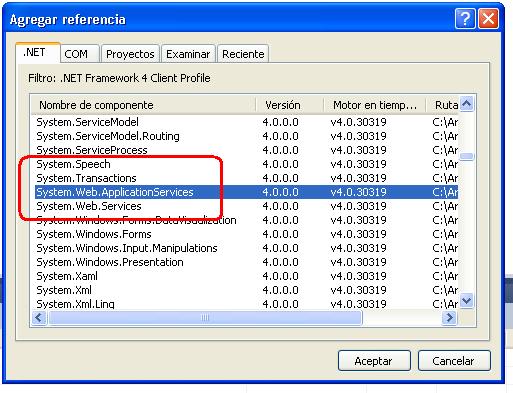 Además, por defecto, VS2010, ni VS2012 agregan System.Web.dll  Así que al importar System.Web solo están disponibles tres clases. 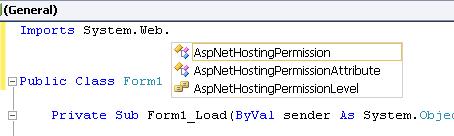 Para tener actualizado el Framework de VS y tener acceso a todas las clases se puede hacer lo siguiente: PASO 1Dirígete a: C:\Program Files\Reference Assemblies\Microsoft\Framework\.NETFramework\v4.0 Esta carpeta contiene las librerías de .NET Framework v4.0. Cambia el nombre por […\v4.0.bak]C:\Program Files\Reference Assemblies\Microsoft\Framework\.NETFramework\v4.0.bak 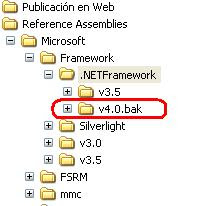 De esta forma podrás revertir el proceso y volver al estado original si hubiese algún problema. Una vez hecho esto, si ejecutas Visual Studio, comprobarás que al intentar crear un nuevo proyecto VS no puede seleccionar ningún Framework. 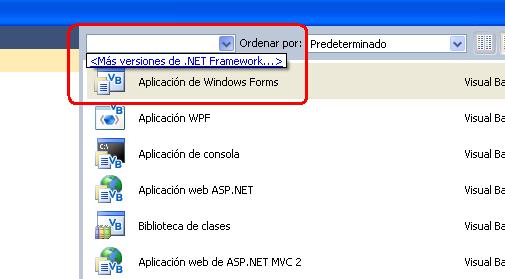 PASO 2 PASO 2Dirígete a: C:\Windows\Microsoft.NET\Framework Y copia la carpeta más reciente de Framework que contenga en: C:\Program Files\Reference Assemblies\Microsoft\Framework\.NETFramework Por ejemplo: C:\Windows\Microsoft.NET\Framework\v4.0.30319
Lo copias en: C:\Program Files\Reference Assemblies\Microsoft\Framework\.NETFramework Entonces el directorio quedaría así: 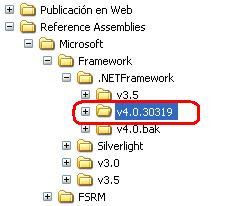 La carpeta suele ser bastante pesada. Unos 300 MB más o menos. Realmente no es necesario copiar todos los archivos pero resulta más cómodo. PASO 3 CAMBIO DE NOMBRES Hay que cambiar el nombre de la nueva carpeta [..\v4.0.xxx] a […\v4.0]  Cambiar también, el nombre del archivo VSList.xml que hay en: C:\Program Files\Reference Assemblies\Microsoft\Framework\.NETFramework\v4.0\RedistList Y renombrarlo con el nombre [FrameworkList.xml]: C:\Program Files\Reference Assemblies\Microsoft\Framework\.NETFramework\v4.0\RedistList\ FrameworkList.xml 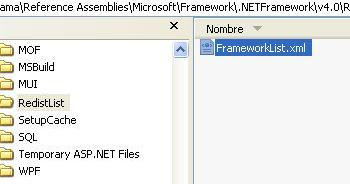 PASO 4 PASO 4La carpeta [v4.0.xxx] que se ha creado y renombrado por […\v4.0] le falta una subcarpeta, la cual está en la carpeta original […\v4.0] que se ha renombrado […\v4.0.bak]. Hay que copiar la carpeta en el nuevo directorio […\v4.0]. La carpeta se llama [Profile]C:\Program Files\Reference Assemblies\Microsoft\Framework\.NETFramework\v4.0.bak\Profile 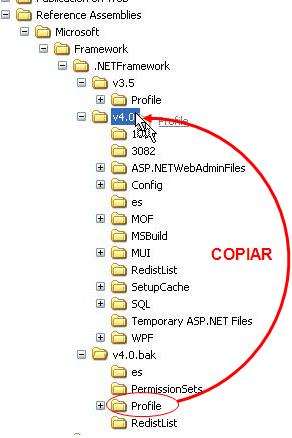 PASO 5 PASO 5Ahora dirígete a: C:\Program Files\Reference Assemblies\Microsoft\Framework\.NETFramework\v4.0 Ordena los archivos que contiene por tipos, selecciona todas las librerías DLL y copias y reemplazas en: C:\Program Files\Reference Assemblies\Microsoft\Framework\.NETFramework\v4.0\Profile\Client Te saldrá un diálogo de confirmación, dices sí a todo. Pero ojo, no te equivoques y lo hagas en [v4.0.bak]. Recuerda que esta carpeta debe quedar intacta por si quieres volver a dejar todo como estaba. Si ahora ejecutas VS verás que ahora sí hay un Framework v4.0 disponible. 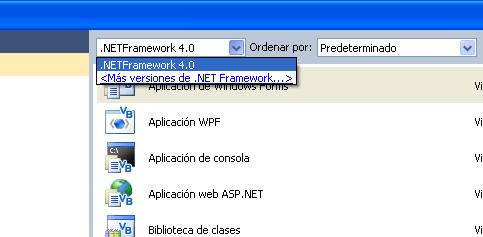 Ahora VS cargará por defecto las librerías actualizadas, pero no todas, ya que de modo predeterminado solo agrega estas:  Al 'Agregar referencia', la lista de librearías disponibles habrá aumentado notablemente, como se puede ver esta imagen con System.Web: 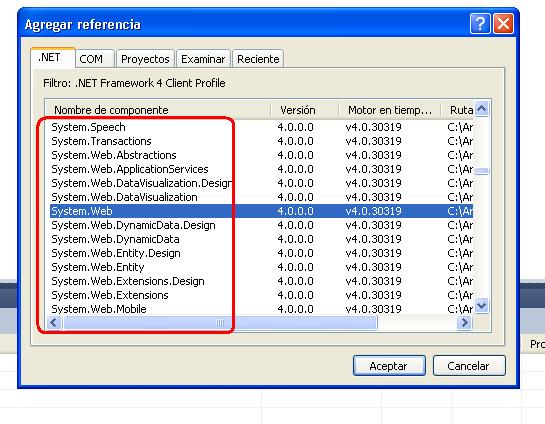 Una vez agregado: 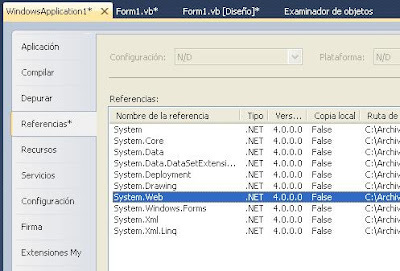 Al importar se cargan todas las clases. 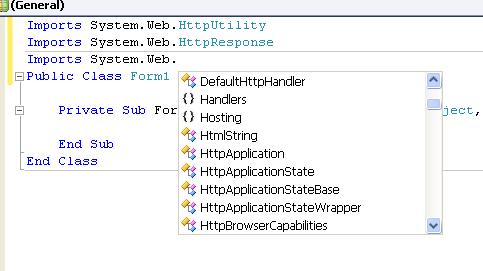 He intentado de simplificar el proceso, pero de alguna manera u otra me acaba dando errores. No se muy bien como funciona la carga de librerías en VS, pero parece que utilizando este sistema no da errores. Créeme que he probado y toqueteado de todo y al final siembre acaba dando algún error. Por ahora parece, que de esta manera todo va bien y funciona incluso en XP. S2s
|
|
|
|
|
116
|
Programación / .NET (C#, VB.NET, ASP) / Re: ElektroKit Framework v1.5 | ( Complementos para el núclero de .Net Framework )
|
en: 16 Abril 2016, 13:53 pm
|
...simplemente podrías intentar descargar/obtener la librería System.web.dll (versión completa) y referenciar manualmente dicha librería en tu proyecto
Pues eso hice, pero aún así persistía el problema. Lo que quería usar era Elektro.Net.Enums.GoogleLanguage. El caso es que este problema me ha servido para aprender actualizar el Framework de versiones viejas de VB.NET incluso en SO como XP. Y se soluciona el problema. Ya no da error. Ahora mismo estoy haciendo un tutorial, que colgaré en el foro, útil para los que usen vb2010 o vb2012. Muy curioso. Por cierto, Net simplemente deshabilitaba el Elektro.kit, con lo cual tengo que referenciarlo de nuevo. La verdad es que el truquillo podría explicarse en tres líneas, pero creo que vale la pena explicarlo al detalle y con imágenes. |
|
|
|
|
117
|
Programación / .NET (C#, VB.NET, ASP) / Re: ElektroKit Framework v1.5 | ( Complementos para el núclero de .Net Framework )
|
en: 16 Abril 2016, 10:12 am
|
Hola elektro Me ha surgido el siguiente problema con Elektro.Kit El ensamblado al que se hace referencia "Elektro.Net" no se pudo resolver Advertencia 1 El ensamblado al que se hace referencia "Elektro.Net" no se pudo resolver porque tiene una dependencia de "System.Web, Version=4.0.0.0, Culture=neutral, PublicKeyToken=b03f5f7f11d50a3a" que no se encuentra en la versión de .NET Framework de destino actual ".NETFramework,Version=v4.0,Profile=Client". Quite las referencias a ensamblados que no se encuentran en la versión de .NET Framework de destino o cambie el destino del proyecto. WindowsApplication1
s2s
Añado... Versión utilizada: VB2010 (posiblemente sea el problema) |
|
|
|
|
118
|
Sistemas Operativos / Windows / Re: Como deshabilitar autoarranque wmplayer.exe (oculto) al introducir USB
|
en: 15 Abril 2016, 20:09 pm
|
Hola Antes de nada gracias por todas las ayudas y comentarios. Pues queda descartado todo lo anterior, ni deshabilitando el autoarranque para todas las unidades ni desactivando el todos las configuraciones de autoarranque desde el Panel de Control. Ya que wmplayer.exe continua ejecutándose. Lo extraño es que a veces se ejecuta y dura apenas un segundo y otras se queda ahí analizando el dispositivo usb (que es cuando resulta molesto), también lo hace cuando lo ejecuto voluntariamente y con ventana. Ahora que comentáis lo del malware solo queda comprobar, pero que es algo que hace wmplayer desde nada mas instalar Windows el cual es legal, vamos que no es pirata. La solución burra sería cambiar la extensión de wmplayer para evitar que se ejecute, ya que apenas lo uso. s2s
Bueno no parece que sea cuestión de malware en este caso si no que parece ser causado por un servicio de windows llamado " Servicio enumerador de dispositivos portátiles" WPDBusEnum
C:\Windows\system32\svchost.exe -k LocalSystemNetworkRestricted
Exige el cumplimiento de directivas de grupo para dispositivos extraíbles de almacenamiento. Habilita aplicaciones como Windows Media Player y Asistente para importación de imágenes para transferir y sincronizar contenido mediante el uso de dispositivos de almacenamiento. Lo he deshabilitado y también: Servicio de uso compartido de red del Reproductor de Windows Media
"C:\Program Files\Windows Media Player\wmpnetwk.exe" por si acaso  La razón del parpadeo del puntero del ratón parece que es causado por el proceso de sincronización. |
|
|
|
|
|
| |
|





