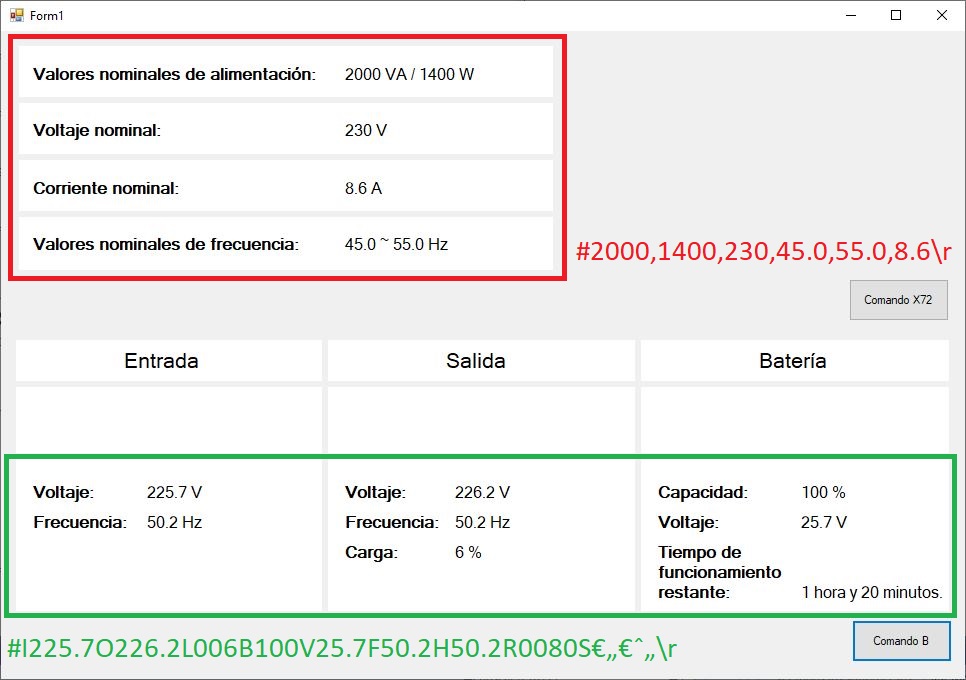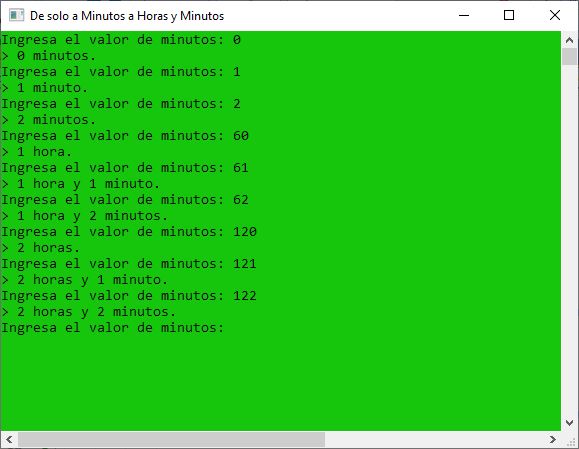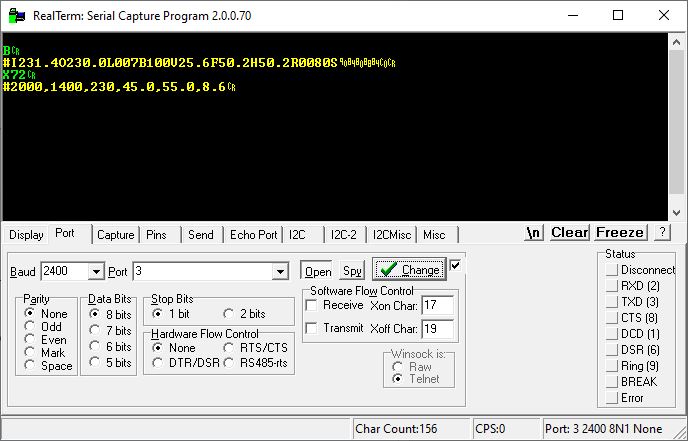He modificado nombre de las variables y lo he adaptado el Windows Form .net 4.8 al .net 8.0.
Me sale este error: Puerto cerrado.
Código
Algo pasa que no me deja abrir el puerto.