VISUAL STUDIO 2013 ELEKTRO ULTIMATE PACK

¿Que es esto?...
...Pues ni más ni menos que un instalador personalizado (por mi) que contiene todo lo necesario para una instalación de VisualStudio 2013 Ultimate de forma offline (*),
además el instalador contiene un montón de extras como por ejemplo plantillas de proyectos y plantillas de elementos, extensiones para la IDE, códigos de Snippets, librerías y controles de usuario junto a sus códigos fuente, y una actualización (online) al idioma Español.
(*) La ISO original de VS2013 Ultimate pesa alrededor de 3GB y contiene todos los paquetes offline necesarios para programar con Metro Blend, SQL, C/C++, Windows Phone, etc... esto es un derroche de tamaño y por ese motivo mi instalador solo contiene los paquetes offline esenciales para programar en un entorno básico, que son las casillas marcadas por defecto en mi instalador y no requiere conexión a Internet, pero si desean marcar más casillas para instalar otras características como por ejemplo "Blend" entonces cualquier paquete adicional necesario será descargado de forma automática en la operación de instalación, no hay de que preocuparse por eso.
Notas de instalación:
· Según Microsoft: VisualStudio 2013 es INCOMPATIBLE con Windows XP y Vista.
· No es necesario desinstalar versiones antiguas de Microsoft Visual Studio.
· Mi instalador ha pasado la prueba con éxito al instalar múltiples configuraciones en Windows 7 x64, Windows 8 x64, y Windows 8.1 x64, no lo he probado en ninguna versión x86 de Windows pero debería instalarse corréctamente.
· Si instalan controles desde mi instalador entonces no inicien VisualStudio hasta que los controles de usuario se hayan terminado de instalar, la razón es que el instalador de controles necesita que VisualStudio esté cerrado para una instalación correcta del control de usuario.
· Si tuviesen cualquier error con la instalación (no debería porque, pero si tuvieran alguno) comuníquenlo respondiendo a este post, porfavor no me pregunten por mensaje privado.
Imágenes:







Contenido del instalador:
- Características opcionales de VisualStudio 2013 Ultimate:
Blend
Microsoft Foundation Classes for C++
Microsoft LightSwitch
Description: Microsoft Office Developer Tools
Microsoft SQL Server Data Tools
Description: Microsoft Web Developer Tools
SilverLight Developer Kit
Tools For Maintaining Store Apps For Windows 8
Windows Phone 8.0 SDK - Características opcionales ocultas de VisualStudio 2013 Ultimate:
.NET FX 4
.NET FX 4.5
Bliss
Microsoft Help Viewer 2.0
Microsoft Portable Library Multi-Targeting Pack
Microsoft Report Viewer Add-On for Visual Studio 2013
Microsoft Silverlight 5 SDK
Microsoft SQL DAC
Microsoft SQL DOM
Microsoft SQL Server 2013 Express LocalDB
Microsoft SQL Server 2013 Management Objects
Microsoft SQL Server 2013 System CLR Types
Microsoft SQL Server 2013 Transact-SQL
Microsoft SQL Server Compact Edition
Microsoft Visual C++ 2013 Compilers
Microsoft Visual C++ 2013 Core Libraries
Microsoft Visual C++ 2013 Debug Runtime
Microsoft Visual C++ 2013 Designtime
Microsoft Visual C++ 2013 Extended Libraries
Microsoft Visual Studio 2013 IntelliTrace
Microsoft Visual Studio Team Foundation Server 2013 Storyboarding
SDK Tools 3
SDK Tools 4
Visual Studio Analytics
Visual Studio Dotfuscator
Visual Studio Extensions for Windows Library for javascript
Visual Studio Profiler
Windows Software Development Kit - Idiomas adicionales:
Español - Extensiones para la IDE:
GhostDoc ( Versión Free )
Image Optimizer
Middle Click To Definition
Productivity Power Tools
RapidDesign ( Craqueado por UND3R )
Reference Assistant
Regular expression Tester
Text Highlighter
Trout Zoom
Visual Studio Restart
XAML Regions
Xaml Styler - Librerías para programadores:
BoxedApp Packer
ColorCode
CoreConverter
DiffLib
DotNetZip
EA SendMail
FFMPEG
Framework Detection
FreeImage
Ftp Client
HTML Agility Pack
IlMerge
iTextsharp
Json.NET
MediaInfo
mp3gain
mp3val
NAudio
NReplay Gain
OS VersionInfo
ResHacker
SevenZip sharp
Skype4com
TagLib Sharp
Thresher IRC
Typed Units
Ultra ID3 Lib
Vista CoreAudio Api
WinAmp Control Class - Controles de usuario para WindowsForms (Toolkits):
Cloud Toolkit
DotNetBar
Krypton
ObjectListView
Ookii Dialogs
Windows API Code Pack - Controles de usuario para WindowsForms (Standalone):
[ Elektro Controles ] ~> Elektro ColorDialog
[ Elektro Controles ] ~> Elektro ListBox
[ Elektro Controles ] ~> Elektro ListView
[ Elektro Controles ] ~> Elektro Panel
[ Buttons ] ~> CButton
[ Buttons ] ~> Pulse Button
[ CheckBoxes ] ~> Dont Show Again Checkbox
[ GroupBoxes ] ~> Grouper
[ Knobs ] ~> Knob
[ Knobs ] ~> Knob Control
[ Labels ] ~> Border Label
[ Labels ] ~> DotMatrix Label
[ Labels ] ~> gLabel
[ Labels ] ~> RichText Label
[ Labels ] ~> SevenSegment LED
[ Menus ] ~> Customizable Strips
[ Menus ] ~> Custom ToolStrip
[ Miscellaneous ] ~> Awesome Shape Control
[ Miscellaneous ] ~> Digital Display Control
[ Miscellaneous ] ~> Drive ComboBox
[ Miscellaneous ] ~> Extended ErrorProvider
[ Miscellaneous ] ~> gCursor
[ Miscellaneous ] ~> Html Renderer
[ Miscellaneous ] ~> Led Bulb
[ Miscellaneous ] ~> Shaper Rater
[ Miscellaneous ] ~> Star Rate
[ Panels ] ~> Extended DotNET Panel
[ Panels ] ~> gGlowBox
[ Panels ] ~> Outlook PanelEx
[ ProgressBars ] ~> Amazing ProgressBar
[ ProgressBars ] ~> Extended DotNET ProgressBar
[ ProgressBars ] ~> Loading Circle
[ ProgressBars ] ~> NeroBar
[ ProgressBars ] ~> ProgBarPlus
[ ProgressBars ] ~> ProgressBar GoogleChrome
[ ProgressBars ] ~> Progress Indicator
[ RichTextBoxes ] ~> Fast Colored TextBox
[ TimePickers ] ~> gTime Picker Control
[ Tooltips ] ~> Notification Window
[ TrackBars ] ~> gTrack Bar
[ TreeViews ] ~> ExpTreeLib
[ WebBrowsers ] ~> Gecko FX - Controles de usuario para Windows Presentation Foundation (Toolkits):
Ookii Dialogs - Controles de usuario para Windows Presentation Foundation (Standalone):
[ WebBrowsers ] ~> Gecko FX - Menú navegable de snippets para VB.NET:
[ Application ] ~> Create Exception
[ Application ] ~> Get Class name
[ Application ] ~> Get Current APP Name
[ Application ] ~> Get Current APP Path
[ Application ] ~> Get Type name
[ Application ] ~> Get User Config Path
[ Application ] ~> Global Hotkeys
[ Application ] ~> Hotkeys
[ Application ] ~> Ignore Exceptions
[ Application ] ~> Is First Run
[ Application ] ~> Load Resource To Disk
[ Application ] ~> My Application Is Already Running
[ Application ] ~> Restrict application startup if gives condition
[ Application ] ~> Set Current Thread Priority
[ Application ] ~> SetControlDoubleBuffered
[ Application ] ~> Trial Expiration
[ Application ] ~> WndProc Example from secondary Class
[ Application ] ~> WndProc Example
[ Audio ] ~> MCI Player
[ Audio ] ~> Mute Application
[ Audio ] ~> Play WAV
[ Audio ] ~> Rec Sound
[ Audio ] ~> Stop sound
[ Colors ] ~> Color To Hex
[ Colors ] ~> Color To HTML
[ Colors ] ~> Color To Pen
[ Colors ] ~> Color To RGB
[ Colors ] ~> Color To SolidBrush
[ Colors ] ~> Get Pixel Color
[ Colors ] ~> Get Random QB Color
[ Colors ] ~> Get Random RGB Color
[ Colors ] ~> HTML To HEX
[ Colors ] ~> HTML To RGB
[ Colors ] ~> Image Has Color
[ Colors ] ~> Pen To Color
[ Colors ] ~> RGB To HEX
[ Colors ] ~> RGB To HTML
[ Colors ] ~> SolidBrush To Color
[ Console ] ~> App Is Launched From CMD
[ Console ] ~> Arguments Are Empty
[ Console ] ~> Attach console to a WinForm
[ Console ] ~> Console Menu
[ Console ] ~> Console WindowState
[ Console ] ~> Help Section
[ Console ] ~> Join Arguments
[ Console ] ~> Matrix Effect
[ Console ] ~> Parse arguments
[ Console ] ~> Set CommandLine Arguments
[ Console ] ~> Write Colored Text
[ Console ] ~> Write to console on a WinForm
[ Controls ] ~> [ColorDialog] Example
[ Controls ] ~> [ContextMenuStrip] Clear All ListView Items
[ Controls ] ~> [ContextMenuStrip] Clear Text
[ Controls ] ~> [ContextMenuStrip] Copy All Text
[ Controls ] ~> [ContextMenuStrip] Copy Selected Text
[ Controls ] ~> [ContextMenuStrip] Cut Text
[ Controls ] ~> [ContextMenuStrip] Delete Text
[ Controls ] ~> [ContextMenuStrip] New ContextMenuStrip
[ Controls ] ~> [ContextMenuStrip] Paste Text
[ Controls ] ~> [ContextMenuStrip] Remove ListView Item
[ Controls ] ~> [ContextMenuStrip] Restore or Hide from Systray
[ Controls ] ~> [LinkLabel] New LinkLabel
[ Controls ] ~> [ListBox] Colorize Items
[ Controls ] ~> [ListBox] Make an Horizontal ListBox
[ Controls ] ~> [ListBox] Remove Duplicates
[ Controls ] ~> [ListBox] Select item without jump
[ Controls ] ~> [ListView] Auto Scroll
[ Controls ] ~> [ListView] Auto-Disable ContextMenu
[ Controls ] ~> [ListView] Backup and Recover Listview Items
[ Controls ] ~> [ListView] Clear Selected Items
[ Controls ] ~> [ListView] Copy All-Items To Clipboard
[ Controls ] ~> [ListView] Copy Item To Clipboard
[ Controls ] ~> [ListView] Copy Selected-Items To Clipboard
[ Controls ] ~> [ListView] Draw ProgressBar
[ Controls ] ~> [ListView] Find ListView Text
[ Controls ] ~> [ListView] ItemChecked Event
[ Controls ] ~> [ListView] ReIndex Column
[ Controls ] ~> [ListView] Restrict column resizing
[ Controls ] ~> [ListView] Sort Column
[ Controls ] ~> [MessageBox] Centered MessageBox
[ Controls ] ~> [MessageBox] Question Cancel operation
[ Controls ] ~> [MessageBox] Question Exit application
[ Controls ] ~> [OpenFileDialog] New dialog
[ Controls ] ~> [RichTextBox] Add Colored Text
[ Controls ] ~> [RichTextBox] Auto Scroll
[ Controls ] ~> [RichTextBox] Copy All Text
[ Controls ] ~> [RichTextBox] FindNext RegEx
[ Controls ] ~> [RichTextBox] FindNext String
[ Controls ] ~> [RichTextBox] Get RichTextBox Cursor Position
[ Controls ] ~> [RichTextBox] Highlight RegEx In RichTextBox
[ Controls ] ~> [RichTextBox] Link clicked
[ Controls ] ~> [RichTextBox] Load TextFile in RichTextbox
[ Controls ] ~> [RichTextBox] Select full row
[ Controls ] ~> [RichTextBox] Toggle ContextMenu
[ Controls ] ~> [SaveFileDialog] New dialog
[ Controls ] ~> [Textbox] Allow only 1 Character
[ Controls ] ~> [Textbox] Allow only letters and numbers
[ Controls ] ~> [Textbox] Allow only letters
[ Controls ] ~> [Textbox] Allow only numbers
[ Controls ] ~> [TextBox] Capture Windows ContextMenu Option
[ Controls ] ~> [Textbox] Drag-Drop a file
[ Controls ] ~> [Textbox] Drag-Drop a folder
[ Controls ] ~> [Textbox] Password asterisks
[ Controls ] ~> [Textbox] Refresh Textbox Text
[ Controls ] ~> [Textbox] Show end part of text
[ Controls ] ~> [Textbox] Wait for ENTER key
[ Controls ] ~> [ToolStripProgressBar] Customize
[ Controls ] ~> [WebBrowser] Block iFrames
[ Controls ] ~> [WebBrowser] Block popups
[ Controls ] ~> [WebBrowser] Click event
[ Controls ] ~> [WebBrowser] Fill Web Form Example
[ Controls ] ~> [WebBrowser] Navigate And Wait
[ Controls ] ~> [WebBrowser] Set IExplorer Rendering Mode
[ Controls ] ~> [Windows Media Player] Examples
[ Cryptography ] ~> AES Decrypt
[ Cryptography ] ~> AES Encrypt
[ Cryptography ] ~> Base64 To String
[ Cryptography ] ~> Encrypt-Decrypt String Selective
[ Cryptography ] ~> Encrypt-Decrypt String
[ Cryptography ] ~> String To Base64
[ Custom Controls ] ~> [Cbutton] Change Cbutton Colors
[ Custom Controls ] ~> [ColorDialog_RealTime] Example
[ Custom Controls ] ~> [ComboBoxTooltip] Show tooltip when text exceeds ComboBox width
[ Custom Controls ] ~> [Elektro ListView] Customize Item On Item Selection Changed
[ Custom Controls ] ~> [Elektro ListView] Monitor Item added-removed
[ Custom Controls ] ~> [Elektro ListView] Undo-Redo Manager
[ Custom Controls ] ~> [FastColoredTextBox] Scroll Text
[ Custom Controls ] ~> [GeckoFX] Examples
[ Custom Controls ] ~> [GeckoFX] Fill Web Form Example
[ Custom Controls ] ~> [GeckoFX] Navigate And Wait
[ Custom Controls ] ~> [GeckoFX] Remove All Cookies
[ Custom Controls ] ~> [GeckoFX] Set Navigator Preferences
[ Custom Controls ] ~> [GTrackBar] Progressive Scroll MultiTrackbars
[ Custom Controls ] ~> [GTrackBar] Progressive Scroll
[ Custom Controls ] ~> [Ooki VistaFolderBrowserDialog] New dialog
[ Custom Controls ] ~> [PopCursor] Class
[ Custom Controls ] ~> [PopCursor] Example
[ Custom Controls ] ~> [RichTextBoxEx] Insert FileLink
[ Custom Controls ] ~> [Windows API Code Pack] Helper
[ Custom Controls ] ~> [WindowsAPICodePack] [CommonOpenFileDialog] - New dialog
[ Custom Libraries ] ~> [BoxedAppPacker] Helper
[ Custom Libraries ] ~> [ColorCode] Color Code
[ Custom Libraries ] ~> [CoreConverter] Helper
[ Custom Libraries ] ~> [DiffLib] Examples
[ Custom Libraries ] ~> [DotNetZip] Compress SFX
[ Custom Libraries ] ~> [DotNetZip] Compress
[ Custom Libraries ] ~> [DotNetZip] Extract
[ Custom Libraries ] ~> [DotNetZip] Helper
[ Custom Libraries ] ~> [EASendMail] Helper
[ Custom Libraries ] ~> [FFMPEG] Helper
[ Custom Libraries ] ~> [Framework Detection] Examples
[ Custom Libraries ] ~> [FreeImage] Helper
[ Custom Libraries ] ~> [FTPClient] Helper
[ Custom Libraries ] ~> [HtmlAgilityPack] Example
[ Custom Libraries ] ~> [IlMerge] Helper
[ Custom Libraries ] ~> [MediaInfo] Helper
[ Custom Libraries ] ~> [mp3gain] Helper
[ Custom Libraries ] ~> [mp3val] Helper
[ Custom Libraries ] ~> [NAudio] NAudio Helper
[ Custom Libraries ] ~> [OSVersionInfo] Examples
[ Custom Libraries ] ~> [ResHacker] Helper
[ Custom Libraries ] ~> [SETACL] Helper
[ Custom Libraries ] ~> [SevenZipSharp] Compress SFX
[ Custom Libraries ] ~> [SevenZipSharp] Compress
[ Custom Libraries ] ~> [SevenZipSharp] Extract
[ Custom Libraries ] ~> [SevenZipSharp] FileInfo
[ Custom Libraries ] ~> [SevenZipSharp] Helper
[ Custom Libraries ] ~> [TagLib Sharp] Helper
[ Custom Libraries ] ~> [Thresher IRC] Examples
[ Custom Libraries ] ~> [TypedUnits] Examples
[ Custom Libraries ] ~> [UltraID3Lib] Helper
[ Custom Libraries ] ~> [VistaCoreAudioAPI] Fade Master Volume
[ Custom Libraries ] ~> [VistaCoreAudioAPI] Get Master Volume
[ Custom Libraries ] ~> [VistaCoreAudioAPI] Mute Master Volume
[ Custom Libraries ] ~> [VistaCoreAudioAPI] Set Master Volume
[ Custom Libraries ] ~> [WinAmp Control Class] Examples
[ Custom Libraries ] ~> [WinAmp Control Class] [CLASS]
[ Date and Time ] ~> Convert Time
[ Date and Time ] ~> Date Difference
[ Date and Time ] ~> DateTime To Unix
[ Date and Time ] ~> Format Time
[ Date and Time ] ~> Get Local Date
[ Date and Time ] ~> Get Local Day
[ Date and Time ] ~> Get Local Time
[ Date and Time ] ~> Get Today Date
[ Date and Time ] ~> Unix To DateTime
[ Date and Time ] ~> Validate Date
[ Files ] ~> Can Access To File
[ Files ] ~> Can Access To Folder
[ Files ] ~> Compare Files
[ Files ] ~> Copy File With Cancel
[ Files ] ~> Copy File
[ Files ] ~> Delete File
[ Files ] ~> Directory Exist
[ Files ] ~> File Add Attribute
[ Files ] ~> File Exist
[ Files ] ~> File Have Attribute
[ Files ] ~> File Remove Attribute
[ Files ] ~> Get Directory Size
[ Files ] ~> Get Files
[ Files ] ~> InfoDir
[ Files ] ~> InfoFile
[ Files ] ~> Make Dir
[ Files ] ~> Move File
[ Files ] ~> Open In Explorer
[ Files ] ~> Open With
[ Files ] ~> Preserve FileDate
[ Files ] ~> Rename File
[ Files ] ~> Rename Files (Increment method)
[ Files ] ~> Send file to Recycle Bin
[ Files ] ~> Set File Access
[ Files ] ~> Set File Attributes
[ Files ] ~> Set Folder Access
[ Files ] ~> Shortcut Manager (.lnk)
[ Files ] ~> Split File
[ Fonts ] ~> Change font
[ Fonts ] ~> Font Is Installed
[ Fonts ] ~> Get Installed Fonts
[ Fonts ] ~> Use Custom Text-Font
[ GUI ] ~> Add controls in real-time
[ GUI ] ~> Animate Window
[ GUI ] ~> Append text to control
[ GUI ] ~> Capture Windows ContextMenu Edit Options
[ GUI ] ~> Center Form To Desktop
[ GUI ] ~> Center Form To Form
[ GUI ] ~> Change Form Icon
[ GUI ] ~> Change Language
[ GUI ] ~> Click a control to move it
[ GUI ] ~> Control Iterator
[ GUI ] ~> Control Without Flickering
[ GUI ] ~> Detect mouse click button
[ GUI ] ~> Detect mouse wheel direction
[ GUI ] ~> Disable ALT+F4 Combination
[ GUI ] ~> Enable-Disable Drawing on Control
[ GUI ] ~> Extend Non Client Area
[ GUI ] ~> Fade IN-OUT
[ GUI ] ~> Form Docking
[ GUI ] ~> Form Resize Disabler
[ GUI ] ~> FullScreen
[ GUI ] ~> Get Non-Client Area Width
[ GUI ] ~> Lock Form Position
[ GUI ] ~> Minimize to systray
[ GUI ] ~> Mouse-Click Counter
[ GUI ] ~> Move Control Scrollbar
[ GUI ] ~> Move Control
[ GUI ] ~> Move Form
[ GUI ] ~> Round Borders
[ GUI ] ~> Secondary Form Docking
[ GUI ] ~> Select all checkboxes
[ GUI ] ~> Set Control Border Color
[ GUI ] ~> Set Control Hint [API]
[ GUI ] ~> Set Control Hint
[ GUI ] ~> Set Global Hotkeys using ComboBoxes
[ GUI ] ~> Set opacity when moving the form from the TitleBar
[ GUI ] ~> SystemMenu Manager
[ GUI ] ~> Toogle FullScreen
[ GUI ] ~> Undo-Redo
[ Hardware ] ~> Get Connected Drives
[ Hardware ] ~> Get CPU ID
[ Hardware ] ~> Get Drives Info
[ Hardware ] ~> Get Free Disk Space
[ Hardware ] ~> Get Motherboard ID
[ Hardware ] ~> Get Printers
[ Hardware ] ~> Monitorize Drives
[ Hashes ] ~> Get CRC32
[ Hashes ] ~> Get MD5 Of File
[ Hashes ] ~> Get MD5 Of String
[ Hashes ] ~> Get SHA1 Of File
[ Hashes ] ~> Get SHA1 Of String
[ Image ] ~> Desktop ScreenShot
[ Image ] ~> Drag-Drop a image
[ Image ] ~> Extract Icon
[ Image ] ~> Fill Bitmap Color
[ Image ] ~> For each Image in My.Resources
[ Image ] ~> Form ScreenShot
[ Image ] ~> Get Image HBitmap
[ Image ] ~> Get Image Sector
[ Image ] ~> GrayScale Image
[ Image ] ~> Resize Image Resource
[ Image ] ~> Resize Image
[ Image ] ~> Save ImageFile
[ Image ] ~> Scale Image
[ Miscellaneous ] ~> Add Application To Startup
[ Miscellaneous ] ~> Add Item Array 2D
[ Miscellaneous ] ~> Array ToLowerCase
[ Miscellaneous ] ~> Array ToUpperCase
[ Miscellaneous ] ~> BubbleSort Array
[ Miscellaneous ] ~> BubbleSort IEnumerable(Of String)
[ Miscellaneous ] ~> BubbleSort List(Of DirectoryInfo)
[ Miscellaneous ] ~> BubbleSort List(Of FileInfo)
[ Miscellaneous ] ~> BubbleSort List(Of String)
[ Miscellaneous ] ~> Calculate Percentage
[ Miscellaneous ] ~> Captcha Generator
[ Miscellaneous ] ~> Caret Class
[ Miscellaneous ] ~> Code Execution Time
[ Miscellaneous ] ~> Contacts Database
[ Miscellaneous ] ~> Convert Bytes
[ Miscellaneous ] ~> Convert To Disc Size
[ Miscellaneous ] ~> Count Array Matches
[ Miscellaneous ] ~> Detect Virtual Machine
[ Miscellaneous ] ~> Dictionary Has Key
[ Miscellaneous ] ~> Dictionary Has Value
[ Miscellaneous ] ~> Enum Parser
[ Miscellaneous ] ~> FileSize Converter
[ Miscellaneous ] ~> Find Dictionary Key By Value
[ Miscellaneous ] ~> Find Dictionary Value By Key
[ Miscellaneous ] ~> Format Number
[ Miscellaneous ] ~> FrameWork Compiler
[ Miscellaneous ] ~> Get Enum Name
[ Miscellaneous ] ~> Get Enum Value
[ Miscellaneous ] ~> Get Enum Values
[ Miscellaneous ] ~> Get FrameWork Of File
[ Miscellaneous ] ~> Get HiWord
[ Miscellaneous ] ~> Get LoWord
[ Miscellaneous ] ~> Get Nearest Enum Value
[ Miscellaneous ] ~> Get Random Number
[ Miscellaneous ] ~> Get Random Password
[ Miscellaneous ] ~> Get the calling Form
[ Miscellaneous ] ~> Hex to Byte-Array
[ Miscellaneous ] ~> Hex To Win32Hex
[ Miscellaneous ] ~> Hide method from Intellisense.
[ Miscellaneous ] ~> Hosts Helper
[ Miscellaneous ] ~> INI File Manager
[ Miscellaneous ] ~> Integer to Win32Hex
[ Miscellaneous ] ~> Is Registry File
[ Miscellaneous ] ~> Join Array
[ Miscellaneous ] ~> Join Lists
[ Miscellaneous ] ~> KeyLogger
[ Miscellaneous ] ~> Make Dummy File
[ Miscellaneous ] ~> Match Dictionary Keys
[ Miscellaneous ] ~> Match Dictionary Values
[ Miscellaneous ] ~> Minimize VS IDE when APP is in execution
[ Miscellaneous ] ~> Money Abbreviation
[ Miscellaneous ] ~> Number Is Divisible
[ Miscellaneous ] ~> Number Is In Range
[ Miscellaneous ] ~> Number Is Multiple
[ Miscellaneous ] ~> Number Is Negavite
[ Miscellaneous ] ~> Number Is Positive
[ Miscellaneous ] ~> Number Is Prime
[ Miscellaneous ] ~> Randomize Array
[ Miscellaneous ] ~> Randomize String Array
[ Miscellaneous ] ~> Record Mouse
[ Miscellaneous ] ~> Reg2Bat
[ Miscellaneous ] ~> Remove Array Duplicates
[ Miscellaneous ] ~> Remove Array Matches
[ Miscellaneous ] ~> Remove Array Unique Values
[ Miscellaneous ] ~> Remove Item From Array
[ Miscellaneous ] ~> Remove List Duplicates
[ Miscellaneous ] ~> Reverse RegEx MatchCollection
[ Miscellaneous ] ~> Reverse Stack
[ Miscellaneous ] ~> Round Bytes
[ Miscellaneous ] ~> Scrollbar Info
[ Miscellaneous ] ~> SizeOf
[ Miscellaneous ] ~> Sleep
[ Miscellaneous ] ~> Take Percentage
[ Miscellaneous ] ~> Telecommunication Bitrate To DataStorage Bitrate
[ Miscellaneous ] ~> Time Elapsed
[ Miscellaneous ] ~> Time Remaining
[ Miscellaneous ] ~> Win32Hex To Integer
[ Miscellaneous ] ~> WinAmp Info
[ Multi-Threading ] ~> BeginInvoke Control
[ Multi-Threading ] ~> Delegate Example
[ Multi-Threading ] ~> Invoke Control
[ Multi-Threading ] ~> Invoke Lambda
[ Multi-Threading ] ~> New BackgroundWorker
[ Multi-Threading ] ~> New Thread
[ Multi-Threading ] ~> Raise Events Cross-Thread
[ Multi-Threading ] ~> Task Example
[ Multi-Threading ] ~> ThreadStart Lambda
[ OS ] ~> Add User Account
[ OS ] ~> Associate File Extension
[ OS ] ~> Empty Recycle Bin
[ OS ] ~> Environment Variables Helper
[ OS ] ~> Get Current Aero Theme
[ OS ] ~> Get Cursor Pos
[ OS ] ~> Get IExplorer Version
[ OS ] ~> Get NT Version
[ OS ] ~> Get OS Architecture
[ OS ] ~> Get OS Edition
[ OS ] ~> Get OS Version
[ OS ] ~> Get Screen Resolution
[ OS ] ~> Get Service Status
[ OS ] ~> Get TempDir
[ OS ] ~> Get UserName
[ OS ] ~> Is Aero Enabled
[ OS ] ~> Mouse Click
[ OS ] ~> Move Mouse
[ OS ] ~> RegEdit
[ OS ] ~> Set Aero Theme
[ OS ] ~> Set Cursor Pos
[ OS ] ~> Set Desktop Wallpaper
[ OS ] ~> Set PC State
[ OS ] ~> Set Service Status
[ OS ] ~> Set System Cursor
[ OS ] ~> SID To ProfilePath
[ OS ] ~> SID To Username
[ OS ] ~> System Notifier
[ OS ] ~> Taskbar Hide-Show
[ OS ] ~> User Is Admin
[ OS ] ~> Username To ProfilePath
[ OS ] ~> Username To SID
[ OS ] ~> Validate Windows FileName
[ Process ] ~> App Activate
[ Process ] ~> Block Process
[ Process ] ~> Close Process
[ Process ] ~> Flush Memory
[ Process ] ~> Get Process Handle
[ Process ] ~> Get Process Main Window Handle
[ Process ] ~> Get Process PID
[ Process ] ~> Get Process Window Title
[ Process ] ~> Hide Process From TaskManager
[ Process ] ~> Hide-Restore Process
[ Process ] ~> Kill Process By Name
[ Process ] ~> Kill Process By PID
[ Process ] ~> Move Process Window
[ Process ] ~> Pause-Resume Thread
[ Process ] ~> Process is running
[ Process ] ~> Process.Start
[ Process ] ~> Resize Process Window
[ Process ] ~> Run Process
[ Process ] ~> SendText To App
[ Process ] ~> Set Process Priority By Handle
[ Process ] ~> Set Process Priority By Name
[ Process ] ~> Shift Process Window Position
[ Process ] ~> Shift Process Window Size
[ Process ] ~> Wait For Application To Load
[ String ] ~> Binary To String
[ String ] ~> Byte To Character
[ String ] ~> Byte-Array To String
[ String ] ~> Character To Byte
[ String ] ~> Count Character In String
[ String ] ~> Delimit String
[ String ] ~> Expand Environment Variables Of String
[ String ] ~> Filename Has Non ASCII Characters
[ String ] ~> Find RegEx
[ String ] ~> Find String Ocurrences
[ String ] ~> Get Random String
[ String ] ~> Hex To Integer
[ String ] ~> Hex To String
[ String ] ~> Integer To Hex
[ String ] ~> Multiline string
[ String ] ~> Permute all combinations of characters
[ String ] ~> Read string line per line
[ String ] ~> RegEx Match Base Url
[ String ] ~> RegEx Match htm html
[ String ] ~> RegEx Match Tag
[ String ] ~> RegEx Match Url
[ String ] ~> RegEx Matches To List
[ String ] ~> Remove Last Char
[ String ] ~> Replace String (Increment method)
[ String ] ~> Replace Word (Increment method)
[ String ] ~> Reverse String
[ String ] ~> String Is Alphabetic
[ String ] ~> String Is Email
[ String ] ~> String Is Numeric
[ String ] ~> String Is URL
[ String ] ~> String Renamer
[ String ] ~> String to Binary
[ String ] ~> String to Byte-Array
[ String ] ~> String To CharArray
[ String ] ~> String To Hex
[ String ] ~> Validate RegEx
[ Syntax ] ~> Array 2D
[ Syntax ] ~> Convert Sender to Control
[ Syntax ] ~> Create events and manage them
[ Syntax ] ~> Dictionary
[ Syntax ] ~> DirectCast
[ Syntax ] ~> For Each Control...
[ Syntax ] ~> Global Variables [CLASS]
[ Syntax ] ~> Handle the same event for various controls
[ Syntax ] ~> Hashtable
[ Syntax ] ~> IDisposable
[ Syntax ] ~> If Debug conditional
[ Syntax ] ~> If Debugger IsAttached conditional
[ Syntax ] ~> Inherited Control
[ Syntax ] ~> InputBox
[ Syntax ] ~> List(Of FileInfo)
[ Syntax ] ~> List(Of Tuple)
[ Syntax ] ~> Overload Example
[ Syntax ] ~> Own Type
[ Syntax ] ~> Property
[ Syntax ] ~> Select Case For Numbers
[ Syntax ] ~> Select Case For Strings
[ Syntax ] ~> String Compare
[ Syntax ] ~> String Format
[ Syntax ] ~> StringBuilder
[ Syntax ] ~> Summary comments
[ Syntax ] ~> ToString
[ Syntax ] ~> Type Of Object
[ Text ] ~> Copy from clipboard
[ Text ] ~> Copy to clipboard
[ Text ] ~> Count Agrupations In String
[ Text ] ~> Count Blank Lines
[ Text ] ~> Count Non Blank Lines
[ Text ] ~> Cut First Lines From TextFile
[ Text ] ~> Cut Last Lines From TextFile
[ Text ] ~> Delete Clipboard
[ Text ] ~> Delete Empty And WhiteSpace Lines In TextFile
[ Text ] ~> Delete Empty Lines In TextFile
[ Text ] ~> Delete Line From TextFile
[ Text ] ~> Detect Text Encoding
[ Text ] ~> For each TextFile in My.Resources
[ Text ] ~> Get Non Blank Lines
[ Text ] ~> Get Text Measure
[ Text ] ~> Get TextFile Total Lines
[ Text ] ~> Get Window Text
[ Text ] ~> Keep First Lines From TextFile
[ Text ] ~> Keep Last Lines From TextFile
[ Text ] ~> Randomize TextFile
[ Text ] ~> Read textfile line per line
[ Text ] ~> Read TextFile Line
[ Text ] ~> Read TextFile
[ Text ] ~> Remove All Characters Except
[ Text ] ~> Replace All Characters Except
[ Text ] ~> Replace All Characters
[ Text ] ~> Replace Line From TextFile
[ Text ] ~> Resize TextFile
[ Text ] ~> Reverse TextFile
[ Text ] ~> Sort Textfile
[ Text ] ~> Split TextFile By Number Of Lines
[ Text ] ~> TextFile Is Unicode
[ Text ] ~> TextFiledParser Example
[ Text ] ~> Write Log
[ Text ] ~> Write Text To File
[ WEB ] ~> Download File Async
[ WEB ] ~> Download File
[ WEB ] ~> Download URL SourceCode
[ WEB ] ~> FTP Upload
[ WEB ] ~> GeoLocation
[ WEB ] ~> Get Google Maps Coordinates URL
[ WEB ] ~> Get Google Maps URL
[ WEB ] ~> Get Http Response
[ WEB ] ~> Get Method
[ WEB ] ~> Get My IP Address
[ WEB ] ~> Get Url Image
[ WEB ] ~> Get URL SourceCode
[ WEB ] ~> GMail Sender
[ WEB ] ~> Google Translate
[ WEB ] ~> HostName To IP
[ WEB ] ~> HTML Decode
[ WEB ] ~> HTML Encode
[ WEB ] ~> Html Entities To String
[ WEB ] ~> Html Escaped Entities To String
[ WEB ] ~> IP To Hostname
[ WEB ] ~> IRC Bot
[ WEB ] ~> Is Connectivity Avaliable
[ WEB ] ~> Is Network Avaliable
[ WEB ] ~> Parse HTML
[ WEB ] ~> Ping
[ WEB ] ~> Port Range Scan
[ WEB ] ~> Port Scan
[ WEB ] ~> Read Response Header
[ WEB ] ~> Send POST PHP
[ WEB ] ~> String To Html Entities
[ WEB ] ~> String To Html Escaped Entities
[ WEB ] ~> URL Decode
[ WEB ] ~> URL Encode
[ WEB ] ~> Validate IP
[ WEB ] ~> Validate Mail
[ WEB ] ~> Validate URL
[ XML ] ~> Convert XML to Anonymous Type
[ XML ] ~> Convert XML to IEnumerable(Of Tuple)
[ XML ] ~> XML Delete Duplicated Elements
[ XML ] ~> XML Sort Elements
[ XML ] ~> XML Writer Helper
Descarga:
http://www.mediafire.com/download/gfx6u5sqbm8zs5m/VSEUP2013.part01.rar
http://www.mediafire.com/download/7e57g5zac9xbf73/VSEUP2013.part02.rar
http://www.mediafire.com/download/526u12f3wylp5kd/VSEUP2013.part03.rar
http://www.mediafire.com/download/n5hgotm2dyc63mt/VSEUP2013.part04.rar
http://www.mediafire.com/download/cukldyfrer61gaf/VSEUP2013.part05.rar
http://www.mediafire.com/download/d7imdevwzt131a2/VSEUP2013.part06.rar
http://www.mediafire.com/download/go6o4iyerqv5r5h/VSEUP2013.part07.rar
http://www.mediafire.com/download/o87n98bsr9anr2z/VSEUP2013.part08.rar
http://www.mediafire.com/download/xob6joy717b1vb0/VSEUP2013.part09.rar
http://www.mediafire.com/download/ek0ap6dmkpksw8v/VSEUP2013.part10.rar
http://www.mediafire.com/download/a3255z9jir1qxod/VSEUP2013.part11.rar
http://www.mediafire.com/download/vbe530z01bxzhdm/VSEUP2013.part12.rar
(Archivos partidos en 100 MB)
Que lo disfruten!





 Autor
Autor




 En línea
En línea





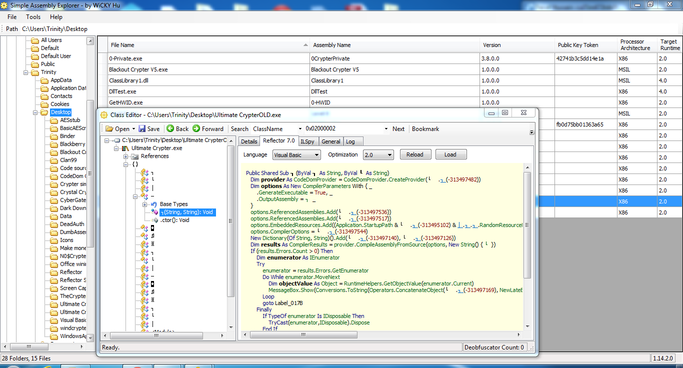


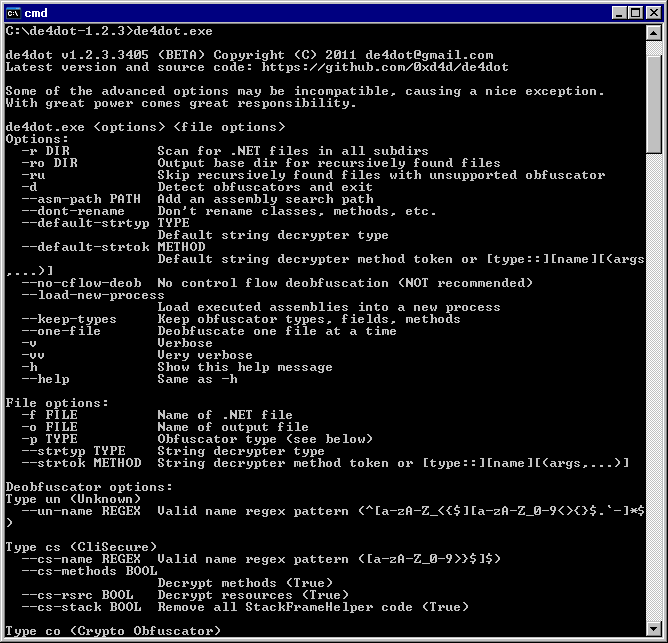

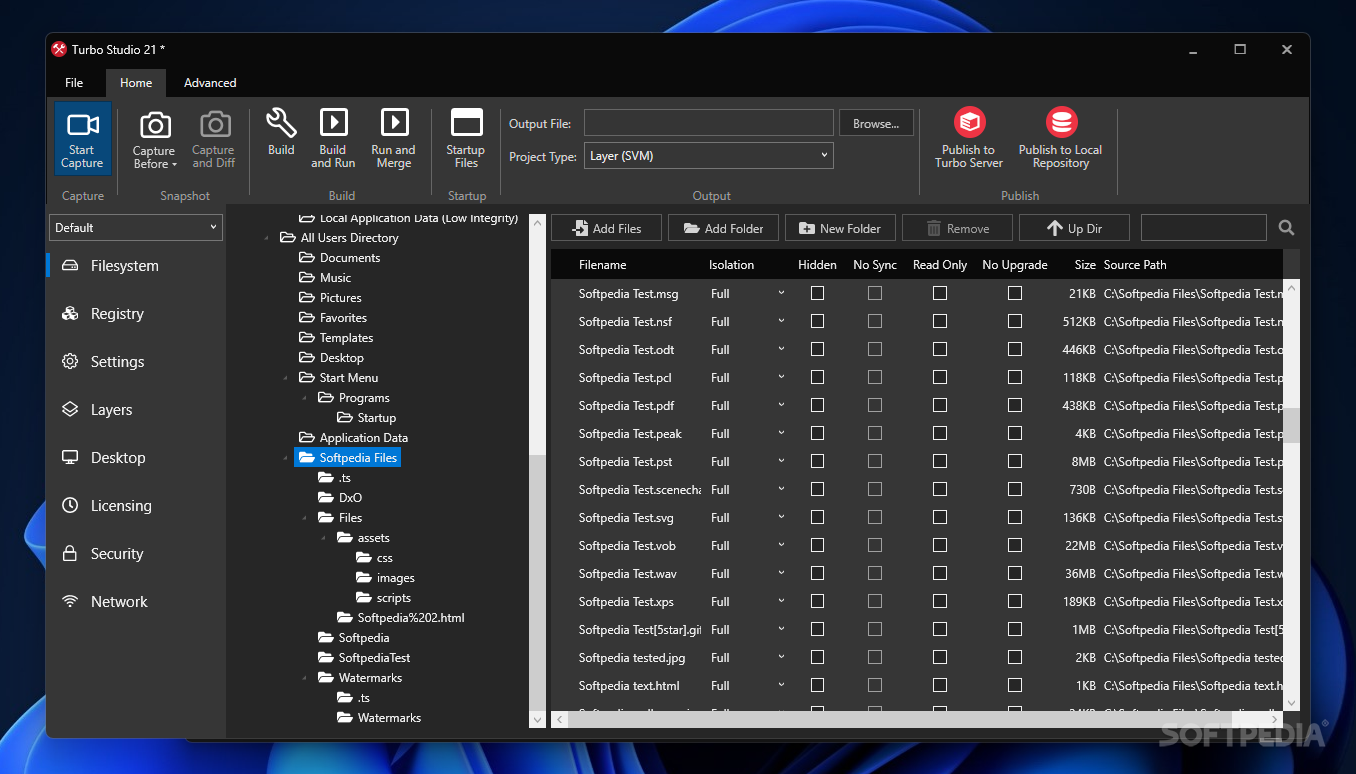

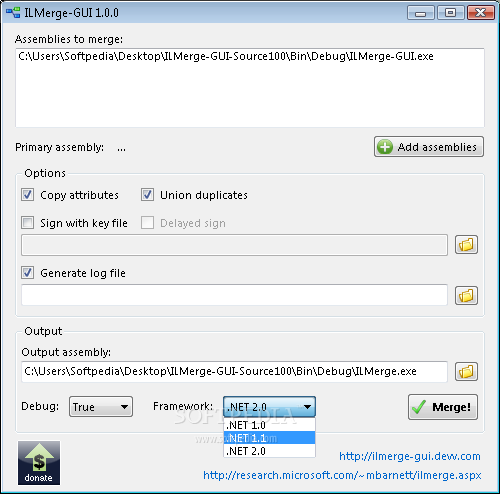
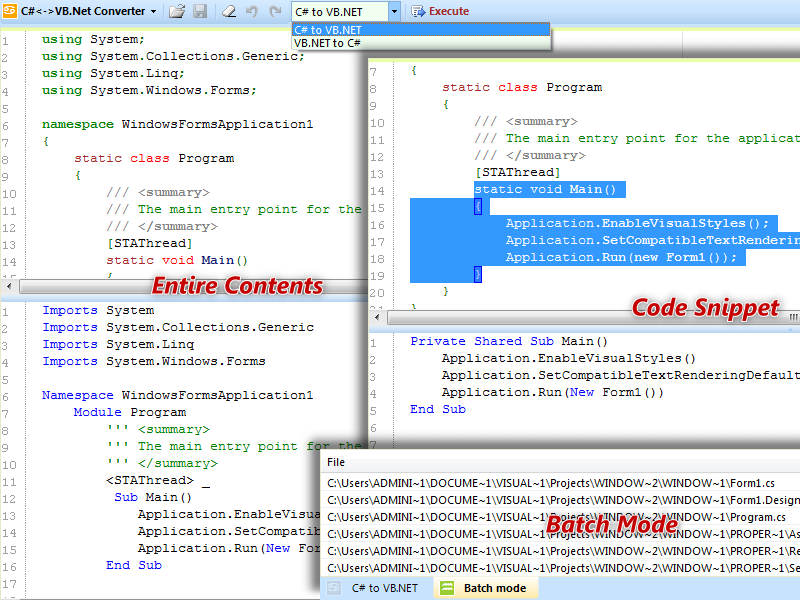





 )
)
 .
.

 <3
<3 Descargue el Pack VS2013, lo descomprimí y noté que se quedó en 99% un buen rato hasta que finalizó la descompresión, y luego cada vez que ejecuto la aplicacion Visual Studio 2013.exe la compu se queda TRABADA, con la ventana con el titulo de NO RESPONDE.
Descargue el Pack VS2013, lo descomprimí y noté que se quedó en 99% un buen rato hasta que finalizó la descompresión, y luego cada vez que ejecuto la aplicacion Visual Studio 2013.exe la compu se queda TRABADA, con la ventana con el titulo de NO RESPONDE.


