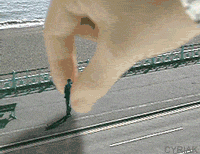Lo que quiero hacer es enviar todos los datos de checkbox seleccionados y capturarlos en un array en otra página, para luego realizar consultas sql .
Este es mi codigo en html.
Código
El problema es como los capturo en el array.
Código
Gracias por la ayuda.





 Autor
Autor


 En línea
En línea