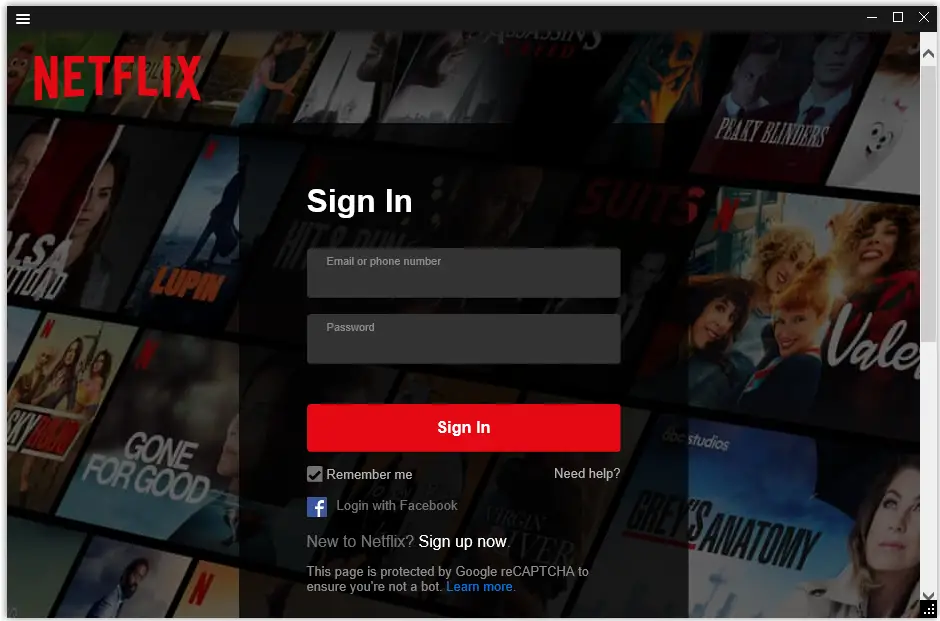| |
|
21
|
Programación / .NET (C#, VB.NET, ASP) / Obtener Informacion acerca del modulo correspondiente al StartAdress del Thread.
|
en: 8 Junio 2022, 19:13 pm
|
Hola, tengo una duda que no he resuelto todavia. y es como obtener esta info :
Bien, Por mi cuenta he podido obtener, esos campos, pero en el campo StartAdress , no se como obtener ese tipo de informacion (Modulename + Adress) . Esto es lo que tengo hasta ahora : Dim processEx As Process = System.Diagnostics.Process.GetProcessById(4080) For Each pT As ProcessThread In processEx.Threads Dim TID As IntPtr = pT.Id Dim StarAdress As IntPtr = pT.StartAddress ' aqui , por lo que investigue , se tiene que buscar la informacion de los simbolos o algo asi ' Usando la API dbghelp.dll ' Pero no hacer como hacerlo , tambien lei sobre otras cosas. como por ejemplo NtQueryInformationThread o algo asi Next
Como ven la informacion que obtengo de StartAdress, es del tipo intptr . no string .
Esta es la informacion que he encontrado hasta ahora : Getting module name from thread informationHow to retrieve starting address of a thread in windows?
Pero no entiendo ni pito. Ayudaa....
Gracias de antemano. |
|
|
|
|
22
|
Programación / Desarrollo Web / Formatear texto de attribute style
|
en: 27 Mayo 2022, 01:35 am
|
Sere directo, Como obtengo la URL que esta en el atributo syle ? <i class="img _1-yc profpic" aria-label="Salvador Osvaldo, profile picture" role="img" style="background:#d8dce6 url('https\3a //scontent.fccs3-1.fna.fbcdn.net/v/t1.18169-1/29595233_969571103219620_8305830866261244835_n.jpg?stp\3d cp0_dst-jpg_e15_p130x130_q65\26 _nc_cat\3d 104\26 ccb\3d 1-7\26 _nc_sid\3d dbb9e7\26 efg\3d eyJpIjoidCJ9\26 _nc_ohc\3d 1dIsFQh3mkQAX8oTG8h\26 _nc_ht\3d scontent.fccs3-1.fna\26 oh\3d 00_AT92esrjGvAgYGVFpvL_HJrY2PDttjbn1-LyuPAQ4M2YLA\26 oe\3d 62B3ED5D') no-repeat center;background-size:100% 100%;-webkit-background-size:100% 100%;width:126px;height:126px"></i>
Tengo que decodificar o algo ? , que tengo q hacer? Gracias de antemano. |
|
|
|
|
23
|
Programación / .NET (C#, VB.NET, ASP) / [Herramienta] Unmanaged.Net
|
en: 31 Marzo 2022, 23:19 pm
|
Se acuerdan de este Post? : [Ayuda] Crear Archivo .asi (.dll) para GTA:SA | ASILOADER , Bueno , Lo he logrado, despues de 2 años y medios.  @Elektro @Elektro se que andas perdido pero tienes que ver esto.  Introduccion IntroduccionEn mi Cabeza siempre ha rondado la Idea De Inyectar una DLL hecha en .NET (C# / VB) en un Proceso como lo harías con una DLL Nativa (C++) . De hecho Hize un Loader Universal UdrakoLoader , básicamente debes inyectar el UdrakoLoader.dll y el se encargara de cargar todas las DLL (.Net) en el Proceso del juego , Mediante el método bien conocido de CLR Hosting.
Pero no estaba Satisfecho, Necesitaba crear algo que me permitiera Generar una DLL en base a una DLL .net, que se pueda Inyectar como lo harías con cualquier cheat normalmente. Que Es Unmanaged.NET ?Esta Herramienta es el Resultado Final de mi Investigación , Básicamente Toma una DLL hecha en NET , Exporto Una Función en Especifico (Esta función Sera el Equivalente al DLLMain() de C++, el EntryPoint de la DLL) y Después la Empaqueto con un Stub hecho en C , Compilo el Stub Generando la Nueva DLL ya Exportada.Después de estos Pasos, Puedes Inyectar tu DLL con cualquier Inyector . Aunque Podrías llamar a mi herramienta un Packer mixto. XDDescargahttps://github.com/DestroyerDarkNess/Unmanaged.Net/releases/download/v1.0/Unmanaged.Net.7zComo Usar ?Primero Necesitamos Nuestra DLL hecha en .NET , A continuación pondré el Código de La DLL que usaremos : using System; using System.Windows.Forms; namespace TestLibrary { public class Test { public static void DllMain() { MessageBox.Show("Hello World!"); } } }
using System; using System.Windows.Forms; namespace TestLibrary { public class Test { public static void DllMain() { MessageBox.Show("Hello World!"); } } }
Bien ya Tenemos Nuestra DLL, ahora Seguiremos estos Pasos:- 1. Abriremos la Herramienta y Seleccionamos La DLL (Automáticamente Se Cargaran Los Métodos)
- 2. Seleccionamos el Método que Funcionara como EntryPoint de nuestra DLL.
- 3. Seleccionamos la Arquitectura Destino para la que compilara. Generalmente es I386
- 4. Presionar el Botón "Convet To Unmanaged" .
- 5. Si todo termino Correctamente , en la misma ruta de tu DLL, habrá otra DLL que tendrá el nombre de "xxxExported.dll" , Esa es tu DLL Final, Inyéctala en cualquier Proceso!
Notas- El Metodo EntryPoint de tu DLL .NET , debe Ser Publico y Accesible para todos.
- La Herramienta esta en su Primera versión estable, Puede haber Errores .
Injectando DLL (Prueba Final)Gracias Por Leer, Si te ha gustado , Porfavor Comenta el Post.  Si quieres estar Pendiente de las Actualizaciones, Puedes una Estrella en el Repositorio de Github Proximamente Publicare el Codigo Fuente y las Actualizaciones.https://github.com/DestroyerDarkNess/Unmanaged.Net
Creditos- XPN
- BloodSharp
- Destroyer (yo)
|
|
|
|
|
25
|
Seguridad Informática / Análisis y Diseño de Malware / [Source Code] autorun.inf.wim - Stealer&Downloader / No Requiere Privilegios / Propagacion USB
|
en: 10 Septiembre 2021, 02:18 am
|
Hola, Hace un Tiempo desarrolle un Stealer que lo llame PixieV Básicamente robaba las contraseñas guardadas en el navegador y las subía a algún servidor. Como Estaba Desactualizado, ya no trabaja con versiones recientes del navegador. Lo actualice. De hecho lo hice solo para participar en el Abril Negro de este año, pero no hubo evento.... 
Bueno Este Stealer Funciona Con todos los Navegadores basados en Chromium + Todos los demás navegadores en su versión mas reciente, asi que esta vigente.... Ventajas : 1) Se Instala al Inicio Windows. 2) Recolecta las Password guardadas en el navegador, y también todos los archivos .Txt que tengas en el escritorio y Documentos, los Comprime en un .zip y los sube al servidor. 3) Descarga e Instala otros virus, El verifica en el servidor y descargará e instalara cualquier Software o script que le diga. 4) NO REQUIERE Privilegios de administrador. 5) Se Propaga por USB. 6) No requiere de Dlls externas, Cargo las DLL desde los recursos, asi que basicamente Compilas el proyecto y solo usas el .exe, Olvidate de las dos DLL Externas. Link : autorun.inf.wim
Solo requiere un servidor, Yo uso este : https://000webhost.com/ es facil de usar, trae muchas cosas y sobre todo es gratuito. Subes los PHP que deje en el repositorio, compilas el proyecto solo editando las urls del server y si quieres tambien el nombre del ensamblado. Un buen Packer y/o Ofuscador. Yo por ejemplo le Pase Enigma + SFX de winrar y ni siquiera el 360 me lo detecto. Eso fue todo, No Olviden comentar cualquier duda o pregunta que tengan. |
|
|
|
|
26
|
Informática / Software / Netflix Lite - Un cliente de Netflix Ligero y portable de menos de 2mb
|
en: 5 Septiembre 2021, 01:38 am
|
 Bueno para empezar, ya habia dicho que haria un cliente para Netflix desde DragonTube y bueno lo hice. Primeramente estaba usando EO.WebBrowser, un motor basado en Chromium. Pero cuando lo habia terminado, y procedo a las pruebas, no podia reproducir nada en Netflix  , el problema es el plugin Widevine, Al final aunque logre agregarlo, no funciono.....  Clone el proyecto, removi EO.WebBrowser, y me puse a manos a la obra con el Control WebBrowser de .Net Framework , basado en IE. Sorpresivamente Funcionio genial, solo tenia que instalar Silverlight. Estos cambios basicamente redujeron el peso de la aplicacion. y Posiblemente tengan que actualizar su version de Internet Explorer en windows vista y talvez en Windows 7 tambien.
No Posees Netflix? no pasa nada, sigan los pasos a continuación : - Después de Instalar Silverlight y que la aplicación les abra correctamente.1) Abrimos la aplicacion, les aparecera el Login tipico de Netflix (Correo y contraseña) 2) Presionamos F2 y les aparecerá un nuevo recuadro, ahí pondrán un código, el código es : SoyPobreXD3) Presionamos OK y cargara una barra de progreso verde. No cambien de aplicacion o toquen alguna tecla de su teclado, hasta que termine de cargar, Si se queda trabada o da algun error, es por problemas de cache, en este caso solo cierren y abran la aplicación de nuevo y repitan el proceso. 4) Ya deberían esta adentro de Netflix. Disfrute!!  Nota : Si el Paso 3 no le funciono o le salio algun error, entonces cuando cierre y abra la app de nuevo debería salirle otro mensaje al iniciar, preguntándole si quiere usar la Cuenta Global (Se guardo un Punto de re continuacion) , asi que no debe volver a meter el codigo , solo presiono que Si, y deberia volver a ver la barra de progreso verde. Nota : Si el Paso 3 no le funciono o le salio algun error, entonces cuando cierre y abra la app de nuevo debería salirle otro mensaje al iniciar, preguntándole si quiere usar la Cuenta Global (Se guardo un Punto de re continuacion) , asi que no debe volver a meter el codigo , solo presiono que Si, y deberia volver a ver la barra de progreso verde. Intente esto varias veces hasta que entre a Netflix, si tiene suerte entrara a la primera.
Preview :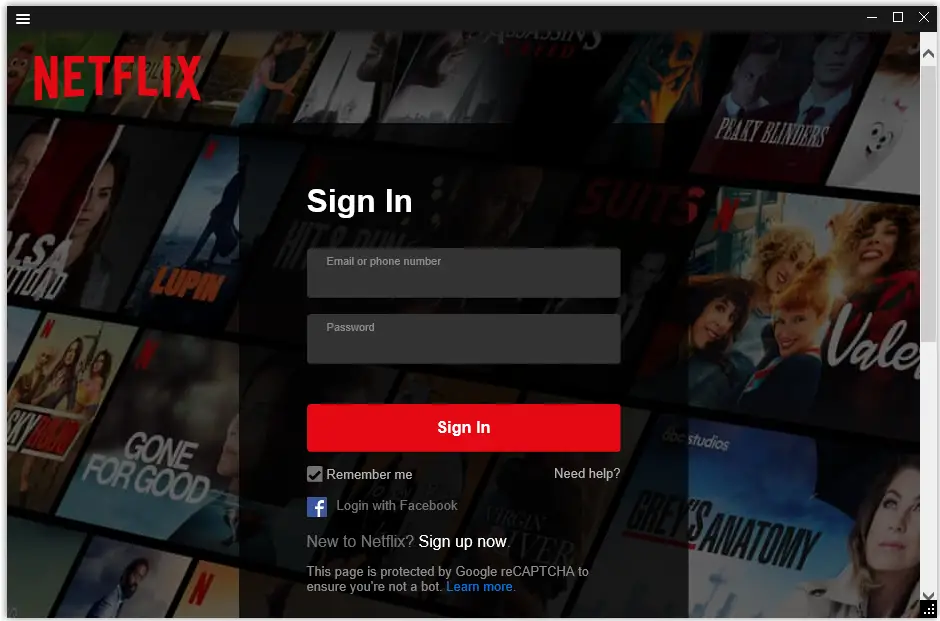 
No se olviden de comentar su Opinion!! |
|
|
|
|
27
|
Programación / Desarrollo Web / [Pregunta]: ¿Como escribir en un input con javascript?
|
en: 29 Agosto 2021, 20:25 pm
|
Como dice el titulo , parece sencillo pero no lo logro. Intento iniciar sesión en Netflix : https://www.netflix.com/loginPero al escribir en el campo, por alguna razón es como si no lo hubiera escrito. document.getElementById('id_userLoginId').value = 'UserEmail';
Incluso intente escribir en el atributo directamente, pero no funciona : document.getElementById('id_userLoginId').setAttribute('value', 'UserEmail');
Espero puedan ayudarme , Gracias de antemano. |
|
|
|
|
28
|
Seguridad Informática / Análisis y Diseño de Malware / [Ayuda] Ransomware desconocido? + varias capas de Compresión
|
en: 29 Junio 2021, 02:33 am
|
Tipo: Ransomware
Lenguaje: C++
Autor : Desconocido
Hola, les cuento rápido. Encontré este ransomware que cifra los archivos con extension .naar . Tiene múltiples capas de compresión, y por alguna razón el Windows Defender no detecto nada. bueno tampoco esperaba que detectara algo . Este es el executable Principal :https://anonfiles.com/b2C3963bu7/setup_x86_x64_install_exe  Al extraerlo me deja otro instalador :  Al extraerlo por segunda y ultima vez : Al extraerlo por segunda y ultima vez :
 Resulta que los supuestos .txt , son executables tambien : Resulta que los supuestos .txt , son executables tambien :
Estos son los archivos Finales : https://anonfiles.com/H9Ie9e33u3/setup_installer_rar https://anonfiles.com/t3Ma9138u0/Screenshot_5.png_neer 
Hay alguien con conocimientos avanzados en reversing, o alguien que conozca la cura a esto?
gracias de antemano
|
|
|
|
|
29
|
Programación / Desarrollo Web / [Ayuda] Alinear Imagen en Botón Inyectado.
|
en: 14 Junio 2021, 23:02 pm
|
Hola, hoy vengo a pedir ayuda con algo, es muy parecido a este postSolo que ahora intento meter botones en el player de youtube , asi :  Como ven lo he logrado , pero no lo tengo al mismo nivel de los otros botones. Este es el codigo que tengo hasta ahora : let html = ` <button onclick="download_DT()" class="ytp-download-button ytp-button" data-tooltip-target-id="ytp-download-button" aria-label="Download Video (F3)" title="Download Video (F3)"> <img src="https://i.imgur.com/8PmMX6s.png" /> </button> `; for (const documentcode of document.getElementsByClassName("ytp-right-controls")) { var OldCode = documentcode.innerHTML +'\n'; documentcode.innerHTML=OldCode + html ; }
Gracias de antemano. |
|
|
|
|
30
|
Programación / Desarrollo Web / Formato Completo del manifest.json de extensiones del Google Chrome
|
en: 10 Junio 2021, 22:40 pm
|
Hola, como dice en el titulo, necesito el formato completo del archivo "manifest.json" de extensiones para navegador google chrome. Por ejemplo, tengo el ejmplo de Google aqui que es :{ // Required "manifest_version": 3, "name": "My Extension", "version": "versionString", // Recommended "action": {...}, "default_locale": "en", "description": "A plain text description", "icons": {...}, // Optional "action": ..., "author": ..., "automation": ..., "background": { // Required "service_worker": }, "chrome_settings_overrides": {...}, "chrome_url_overrides": {...}, "commands": {...}, "content_capabilities": ..., "content_scripts": [{...}], "content_security_policy": "policyString", "converted_from_user_script": ..., "current_locale": ..., "declarative_net_request": ..., "devtools_page": "devtools.html", "differential_fingerprint": ..., "event_rules": [{...}], "externally_connectable": { "matches": ["*://*.example.com/*"] }, "file_browser_handlers": [...], "file_system_provider_capabilities": { "configurable": true, "multiple_mounts": true, "source": "network" }, "homepage_url": "http://path/to/homepage", "host_permissions": [...], "import": [{"id": "aaaaaaaaaaaaaaaaaaaaaaaaaaaaaaaa"}], "incognito": "spanning, split, or not_allowed", "input_components": ..., "key": "publicKey", "minimum_chrome_version": "versionString", "nacl_modules": [...], "natively_connectable": ..., "oauth2": ..., "offline_enabled": true, "omnibox": { "keyword": "aString" }, "optional_permissions": ["tabs"], "options_page": "options.html", "options_ui": { "chrome_style": true, "page": "options.html" }, "permissions": ["tabs"], "platforms": ..., "replacement_web_app": ..., "requirements": {...}, "sandbox": [...], "short_name": "Short Name", "storage": { "managed_schema": "schema.json" }, "system_indicator": ..., "tts_engine": {...}, "update_url": "http://path/to/updateInfo.xml", "version_name": "aString", "web_accessible_resources": [...] }
Hay todo bien, pero cuando voy a una extension de las que tengo instaladas en mi navegador, y reviso el archivo "manifest.json" de dicha extension, me doy cuenta que hay campos que nos salen en el ejemplo de google. Por ejemplo : { "background": { "persistent": false, "scripts": [ "common.js", "mirroring_common.js", "background_script.js" ] }, "content_security_policy": "default-src 'self'; style-src 'self' 'unsafe-inline' https://fonts.googleapis.com; script-src 'self' https://apis.google.com https://feedback.googleusercontent.com https://www.google.com https://www.gstatic.com; child-src https://accounts.google.com https://content.googleapis.com https://www.google.com; connect-src 'self' http://*:* https://*:*; font-src https://fonts.gstatic.com;", "default_locale": "en", "description": "Provider for discovery and services for mirroring of Chrome Media Router", "differential_fingerprint": "1.3bba8f43f392ecbc35b582986edcbf7c6591081b63f3f0214f8eed1d239b0f60", "externally_connectable": { "ids": [ "idmofbkcelhplfjnmmdolenpigiiiecc", "ggedfkijiiammpnbdadhllnehapomdge", "njjegkblellcjnakomndbaloifhcoccg" ] }, "key": "MIGfMA0GCSqGSIb3DQEBAQUAA4GNADCBiQKBgQDNTWJoPZ9bT32yKxuuVa9LSEYobjPoXCLX3dgsZ9djDrWKNikTECjdRe3/AFXb+v8jkmmtYQPnOgSYn06J/QodDlCIG6l470+gkOoobUM7fOs1AVOse23qYUV4jbuRW3+YZlCvaWCFeczCNbGIUgKEi5B2fyQazy60AL1sLW3utQIDAQAB", "manifest_version": 2, "minimum_chrome_version": "37", "name": "Chrome Media Router", "oauth2": { "client_id": "919648714761-55j965o0km033psv3i9qls5mo3qtdrb0.apps.googleusercontent.com", "scopes": [ "https://www.googleapis.com/auth/calendar.readonly", "https://www.googleapis.com/auth/hangouts", "https://www.googleapis.com/auth/hangouts.readonly", "https://www.googleapis.com/auth/meetings", "https://www.googleapis.com/auth/userinfo.email" ] }, "permissions": [ "alarms", "cast", "declarativeWebRequest", "desktopCapture", "gcm", "http://*/*", "identity", "identity.email", "management", "mdns", "mediaRouterPrivate", "metricsPrivate", "networkingPrivate", "processes", "storage", "system.cpu", "settingsPrivate", "tabCapture", "tabs", "https://hangouts.google.com/*", "https://*.google.com/cast/chromecast/home/gsse" ], "update_url": "https://clients2.google.com/service/update2/crx", "version": "9121.329.0.0", "web_accessible_resources": [ "cast_sender.js" ] }
Como ves, es ese ejemplo , estan campos que en el ejemplo de google no hay, los cuales son : "persistent" y "scripts" , entro otros campos.
En pocas palabras , necesito un "manifest.json" Completo , con todos los campos y que hallan. |
|
|
|
|
|
| |
|













 , el problema es el plugin
, el problema es el plugin