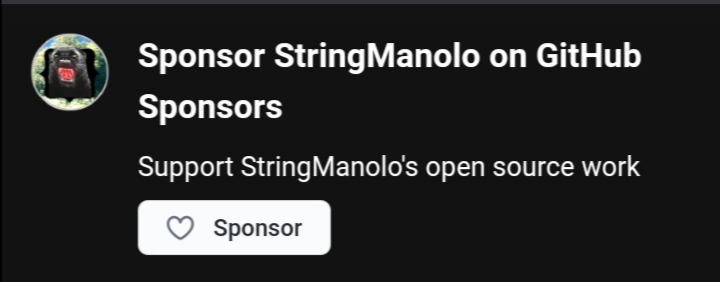Recurro a vosostros después de intentar varias cosas sin éxito, os cuento el problema:
He instalado el Linux Mint 19 en una Toshiba Satellite L50 c 201, indicándole que borrara windows 10 y ocupara todo el disco. La instalación ha ido perfecta, pero sólo puedo conectare por ethernet, el wifi no se activa de ninguna manera.
Dejo detalles del sistema:
Código:
System:
Host: alice Kernel: 4.15.0-20-generic x86_64 bits: 64 compiler: gcc
v: 7.3.0 Desktop: Xfce 4.12.3 Distro: Linux Mint 19.1 Tessa
base: Ubuntu 18.04 bionic
Machine:
Type: Laptop System: TOSHIBA product: SATELLITE L50-C v: PSKW2E-00H00XCE
serial: <filter>
Mobo: FF50 model: 06F3 v: Type2 - Board Version serial: <filter>
UEFI: INSYDE v: 1.20 date: 09/11/2015
Battery:
ID-1: BAT1 charge: 12.3 Wh condition: 12.3/45.0 Wh (27%)
model: LGC PA5185U-1BRS status: Full
CPU:
Topology: Dual Core model: Intel Core i7-6500U bits: 64 type: MT MCP
arch: Skylake rev: 3 L2 cache: 4096 KiB
flags: lm nx pae sse sse2 sse3 sse4_1 sse4_2 ssse3 vmx bogomips: 20736
Speed: 500 MHz min/max: 400/3100 MHz Core speeds (MHz): 1: 500 2: 500
3: 500 4: 500
Graphics:
Device-1: Intel HD Graphics 520
vendor: Toshiba America Info Systems Skylake GT2 driver: i915 v: kernel
bus ID: 00:02.0
Device-2: NVIDIA GM108M [GeForce 930M]
vendor: Toshiba America Info Systems driver: nouveau v: kernel
bus ID: 01:00.0
Display: server: X.Org 1.19.6 driver: modesetting,nouveau
unloaded: fbdev,vesa resolution: 1366x768~60Hz
OpenGL: renderer: Mesa DRI Intel HD Graphics 520 (Skylake GT2)
v: 4.5 Mesa 18.2.8 direct render: Yes
Audio:
Device-1: Intel Sunrise Point-LP HD Audio
vendor: Toshiba America Info Systems driver: snd_hda_intel v: kernel
bus ID: 00:1f.3
Sound Server: ALSA v: k4.15.0-20-generic
Network:
Device-1: Intel Wireless 3165 driver: iwlwifi v: kernel port: 4000
bus ID: 02:00.0
IF: wlp2s0 state: down mac: <filter>
Device-2: Realtek RTL8111/8168/8411 PCI Express Gigabit Ethernet
vendor: Toshiba America Info Systems driver: r8169 v: 2.3LK-NAPI
port: 3000 bus ID: 03:00.0
IF: enp3s0 state: up speed: 1000 Mbps duplex: full mac: <filter>
Drives:
Local Storage: total: 931.51 GiB used: 13.44 GiB (1.4%)
ID-1: /dev/sda vendor: Toshiba model: MQ01ABD100 size: 931.51 GiB
temp: 41 C
Partition:
ID-1: / size: 915.40 GiB used: 13.44 GiB (1.5%) fs: ext4 dev: /dev/sda2
Sensors:
System Temperatures: cpu: 41.0 C mobo: N/A
Fan Speeds (RPM): N/A
Repos:
No active apt repos in: /etc/apt/sources.list
Active apt repos in: /etc/apt/sources.list.d/official-package-repositories.list
1: deb http://packages.linuxmint.com tessa main upstream import backport #id:linuxmint_main
2: deb http://archive.ubuntu.com/ubuntu bionic main restricted universe multiverse
3: deb http://archive.ubuntu.com/ubuntu bionic-updates main restricted universe multiverse
4: deb http://archive.ubuntu.com/ubuntu bionic-backports main restricted universe multiverse
5: deb http://security.ubuntu.com/ubuntu/ bionic-security main restricted universe multiverse
6: deb http://archive.canonical.com/ubuntu/ bionic partner
Info:
Processes: 188 Uptime: 14m Memory: 7.63 GiB used: 1.18 GiB (15.5%)
Init: systemd runlevel: 5 Compilers: gcc: 7.4.0 Shell: bash v: 4.4.19
inxi: 3.0.27
Host: alice Kernel: 4.15.0-20-generic x86_64 bits: 64 compiler: gcc
v: 7.3.0 Desktop: Xfce 4.12.3 Distro: Linux Mint 19.1 Tessa
base: Ubuntu 18.04 bionic
Machine:
Type: Laptop System: TOSHIBA product: SATELLITE L50-C v: PSKW2E-00H00XCE
serial: <filter>
Mobo: FF50 model: 06F3 v: Type2 - Board Version serial: <filter>
UEFI: INSYDE v: 1.20 date: 09/11/2015
Battery:
ID-1: BAT1 charge: 12.3 Wh condition: 12.3/45.0 Wh (27%)
model: LGC PA5185U-1BRS status: Full
CPU:
Topology: Dual Core model: Intel Core i7-6500U bits: 64 type: MT MCP
arch: Skylake rev: 3 L2 cache: 4096 KiB
flags: lm nx pae sse sse2 sse3 sse4_1 sse4_2 ssse3 vmx bogomips: 20736
Speed: 500 MHz min/max: 400/3100 MHz Core speeds (MHz): 1: 500 2: 500
3: 500 4: 500
Graphics:
Device-1: Intel HD Graphics 520
vendor: Toshiba America Info Systems Skylake GT2 driver: i915 v: kernel
bus ID: 00:02.0
Device-2: NVIDIA GM108M [GeForce 930M]
vendor: Toshiba America Info Systems driver: nouveau v: kernel
bus ID: 01:00.0
Display: server: X.Org 1.19.6 driver: modesetting,nouveau
unloaded: fbdev,vesa resolution: 1366x768~60Hz
OpenGL: renderer: Mesa DRI Intel HD Graphics 520 (Skylake GT2)
v: 4.5 Mesa 18.2.8 direct render: Yes
Audio:
Device-1: Intel Sunrise Point-LP HD Audio
vendor: Toshiba America Info Systems driver: snd_hda_intel v: kernel
bus ID: 00:1f.3
Sound Server: ALSA v: k4.15.0-20-generic
Network:
Device-1: Intel Wireless 3165 driver: iwlwifi v: kernel port: 4000
bus ID: 02:00.0
IF: wlp2s0 state: down mac: <filter>
Device-2: Realtek RTL8111/8168/8411 PCI Express Gigabit Ethernet
vendor: Toshiba America Info Systems driver: r8169 v: 2.3LK-NAPI
port: 3000 bus ID: 03:00.0
IF: enp3s0 state: up speed: 1000 Mbps duplex: full mac: <filter>
Drives:
Local Storage: total: 931.51 GiB used: 13.44 GiB (1.4%)
ID-1: /dev/sda vendor: Toshiba model: MQ01ABD100 size: 931.51 GiB
temp: 41 C
Partition:
ID-1: / size: 915.40 GiB used: 13.44 GiB (1.5%) fs: ext4 dev: /dev/sda2
Sensors:
System Temperatures: cpu: 41.0 C mobo: N/A
Fan Speeds (RPM): N/A
Repos:
No active apt repos in: /etc/apt/sources.list
Active apt repos in: /etc/apt/sources.list.d/official-package-repositories.list
1: deb http://packages.linuxmint.com tessa main upstream import backport #id:linuxmint_main
2: deb http://archive.ubuntu.com/ubuntu bionic main restricted universe multiverse
3: deb http://archive.ubuntu.com/ubuntu bionic-updates main restricted universe multiverse
4: deb http://archive.ubuntu.com/ubuntu bionic-backports main restricted universe multiverse
5: deb http://security.ubuntu.com/ubuntu/ bionic-security main restricted universe multiverse
6: deb http://archive.canonical.com/ubuntu/ bionic partner
Info:
Processes: 188 Uptime: 14m Memory: 7.63 GiB used: 1.18 GiB (15.5%)
Init: systemd runlevel: 5 Compilers: gcc: 7.4.0 Shell: bash v: 4.4.19
inxi: 3.0.27
También dejo lo que me devuelve rfkill list
Código:
0: Toshiba Bluetooth: Bluetooth
Soft blocked: no
Hard blocked: no
1: hci0: Bluetooth
Soft blocked: no
Hard blocked: no
2: phy0: Wireless LAN
Soft blocked: no
Hard blocked: yes
Soft blocked: no
Hard blocked: no
1: hci0: Bluetooth
Soft blocked: no
Hard blocked: no
2: phy0: Wireless LAN
Soft blocked: no
Hard blocked: yes
Gracias de antemano.





 Autor
Autor


 En línea
En línea