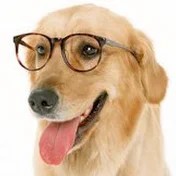yo también uso yt-dlp ya que youtube-dl iba muy, muy lento.
Le puedes pasar a parte del parámetro del listado en fichero txt de los vídeos para bajar el formato de calidad, o sólo audio.
Aunque no se que harás con un video a 360px, se ven borrosos xD
The default format selector is bv*+ba/b. This means that if a combined video + audio format that is better than the best video-only format is found, the former will be preferred. Use -f bv+ba/b or --compat-options format-spec to revert this
w*, worst*: Select the worst quality format that contains either a video or an audio
w, worst: Select the worst quality format that contains both video and audio. Equivalent to worst*[vcodec!=none][acodec!=none]
wv, worstvideo: Select the worst quality video-only format. Equivalent to worst*[acodec=none]
wv*, worstvideo*: Select the worst quality format that contains video. It may also contain audio. Equivalent to worst*[vcodec!=none]
wa, worstaudio: Select the worst quality audio-only format. Equivalent to worst*[vcodec=none]
wa*, worstaudio*: Select the worst quality format that contains audio. It may also contain video. Equivalent to worst*[acodec!=none]
For example, to download the worst quality video-only format you can use -f worstvideo. It is however recommended not to use worst and related options. When your format selector is worst, the format which is worst in all respects is selected. Most of the time, what you actually want is the video with the smallest filesize instead. So it is generally better to use -S +size or more rigorously, -S +size,+br,+res,+fps instead of -f worst. See sorting formats for more details.
You can select the n'th best format of a type by using best<type>.<n>. For example, best.2 will select the 2nd best combined format. Similarly, bv*.3 will select the 3rd best format that contains a video stream.
If you want to download multiple videos and they don't have the same formats available, you can specify the order of preference using slashes. Note that formats on the left hand side are preferred, for example -f 22/17/18 will download format 22 if it's available, otherwise it will download format 17 if it's available, otherwise it will download format 18 if it's available, otherwise it will complain that no suitable formats are available for download.
If you want to download several formats of the same video use a comma as a separator, e.g. -f 22,17,18 will download all these three formats, of course if they are available.
Sólo tienes que combinar el listado:
con -f
# The following examples show the old method (without -S) of format selection
# and how to use -S to achieve a similar but (generally) better result
# Download the worst video available (old method)
$ yt-dlp -f "wv*+wa/w"
# Download the best video available but with the smallest resolution
$ yt-dlp -S "+res"
# Download the smallest video available
$ yt-dlp -S "+size,+br"
Más ejemplos:
https://github.com/yt-dlp/yt-dlp#format-selection-examplesDescargar vídeos con Youtube-dl: con interfaz gráfica también para Windows y Linux https://blog.elhacker.net/2022/01/descargar-videos-con-youtube-dl-vimeo-twitter-audio-mp3.html




 Autor
Autor


 En línea
En línea