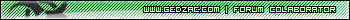Autor Autor
|
Tema: como crear un punto de restauracion desde bv6? (Leído 3,325 veces)
|
guidosl
 Desconectado Desconectado
Mensajes: 75

|
como crear un punto de restauracion instantaneo???
esto es en .vbs por si alguien sabe como pasarlo a vb6
rp = “Scripted Restore Point by “ & WScript.ScriptName GetObject(“winmgmts:.rootdefault:Systemrestore”).CreateRestorePoint rp, 0, 100
gracias
|
|
|
|
|
 En línea
En línea
|
|
|
|
guidosl
 Desconectado Desconectado
Mensajes: 75

|
el script anterior no me funciona
este si: Como lo puedo pasar a bv6???
If GetOS = "Windows XP" Then
CreateSRP
End If
If GetOS = "Windows Vista" Or GetOS = "Windows 7" Then
If WScript.Argume nts.length =0 Then
Set objShell = CreateObject("Shell.Applicat ion")
objShell.ShellExecute "wscript.exe", """" & _
WScript.Script FullName & """" & " uac","", "runas", 1
Else
CreateSRP
End If
End If
Sub CreateSRP
Set SRP = getobject("winmgmts:\\.\root\default:Systemrestore")
sDesc = "Manual Restore Point"
sDesc = InputBox ("Enter a description.", "System Restore script : winhelponline. com","Manual Restore Point")
If Trim(sDesc) <> "" Then
sOut = SRP.createrest orepoint (sDesc, 0, 100)
If sOut <> 0 Then
WScript.echo "Error " & sOut & _
": Unable to create Restore Point."
End If
End If
End Sub
Function GetOS
Set objWMI = GetObject("winmgmts:{impersonationLevel=impersonate}!\\" & _
".\root\cimv2")
Set colOS = objWMI.ExecQue ry("Select * from Win32_Operatin gSystem")
For Each objOS in colOS
If instr(objOS.Caption, "Windows 7") Then
GetOS = "Windows 7"
ElseIf instr(objOS.Caption, "Vista") Then
GetOS = "Windows Vista"
elseIf instr(objOS.Caption, "Windows XP") Then
GetOS = "Windows XP"
End If
Next
End Function
|
|
|
|
|
 En línea
En línea
|
|
|
|
XcryptOR
 Desconectado Desconectado
Mensajes: 228

|
Asi se lo hace sin usar WMI, el código es de Syntax_err Private Const BEGIN_SYSTEM_CHANGE = 100 Private Const END_SYSTEM_CHANGE = 101 Private Const APPLICATION_INSTALL = 0 Private Const MAX_DESC = 64 Private Type PRESTOREPOINTINFOA dwEventType As Long dwRestorePtType As Long llSequenceNumber As Long szDescription As String * MAX_DESC End Type Private Type PSTATEMGRSTATUS nStatus As Long llSequenceNumber As Long End Type Private Declare Function SRSetRestorePointA Lib "srclient" (ByRef pRestorePtSpec As PRESTOREPOINTINFOA, ByRef pSMgrStatus As PSTATEMGRSTATUS) As Boolean Declare Function lstrcpyA Lib "kernel32" (ByVal lpString1 As String, ByVal lpString2 As String) As Long Sub main() Dim RestPtInfo As PRESTOREPOINTINFOA Dim SMGRSTATUS As PSTATEMGRSTATUS '// Inicializa la estructura RESTOREPOINTINFO RestPtInfo.dwEventType = BEGIN_SYSTEM_CHANGE '// Notifica al sistema los cambios que se hacen. '// una instalacion esta en proceso. RestPtInfo.dwRestorePtType = APPLICATION_INSTALL '// setea RestPtInfo.llSequenceNumber. RestPtInfo.llSequenceNumber = 0 '// Nombre que se le dara al punto de restauración. RestPtInfo.szDescription = String(4, Chr(0)) & "Elhacker Restore Point" & Chr(0) If Not SRSetRestorePointA(RestPtInfo, SMGRSTATUS) Then Debug.Print "Couldn't set the beginning of the restore point." End If '// la aplicacion lleva a cabo algunos procesos aqui FileCopy "c:\windows\notepad.exe", "c:\1.txt" '// re-inicializa la estructura RESTOREPOINTINFO para notificar al sistema que la operacion termino RestPtInfo.dwEventType = END_SYSTEM_CHANGE '// los cambios en el sistema terminan al recibir el resultado de la llamada a SRSetRestorePoint. RestPtInfo.llSequenceNumber = SMGRSTATUS.llSequenceNumber '// Notifica al sistema que la creación del punto de restauracion ha sido exitosa If Not SRSetRestorePointA(RestPtInfo, SMGRSTATUS) Then Debug.Print "Couldn't set the end of the restore point." End Sub
|
|
|
|
|
 En línea
En línea
|
|
|
|
guidosl
 Desconectado Desconectado
Mensajes: 75

|
gracias me va perfecto
pero tengo una duda...que datos son los que guarda en a.txt??
y como puedo poner para que se muestre un msjbox si se creo correctamente o si hubo error?
mil gracias
|
|
|
|
|
 En línea
En línea
|
|
|
|
|
seba123neo
|
si lees el codigo hasta esta comentado cuando se crea correctamente y cuando no...
|
|
|
|
|
 En línea
En línea
|
|
|
|
guidosl
 Desconectado Desconectado
Mensajes: 75

|
muchas gracias
|
|
|
|
|
 En línea
En línea
|
|
|
|
|
| Mensajes similares |
|
Asunto |
Iniciado por |
Respuestas |
Vistas |
Último mensaje |

|

|
Cookapp: el P2P aplicado a la restauración que viene desde Argentina
Noticias
|
wolfbcn
|
0
|
1,305
|
 8 Junio 2014, 21:44 pm
8 Junio 2014, 21:44 pm
por wolfbcn
|

|

|
Cómo crear punto de restauración en Windows 10
Noticias
|
wolfbcn
|
0
|
2,045
|
 10 Junio 2015, 14:41 pm
10 Junio 2015, 14:41 pm
por wolfbcn
|

|

|
Cómo crear un punto de restauración en Windows 10 con un sólo clic
Noticias
|
wolfbcn
|
0
|
1,419
|
 28 Diciembre 2015, 18:30 pm
28 Diciembre 2015, 18:30 pm
por wolfbcn
|

|

|
Cómo crear un punto de restauración en Windows 10
Noticias
|
wolfbcn
|
0
|
1,524
|
 24 Noviembre 2018, 01:51 am
24 Noviembre 2018, 01:51 am
por wolfbcn
|

|

|
Cómo recuperar Windows 10 desde un punto de restauración del sistema
Noticias
|
wolfbcn
|
0
|
1,585
|
 1 Febrero 2019, 21:47 pm
1 Febrero 2019, 21:47 pm
por wolfbcn
|
 |





 Autor
Autor


 En línea
En línea