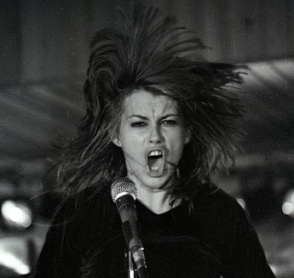Código
Lo instalé y está en ejecución pero no muestra nada.
Bueno lo dejaré por hoy, ya lo miraré con detalle como funciona y demás.
O de otra manera, ¿dónde debería de ir el código?.
Saludos.





 Autor
Autor




 En línea
En línea