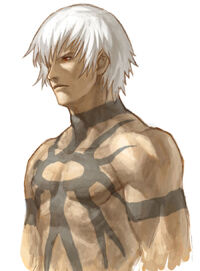Tengo que hacer un listado que me muestre ( Mes y Año )
Por ejemplo
con este formato Abril del 2015
podrían ayudarme como se puede convertir en mes y año de una cadena
las fechas estas guardadas así
Año-Mes-Dias
2015-12-24
Dejo comentado en donde se agrega el codigo
<!---
<td width="25" align=center><?php echo $res['icr_fecha_revision1'];?></td>
si lo hago de esta manera me sale asi 2015-12-24
Pero lo que quiero es que salga Diciembre del 2015
--->
Código





 Autor
Autor


 En línea
En línea