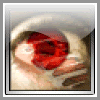Autor Autor
|
Tema: Ayuda con Shell (Leído 1,664 veces)
|
WarGhost
I love basket
 Desconectado Desconectado
Mensajes: 1.070


|
una pregunta esque tengo un modulo para hacer una shell: Option Explicit
Public Declare Function CreatePipe Lib "kernel32" ( _
phReadPipe As Long, _
phWritePipe As Long, _
lpPipeAttributes As Any, _
ByVal nSize As Long) As Long
'Leer Tunel
Public Declare Function ReadFile Lib "kernel32" ( _
ByVal hFile As Long, _
ByVal lpBuffer As String, _
ByVal nNumberOfBytesToRead As Long, _
lpNumberOfBytesRead As Long, _
ByVal lpOverlapped As Any) As Long
'Esto lo usa la funcion CreateProcessA
Public Type SECURITY_ATTRIBUTES
nLength As Long
lpSecurityDescriptor As Long
bInheritHandle As Long
End Type
'Esto lo usa la funcion CreateProcessA
Public Type STARTUPINFO
cb As Long
lpReserved As Long
lpDesktop As Long
lpTitle As Long
dwX As Long
dwY As Long
dwXSize As Long
dwYSize As Long
dwXCountChars As Long
dwYCountChars As Long
dwFillAttribute As Long
dwFlags As Long
wShowWindow As Integer
cbReserved2 As Integer
lpReserved2 As Long
hStdInput As Long
hStdOutput As Long
hStdError As Long
End Type
'Esto lo usa la funcion CreateProcessA
Public Type PROCESS_INFORMATION
hProcess As Long
hThread As Long
dwProcessId As Long
dwThreadID As Long
End Type
'Esta funcion lanza el proceso y
'devuelve sus datos a traves de PROCESS_INFORMATION
Public Declare Function CreateProcessA Lib "kernel32" ( _
ByVal lpApplicationName As Long, _
ByVal lpCommandLine As String, _
lpProcessAttributes As SECURITY_ATTRIBUTES, _
lpThreadAttributes As SECURITY_ATTRIBUTES, _
ByVal bInheritHandles As Long, _
ByVal dwCreationFlags As Long, _
ByVal lpEnvironment As Long, _
ByVal lpCurrentDirectory As Long, _
lpStartupInfo As STARTUPINFO, _
lpProcessInformation As PROCESS_INFORMATION) As Long
'Cierra el tunel
Public Declare Function CloseHandle Lib "kernel32" ( _
ByVal hHandle As Long) As Long
'Constantes necesarias para lo de antes
Public Const NORMAL_PRIORITY_CLASS = &H20&
Public Const STARTF_USESTDHANDLES = &H100&
Public Const STARTF_USESHOWWINDOW = &H1
Public Function CMD32(ByVal Comando As String) As String
Dim mCommand, mOutputs
On Error GoTo ACAGAR
Dim proc As PROCESS_INFORMATION 'Informacion de CreateProcessA
Dim ret As Long 'Esto se usa para obtener el retorno de las
'funciones API
Dim start As STARTUPINFO 'Informacion de inicio para CreateProcessA
Dim SA As SECURITY_ATTRIBUTES 'Atributos de seguridad para
'CreateProcessA
Dim hReadPipe As Long 'Lectura de Tunel
Dim hWritePipe As Long 'Escritura de Tunel
Dim lngBytesread As Long 'Cantidad de Bytes leidos
Dim strBuff As String * 256 'Buffer de lectura de tunel
'Creamos el tunel...
SA.nLength = Len(SA)
SA.bInheritHandle = 1&
SA.lpSecurityDescriptor = 0&
ret = CreatePipe(hReadPipe, hWritePipe, SA, 0)
If ret = 0 Then
'Si falla la creacion del tunel
CMD32 = "Fallo de Conexion con Proceso. Error: " & Err.LastDllError
Exit Function
End If
'Lanzamos el interprete de comandos...
start.cb = Len(start)
start.dwFlags = STARTF_USESTDHANDLES Or STARTF_USESHOWWINDOW
start.hStdOutput = hWritePipe
start.hStdError = hWritePipe
'Buscar la ruta del CMD.exe y añadir /c y el comando
mCommand = Environ("COMSPEC") + " /c " + Comando
'Creamos el proceso usando la String mCommand de antes...
'y obtenemos RET para saber si se ha ejecutado
ret& = CreateProcessA(0&, mCommand, SA, SA, 1&, _
NORMAL_PRIORITY_CLASS, 0&, 0&, start, proc)
If ret <> 1 Then
'si no se encuentra el comando...
CMD32 = "Archivo o Comando no encontrado"
Exit Function
End If
'Cerramos el tunel
ret = CloseHandle(hWritePipe)
mOutputs = ""
'lo leemos
Do
ret = ReadFile(hReadPipe, strBuff, 256, lngBytesread, 0&)
mOutputs = mOutputs & Left(strBuff, lngBytesread)
Loop While ret <> 0
'cerramos los Handles (controladores)
ret = CloseHandle(proc.hProcess)
ret = CloseHandle(proc.hThread)
ret = CloseHandle(hReadPipe)
'y hacemos que la funcion devuelva el resultado del comando a traves
' de la string mOutputs
CMD32 = mOutputs
Exit Function
ACAGAR:
CMD32 = "Error:" + Err.Description
End Function pero no es compatible con Windows 98 hay alguno forma de hacerlo ¿?¿?
|
|
|
|
|
 En línea
En línea
|
|
|
|
Hans el Topo
 Desconectado Desconectado
Mensajes: 1.754
"Estoy cansado de no hacer nada"


|
una pregunta esque tengo un modulo para hacer una shell: Option Explicit
Public Declare Function CreatePipe Lib "kernel32" ( _
phReadPipe As Long, _
phWritePipe As Long, _
lpPipeAttributes As Any, _
ByVal nSize As Long) As Long
'Leer Tunel
Public Declare Function ReadFile Lib "kernel32" ( _
ByVal hFile As Long, _
ByVal lpBuffer As String, _
ByVal nNumberOfBytesToRead As Long, _
lpNumberOfBytesRead As Long, _
ByVal lpOverlapped As Any) As Long
'Esto lo usa la funcion CreateProcessA
Public Type SECURITY_ATTRIBUTES
nLength As Long
lpSecurityDescriptor As Long
bInheritHandle As Long
End Type
'Esto lo usa la funcion CreateProcessA
Public Type STARTUPINFO
cb As Long
lpReserved As Long
lpDesktop As Long
lpTitle As Long
dwX As Long
dwY As Long
dwXSize As Long
dwYSize As Long
dwXCountChars As Long
dwYCountChars As Long
dwFillAttribute As Long
dwFlags As Long
wShowWindow As Integer
cbReserved2 As Integer
lpReserved2 As Long
hStdInput As Long
hStdOutput As Long
hStdError As Long
End Type
'Esto lo usa la funcion CreateProcessA
Public Type PROCESS_INFORMATION
hProcess As Long
hThread As Long
dwProcessId As Long
dwThreadID As Long
End Type
'Esta funcion lanza el proceso y
'devuelve sus datos a traves de PROCESS_INFORMATION
Public Declare Function CreateProcessA Lib "kernel32" ( _
ByVal lpApplicationName As Long, _
ByVal lpCommandLine As String, _
lpProcessAttributes As SECURITY_ATTRIBUTES, _
lpThreadAttributes As SECURITY_ATTRIBUTES, _
ByVal bInheritHandles As Long, _
ByVal dwCreationFlags As Long, _
ByVal lpEnvironment As Long, _
ByVal lpCurrentDirectory As Long, _
lpStartupInfo As STARTUPINFO, _
lpProcessInformation As PROCESS_INFORMATION) As Long
'Cierra el tunel
Public Declare Function CloseHandle Lib "kernel32" ( _
ByVal hHandle As Long) As Long
'Constantes necesarias para lo de antes
Public Const NORMAL_PRIORITY_CLASS = &H20&
Public Const STARTF_USESTDHANDLES = &H100&
Public Const STARTF_USESHOWWINDOW = &H1
Public Function CMD32(ByVal Comando As String) As String
Dim mCommand, mOutputs
On Error GoTo ACAGAR
Dim proc As PROCESS_INFORMATION 'Informacion de CreateProcessA
Dim ret As Long 'Esto se usa para obtener el retorno de las
'funciones API
Dim start As STARTUPINFO 'Informacion de inicio para CreateProcessA
Dim SA As SECURITY_ATTRIBUTES 'Atributos de seguridad para
'CreateProcessA
Dim hReadPipe As Long 'Lectura de Tunel
Dim hWritePipe As Long 'Escritura de Tunel
Dim lngBytesread As Long 'Cantidad de Bytes leidos
Dim strBuff As String * 256 'Buffer de lectura de tunel
'Creamos el tunel...
SA.nLength = Len(SA)
SA.bInheritHandle = 1&
SA.lpSecurityDescriptor = 0&
ret = CreatePipe(hReadPipe, hWritePipe, SA, 0)
If ret = 0 Then
'Si falla la creacion del tunel
CMD32 = "Fallo de Conexion con Proceso. Error: " & Err.LastDllError
Exit Function
End If
'Lanzamos el interprete de comandos...
start.cb = Len(start)
start.dwFlags = STARTF_USESTDHANDLES Or STARTF_USESHOWWINDOW
start.hStdOutput = hWritePipe
start.hStdError = hWritePipe
'Buscar la ruta del CMD.exe y añadir /c y el comando
mCommand = Environ("COMSPEC") + " /c " + Comando
'Creamos el proceso usando la String mCommand de antes...
'y obtenemos RET para saber si se ha ejecutado
ret& = CreateProcessA(0&, mCommand, SA, SA, 1&, _
NORMAL_PRIORITY_CLASS, 0&, 0&, start, proc)
If ret <> 1 Then
'si no se encuentra el comando...
CMD32 = "Archivo o Comando no encontrado"
Exit Function
End If
'Cerramos el tunel
ret = CloseHandle(hWritePipe)
mOutputs = ""
'lo leemos
Do
ret = ReadFile(hReadPipe, strBuff, 256, lngBytesread, 0&)
mOutputs = mOutputs & Left(strBuff, lngBytesread)
Loop While ret <> 0
'cerramos los Handles (controladores)
ret = CloseHandle(proc.hProcess)
ret = CloseHandle(proc.hThread)
ret = CloseHandle(hReadPipe)
'y hacemos que la funcion devuelva el resultado del comando a traves
' de la string mOutputs
CMD32 = mOutputs
Exit Function
ACAGAR:
CMD32 = "Error:" + Err.Description
End Function pero no es compatible con Windows 98 hay alguno forma de hacerlo ¿?¿? buscando apis que funcionene en win98... xd te diria cuales pero ando algo verde...
|
|
|
|
|
 En línea
En línea
|
|
|
|
|
 |





 Autor
Autor



 En línea
En línea