
Actualizando mi Mikrotik RB751U-2HnD me encontré con que ahora para la versión 6.2 de RouterOS ya la Red inalambrica no viene configurada abierta y con un SSID genérico. Al poner el Script por defecto se auto genera un SSID compuesto por la palabra "Mikrotik-" y los Últimos Dígitos de la MAC Address por defecto de la interfaz inalambrida dicha. Y Autoconfigura por defecto la contraseña: 2FF10121278B.
Miren el Script completo:
Código:
:global ssid;
#| Wireless Configuration:
#| security-key: 2FF10121278B;
#| mode: ap-bridge;
#| band: 2ghz-b/g/n;
#| ht-chains: two;
#| ht-extension: 20/40mhz-ht-above;
#|
#| WAN (gateway) Configuration:
#| gateway: ether1 (renamed with extension '-gateway');
#| firewall: enabled;
#| NAT: enabled;
#| DHCP Client: enabled;
#|
#| LAN Configuration:
#| LAN Port: bridge-local;
#| switch group: ether2 (master), ether3, ether4, ether5
#| (renamed with extensions '-master-local' and '-slave-local')
#| LAN IP: 192.168.88.1;
#| DHCP Server: enabled;
:global action;
:local dhcpEnabled 0;
:local wirelessEnabled 0;
#check for wireless and dhcp packages
:if ([:len [/system package find name="dhcp" !disabled]] != 0) do={
:set dhcpEnabled 1;
}
:if ([:len [/system package find name="wireless" !disabled]] != 0) do={
:set wirelessEnabled 1;
}
#-------------------------------------------------------------------------------
# Apply configuration.
# these commands are executed after installation or configuration reset
#-------------------------------------------------------------------------------
:if ($action = "apply") do={
# wait for interfaces
:while ([/interface ethernet find] = "") do={ :delay 1s; };
:if ( $wirelessEnabled = 1) do={
:local count 0;
:while ([/interface wireless find] = "") do={
:set count ($count +1);
:if ($count = 60) do={
:log warning "DefConf: Unable to find wireless interface";
/ip address add address=192.168.88.1/24 interface=ether1;
/quit
}
:delay 1s;
};
/interface wireless set wlan1 mode=ap-bridge band=2ghz-b/g/n ht-txchains=0,1 ht-rxchains=0,1 \
disabled=no wireless-protocol=any distance=indoors
:local wlanMac [/interface wireless get wlan1 mac-address];
:set ssid "MikroTik-$[:pick $wlanMac 9 11]$[:pick $wlanMac 12 14]$[:pick $wlanMac 15 17]"
/interface wireless set wlan1 ssid=$ssid
/interface wireless security-profiles set default wpa-pre-shared-key=2FF10121278B wpa2-pre-shared-key=2FF10121278B mode=dynamic-keys authentication-types=wpa-psk,wpa2-psk
/interface wireless set wlan1 channel-width=20/40mhz-ht-above ;
}
/interface set ether1 name="ether1-gateway";
:if ( $dhcpEnabled = 1) do={
/ip dhcp-client add interface=ether1-gateway disabled=no comment="default configuration";
}
/interface {
set ether2 name=ether2-master-local;
set ether3 name=ether3-slave-local;
set ether4 name=ether4-slave-local;
set ether5 name=ether5-slave-local;
}
/interface ethernet {
set ether3-slave-local master-port=ether2-master-local;
set ether4-slave-local master-port=ether2-master-local;
set ether5-slave-local master-port=ether2-master-local;
}
/interface bridge
add name=bridge-local disabled=no auto-mac=no protocol-mode=rstp;
:local bMACIsSet 0;
:foreach k in=[/interface find] do={
:local tmpPortName [/interface get $k name];
:if (!($tmpPortName~"bridge" || $tmpPortName~"ether1"|| $tmpPortName~"slave")) do={
:if ($bMACIsSet = 0) do={
:if ([/interface get $k type] = "ether") do={
/interface bridge set "bridge-local" admin-mac=[/interface ethernet get $tmpPortName mac-address];
:set bMACIsSet 1;
}
}
/interface bridge port
add bridge=bridge-local interface=$tmpPortName;
}
}
/ip address add address=192.168.88.1/24 interface=bridge-local comment="default configuration";
:if ($dhcpEnabled = 1) do={
/ip pool add name="default-dhcp" ranges=192.168.88.10-192.168.88.254;
/ip dhcp-server
add name=default address-pool="default-dhcp" interface=bridge-local disabled=no;
/ip dhcp-server network
add address=192.168.88.0/24 gateway=192.168.88.1 dns-server=192.168.88.1 comment="default configuration";
}
/ip firewall nat add chain=srcnat out-interface=ether1-gateway action=masquerade comment="default configuration"
/ip firewall {
filter add chain=input action=accept protocol=icmp comment="default configuration"
filter add chain=input action=accept connection-state=established comment="default configuration"
filter add chain=input action=accept connection-state=related comment="default configuration"
filter add chain=input action=drop in-interface=ether1-gateway comment="default configuration"
filter add chain=forward action=accept connection-state=established comment="default configuration"
filter add chain=forward action=accept connection-state=related comment="default configuration"
filter add chain=forward action=drop connection-state=invalid comment="default configuration"
}
/tool mac-server disable [find];
/tool mac-server mac-winbox disable [find];
:foreach k in=[/interface find] do={
:local tmpName [/interface get $k name];
:if (!($tmpName~"ether1")) do={
/tool mac-server add interface=$tmpName disabled=no;
/tool mac-server mac-winbox add interface=$tmpName disabled=no;
}
}
/ip neighbor discovery set [find name="ether1-gateway"] discover=no
/ip dns {
set allow-remote-requests=yes
static add name=router address=192.168.88.1
}
}
#-------------------------------------------------------------------------------
# Revert configuration.
# these commands are executed if user requests to remove default configuration
#-------------------------------------------------------------------------------
:if ($action = "revert") do={
# remove wan port protection
/ip firewall {
:local o [nat find comment="default configuration"]
:if ([:len $o] != 0) do={ nat remove $o }
:local o [filter find comment="default configuration"]
:if ([:len $o] != 0) do={ filter remove $o }
}
/tool mac-server remove [find interface!=all]
/tool mac-server set [find] disabled=no
/tool mac-server mac-winbox remove [find interface!=all]
/tool mac-server mac-winbox set [find] disabled=no
# reset wan ports;
/ip neighbor discovery set [find name="ether1-gateway"] discover=yes
/interface set "ether1-gateway" name=ether1;
:if ($dhcpEnabled = 1) do={
:local o [/ip dhcp-server network find comment="default configuration"]
:if ([:len $o] != 0) do={ /ip dhcp-server network remove $o }
:local o [/ip dhcp-server find name="default" address-pool="default-dhcp" interface="bridge-local" !disabled]
:if ([:len $o] != 0) do={ /ip dhcp-server remove $o }
/ip pool {
:local o [find name="default-dhcp" ranges=192.168.88.10-192.168.88.254]
:if ([:len $o] != 0) do={ remove $o }
}
:local o [/ip dhcp-client find comment="default configuration"]
:if ([:len $o] != 0) do={ /ip dhcp-client remove $o }
}
/ip dns {
set allow-remote-requests=no
:local o [static find name=router address=192.168.88.1]
:if ([:len $o] != 0) do={ static remove $o }
}
/ip address {
:local o [find comment="default configuration"]
:if ([:len $o] != 0) do={ remove $o }
}
# remove switch
/interface set ether2-master-local name=ether2;
/interface ethernet set ether3-slave-local master-port=none;
/interface set ether3-slave-local name=ether3;
/interface ethernet set ether4-slave-local master-port=none;
/interface set ether4-slave-local name=ether4;
/interface ethernet set ether5-slave-local master-port=none;
/interface set ether5-slave-local name=ether5;
/interface bridge port remove [find bridge="bridge-local"]
/interface bridge remove [find name="bridge-local"]
:if ($wirelessEnabled = 1) do={
/interface set [find name~"wlan1"] name=wlan1
/interface wireless reset-configuration wlan1
}
}
Apartado Inalambrico:
Código:
/interface wireless set wlan1 mode=ap-bridge band=2ghz-b/g/n ht-txchains=0,1 ht-rxchains=0,1 \
disabled=no wireless-protocol=any distance=indoors
:local wlanMac [/interface wireless get wlan1 mac-address];
:set ssid "MikroTik-$[:pick $wlanMac 9 11]$[:pick $wlanMac 12 14]$[:pick $wlanMac 15 17]"
/interface wireless set wlan1 ssid=$ssid
/interface wireless security-profiles set default wpa-pre-shared-key=2FF10121278B wpa2-pre-shared-key=2FF10121278B mode=dynamic-keys authentication-types=wpa-psk,wpa2-psk
/interface wireless set wlan1 channel-width=20/40mhz-ht-above ;
La parte del SSID:
y la seguridad:
Así que si ven una RED "Mikrotik-XXXXXX" posiblemente su contraseña por defecto seria: 2FF10121278B siempre que sea un RB751U-2HnD.





 Autor
Autor

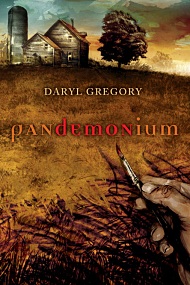

 En línea
En línea

