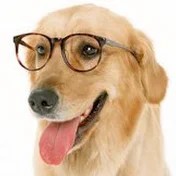.CAP, es el formato con el que me bajo el firmware del fabricante, y .bin, lo tengo al leer el firmware de mi pc en vivo.
Resulta, que me he enterado que en virus total podemos analizar cualquier firmware para saber si contiene malware o lo que sea, pero resulta que solo puedo analizar en .CAP para que me analice el firmware, si pongo el archivo .bin, lo coge como un archivo normal y no analiza el firmware, por eso necesito cambiar el formato.
En el analisis que pondré al final de la bios, encuentra alguna cosa sospechosa, pero he buscado y es normal, está todo ok el firmware del fabricante.
No se con que formatos exactamente trabaja los firmwares, pero los que me bajo de asus, me vienen con .CAP y estos los he podido analizar con virus total,pero del router tplink que utilizo, el firmware lo ha extraido como rom-0 y el archivo descargado del fabricante con el nombre RAS, entonces no se como convertir estos archivos para poder analizarlos.
¿Existe algún programa para convertir archivos de firwmare? o no puede hacerse esto que quiero?
Muchas gracias un saludo.
El analisis de un archivo bios H81M-C descargada del fabricante asus con virus total:
BIOS information
Vendor
American Megatrends Inc.
Version
2301
Release Date
03/09/2015
Starting Address Segment
0xf0000
Runtime Size
64.0KB
ROM Size
8.0MB
BIOS Release
4.6
Manufacturer strings
ASUSTeK 8
Intel 4
Hewlett-Packard 1
BIOS basic properties
Section count
1105
Firmware volume count
7
Raw objects count
18
Executable files count
241
Contained windows executables
This ROM BIOS images not only contains standard BIOS Portable Executables, but also Windows OS executables.
- 42dc35eecf8c2266ea26b91cfaf36bfcde4d9c5c70cdce561fd32db0ebeb6181 DLL 32400 Bytes
- 2426a252701e459905330b4ad802ed0360d4716a129cbae1973b32571dcd93dc DLL 12432 Bytes
- 735d9fddc12091411dca4b1e2ada8b61ac7d9da163b9d197ed7d26c0de523426 DLL 19600 Bytes
Details about the ROM BIOS image's inner resources follow.
- BBVideo PE32 image 23296 Bytes
- UsbBotPeim PE32 image 11072 Bytes
- Recovery PE32 image 23168 Bytes
- AmiTcgPlatformPeiAfterMem PE32 image 6720 Bytes
- CryptoPei PE32 image 51872 Bytes
- Unnamed unknown 32400 Bytes
- Unnamed unknown 12432 Bytes
- FwCapsuleRecoveryPPI PE32 image 5440 Bytes
- TxtDxe PE32 image 8384 Bytes
- 1ba0062e-c779-4582-8566-336ae8f78f09 (EFI_FFS_VOLUME_TOP_... PE32 image 3584 Bytes
This ROM BIOS image contains PEM certificates, details about these follow.
- CN=ASUSTeK MotherBoard PK Certificate
- CN=ASUSTeK MotherBoard KEK Certificate
- CN=Microsoft Corporation KEK CA 2011, O=Microsoft Corporation, L=Redmond, ST=Washington, C=US
- CN=Canonical Ltd. Master Certificate Authority, O=Canonical Ltd., L=Douglas, ST=Isle of Man, C=GB
- CN=ASUSTeK MotherBoard SW Key Certificate
- CN=ASUSTeK Notebook SW Key Certificate
- CN=Microsoft Windows Production PCA 2011, O=Microsoft Corporation, L=Redmond, ST=Washington, C=US
PCI supported
APM supported
BIOS upgradeable
BIOS shadowing allowed
Boot from CD supported
Selectable boot supported
BIOS ROM socketed
EDD supported
5.25"/1.2MB floppy supported
3.5"/720kB floppy supported
3.5"/2.88MB floppy supported
Print screen supported
8042 keyboard supported
Serial supported
Printer supported
ACPI supported
USB legacy supported
BIOS boot specification supported
Targeted content distribution supported
UEFI supported
BIOS system information
Manufacturer
ASUS
Product Name
All Series
Version
System Version
Serial Number
System Serial Number
UUID
03000200-0400-0500-0006-000700080009
SKU Number
All
Family
ASUS MB
NVAR variable names
AMITSESetup
IccAdvancedSetupDataVar
MyFavorite
NetworkStackVar
PNP0400_0_NV
PNP0501_0_NV
PlatformLang
SecureBootSetup
Setup
SetupHWMOneof
StdDefaults
Timeout
UsbSupport
VARSTORE_OCMR_SETTINGS_NAME
VARSTORE_OCMR_TIMING_SETTINGS_NAME
ACPI Tables
DMAR
SSDT





 Autor
Autor

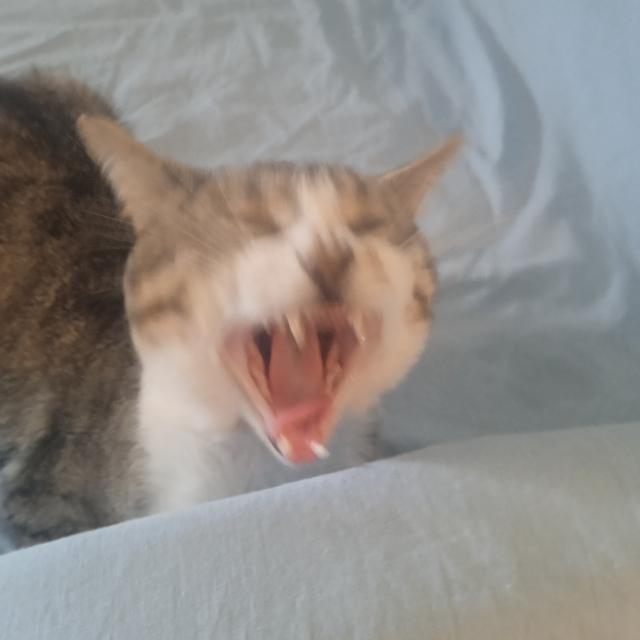


 En línea
En línea