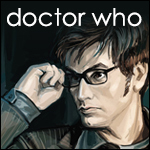Tengo todo cerrado, está en mi pc, he conseguido un scan del host atacante con zenmap:
Starting Nmap 6.40 (
http://nmap.org ) at 2015-08-12 15:26 CEST
NSE: Loaded 227 scripts for scanning.
NSE: Script Pre-scanning.
Initiating NSE at 15:26
NSE: mtrace: A source IP must be provided through fromip argument.
Completed NSE at 15:26, 10.11s elapsed
Pre-scan script results:
| broadcast-eigrp-discovery:
|_ ERROR: Couldn't get an A.S value.
| broadcast-igmp-discovery:
| 222.222.222.26
| Interface: eth1
| Version: 2
| Group: 224.0.0.252
| Description: Link-local Multicast Name Resolution (rfc4795)
| 222.222.222.26
| Interface: eth1
| Version: 2
| Group: 239.255.255.250
| Description: Organization-Local Scope (rfc2365)
|_ Use the newtargets script-arg to add the results as targets
| http-icloud-findmyiphone:
|_ ERROR: No username or password was supplied
| http-icloud-sendmsg:
|_ ERROR: No username or password was supplied
| targets-asn:
|_ targets-asn.asn is a mandatory parameter
Initiating Parallel DNS resolution of 1 host. at 15:26
Completed Parallel DNS resolution of 1 host. at 15:26, 0.05s elapsed
Initiating SYN Stealth Scan at 15:26
Scanning 0.0.0.0 [1000 ports]
SYN Stealth Scan Timing: About 30.30% done; ETC: 15:28 (0:01:11 remaining)
SYN Stealth Scan Timing: About 60.05% done; ETC: 15:28 (0:00:41 remaining)
Completed SYN Stealth Scan at 15:28, 101.14s elapsed (1000 total ports)
Initiating UDP Scan at 15:28
Scanning 0.0.0.0 [1000 ports]
adjust_timeouts2: packet supposedly had rtt of -177908 microseconds. Ignoring time.
adjust_timeouts2: packet supposedly had rtt of -177908 microseconds. Ignoring time.
adjust_timeouts2: packet supposedly had rtt of -102257 microseconds. Ignoring time.
adjust_timeouts2: packet supposedly had rtt of -102257 microseconds. Ignoring time.
adjust_timeouts2: packet supposedly had rtt of -102213 microseconds. Ignoring time.
adjust_timeouts2: packet supposedly had rtt of -102213 microseconds. Ignoring time.
adjust_timeouts2: packet supposedly had rtt of -102168 microseconds. Ignoring time.
adjust_timeouts2: packet supposedly had rtt of -102168 microseconds. Ignoring time.
adjust_timeouts2: packet supposedly had rtt of -102123 microseconds. Ignoring time.
adjust_timeouts2: packet supposedly had rtt of -102123 microseconds. Ignoring time.
adjust_timeouts2: packet supposedly had rtt of -102079 microseconds. Ignoring time.
adjust_timeouts2: packet supposedly had rtt of -102079 microseconds. Ignoring time.
adjust_timeouts2: packet supposedly had rtt of -102034 microseconds. Ignoring time.
adjust_timeouts2: packet supposedly had rtt of -102034 microseconds. Ignoring time.
adjust_timeouts2: packet supposedly had rtt of -101988 microseconds. Ignoring time.
adjust_timeouts2: packet supposedly had rtt of -101988 microseconds. Ignoring time.
adjust_timeouts2: packet supposedly had rtt of -101941 microseconds. Ignoring time.
adjust_timeouts2: packet supposedly had rtt of -101941 microseconds. Ignoring time.
adjust_timeouts2: packet supposedly had rtt of -101896 microseconds. Ignoring time.
adjust_timeouts2: packet supposedly had rtt of -101896 microseconds. Ignoring time.
adjust_timeouts2: packet supposedly had rtt of -101851 microseconds. Ignoring time.
adjust_timeouts2: packet supposedly had rtt of -101851 microseconds. Ignoring time.
adjust_timeouts2: packet supposedly had rtt of -101804 microseconds. Ignoring time.
adjust_timeouts2: packet supposedly had rtt of -101804 microseconds. Ignoring time.
adjust_timeouts2: packet supposedly had rtt of -101758 microseconds. Ignoring time.
adjust_timeouts2: packet supposedly had rtt of -101758 microseconds. Ignoring time.
adjust_timeouts2: packet supposedly had rtt of -101706 microseconds. Ignoring time.
adjust_timeouts2: packet supposedly had rtt of -101706 microseconds. Ignoring time.
adjust_timeouts2: packet supposedly had rtt of -101590 microseconds. Ignoring time.
adjust_timeouts2: packet supposedly had rtt of -101590 microseconds. Ignoring time.
adjust_timeouts2: packet supposedly had rtt of -100197 microseconds. Ignoring time.
adjust_timeouts2: packet supposedly had rtt of -100197 microseconds. Ignoring time.
adjust_timeouts2: packet supposedly had rtt of -100156 microseconds. Ignoring time.
adjust_timeouts2: packet supposedly had rtt of -100156 microseconds. Ignoring time.
adjust_timeouts2: packet supposedly had rtt of -100113 microseconds. Ignoring time.
adjust_timeouts2: packet supposedly had rtt of -100113 microseconds. Ignoring time.
adjust_timeouts2: packet supposedly had rtt of -100027 microseconds. Ignoring time.
adjust_timeouts2: packet supposedly had rtt of -100027 microseconds. Ignoring time.
adjust_timeouts2: packet supposedly had rtt of -103356 microseconds. Ignoring time.
adjust_timeouts2: packet supposedly had rtt of -103356 microseconds. Ignoring time.
adjust_timeouts2: packet supposedly had rtt of -103317 microseconds. Ignoring time.
adjust_timeouts2: packet supposedly had rtt of -103317 microseconds. Ignoring time.
adjust_timeouts2: packet supposedly had rtt of -103277 microseconds. Ignoring time.
adjust_timeouts2: packet supposedly had rtt of -103277 microseconds. Ignoring time.
adjust_timeouts2: packet supposedly had rtt of -103226 microseconds. Ignoring time.
adjust_timeouts2: packet supposedly had rtt of -103226 microseconds. Ignoring time.
adjust_timeouts2: packet supposedly had rtt of -103188 microseconds. Ignoring time.
adjust_timeouts2: packet supposedly had rtt of -103188 microseconds. Ignoring time.
adjust_timeouts2: packet supposedly had rtt of -103152 microseconds. Ignoring time.
adjust_timeouts2: packet supposedly had rtt of -103152 microseconds. Ignoring time.
adjust_timeouts2: packet supposedly had rtt of -103114 microseconds. Ignoring time.
adjust_timeouts2: packet supposedly had rtt of -103114 microseconds. Ignoring time.
adjust_timeouts2: packet supposedly had rtt of -103077 microseconds. Ignoring time.
adjust_timeouts2: packet supposedly had rtt of -103077 microseconds. Ignoring time.
adjust_timeouts2: packet supposedly had rtt of -103039 microseconds. Ignoring time.
adjust_timeouts2: packet supposedly had rtt of -103039 microseconds. Ignoring time.
adjust_timeouts2: packet supposedly had rtt of -103001 microseconds. Ignoring time.
adjust_timeouts2: packet supposedly had rtt of -103001 microseconds. Ignoring time.
adjust_timeouts2: packet supposedly had rtt of -102962 microseconds. Ignoring time.
adjust_timeouts2: packet supposedly had rtt of -102962 microseconds. Ignoring time.
adjust_timeouts2: packet supposedly had rtt of -102925 microseconds. Ignoring time.
adjust_timeouts2: packet supposedly had rtt of -102925 microseconds. Ignoring time.
adjust_timeouts2: packet supposedly had rtt of -102889 microseconds. Ignoring time.
adjust_timeouts2: packet supposedly had rtt of -102889 microseconds. Ignoring time.
adjust_timeouts2: packet supposedly had rtt of -102850 microseconds. Ignoring time.
adjust_timeouts2: packet supposedly had rtt of -102850 microseconds. Ignoring time.
adjust_timeouts2: packet supposedly had rtt of -102811 microseconds. Ignoring time.
adjust_timeouts2: packet supposedly had rtt of -102811 microseconds. Ignoring time.
adjust_timeouts2: packet supposedly had rtt of -102774 microseconds. Ignoring time.
adjust_timeouts2: packet supposedly had rtt of -102774 microseconds. Ignoring time.
adjust_timeouts2: packet supposedly had rtt of -102738 microseconds. Ignoring time.
adjust_timeouts2: packet supposedly had rtt of -102738 microseconds. Ignoring time.
adjust_timeouts2: packet supposedly had rtt of -102700 microseconds. Ignoring time.
adjust_timeouts2: packet supposedly had rtt of -102700 microseconds. Ignoring time.
adjust_timeouts2: packet supposedly had rtt of -102662 microseconds. Ignoring time.
adjust_timeouts2: packet supposedly had rtt of -102662 microseconds. Ignoring time.
adjust_timeouts2: packet supposedly had rtt of -102623 microseconds. Ignoring time.
adjust_timeouts2: packet supposedly had rtt of -102623 microseconds. Ignoring time.
adjust_timeouts2: packet supposedly had rtt of -102585 microseconds. Ignoring time.
adjust_timeouts2: packet supposedly had rtt of -102585 microseconds. Ignoring time.
adjust_timeouts2: packet supposedly had rtt of -102547 microseconds. Ignoring time.
adjust_timeouts2: packet supposedly had rtt of -102547 microseconds. Ignoring time.
adjust_timeouts2: packet supposedly had rtt of -102510 microseconds. Ignoring time.
adjust_timeouts2: packet supposedly had rtt of -102510 microseconds. Ignoring time.
adjust_timeouts2: packet supposedly had rtt of -102472 microseconds. Ignoring time.
adjust_timeouts2: packet supposedly had rtt of -102472 microseconds. Ignoring time.
adjust_timeouts2: packet supposedly had rtt of -102434 microseconds. Ignoring time.
adjust_timeouts2: packet supposedly had rtt of -102434 microseconds. Ignoring time.
adjust_timeouts2: packet supposedly had rtt of -102397 microseconds. Ignoring time.
adjust_timeouts2: packet supposedly had rtt of -102397 microseconds. Ignoring time.
adjust_timeouts2: packet supposedly had rtt of -102359 microseconds. Ignoring time.
adjust_timeouts2: packet supposedly had rtt of -102359 microseconds. Ignoring time.
adjust_timeouts2: packet supposedly had rtt of -102323 microseconds. Ignoring time.
adjust_timeouts2: packet supposedly had rtt of -102323 microseconds. Ignoring time.
adjust_timeouts2: packet supposedly had rtt of -102284 microseconds. Ignoring time.
adjust_timeouts2: packet supposedly had rtt of -102284 microseconds. Ignoring time.
adjust_timeouts2: packet supposedly had rtt of -102247 microseconds. Ignoring time.
adjust_timeouts2: packet supposedly had rtt of -102247 microseconds. Ignoring time.
adjust_timeouts2: packet supposedly had rtt of -102209 microseconds. Ignoring time.
adjust_timeouts2: packet supposedly had rtt of -102209 microseconds. Ignoring time.
adjust_timeouts2: packet supposedly had rtt of -102171 microseconds. Ignoring time.
adjust_timeouts2: packet supposedly had rtt of -102171 microseconds. Ignoring time.
adjust_timeouts2: packet supposedly had rtt of -102133 microseconds. Ignoring time.
adjust_timeouts2: packet supposedly had rtt of -102133 microseconds. Ignoring time.
adjust_timeouts2: packet supposedly had rtt of -102094 microseconds. Ignoring time.
adjust_timeouts2: packet supposedly had rtt of -102094 microseconds. Ignoring time.
adjust_timeouts2: packet supposedly had rtt of -102056 microseconds. Ignoring time.
adjust_timeouts2: packet supposedly had rtt of -102056 microseconds. Ignoring time.
adjust_timeouts2: packet supposedly had rtt of -102020 microseconds. Ignoring time.
adjust_timeouts2: packet supposedly had rtt of -102020 microseconds. Ignoring time.
adjust_timeouts2: packet supposedly had rtt of -101983 microseconds. Ignoring time.
adjust_timeouts2: packet supposedly had rtt of -101983 microseconds. Ignoring time.
adjust_timeouts2: packet supposedly had rtt of -101946 microseconds. Ignoring time.
adjust_timeouts2: packet supposedly had rtt of -101946 microseconds. Ignoring time.
adjust_timeouts2: packet supposedly had rtt of -101905 microseconds. Ignoring time.
adjust_timeouts2: packet supposedly had rtt of -101905 microseconds. Ignoring time.
adjust_timeouts2: packet supposedly had rtt of -101868 microseconds. Ignoring time.
adjust_timeouts2: packet supposedly had rtt of -101868 microseconds. Ignoring time.
adjust_timeouts2: packet supposedly had rtt of -101829 microseconds. Ignoring time.
adjust_timeouts2: packet supposedly had rtt of -101829 microseconds. Ignoring time.
adjust_timeouts2: packet supposedly had rtt of -101788 microseconds. Ignoring time.
adjust_timeouts2: packet supposedly had rtt of -101788 microseconds. Ignoring time.
adjust_timeouts2: packet supposedly had rtt of -101750 microseconds. Ignoring time.
adjust_timeouts2: packet supposedly had rtt of -101750 microseconds. Ignoring time.
adjust_timeouts2: packet supposedly had rtt of -101712 microseconds. Ignoring time.
adjust_timeouts2: packet supposedly had rtt of -101712 microseconds. Ignoring time.
adjust_timeouts2: packet supposedly had rtt of -101674 microseconds. Ignoring time.
adjust_timeouts2: packet supposedly had rtt of -101674 microseconds. Ignoring time.
adjust_timeouts2: packet supposedly had rtt of -101592 microseconds. Ignoring time.
adjust_timeouts2: packet supposedly had rtt of -101592 microseconds. Ignoring time.
adjust_timeouts2: packet supposedly had rtt of -103459 microseconds. Ignoring time.
adjust_timeouts2: packet supposedly had rtt of -103459 microseconds. Ignoring time.
adjust_timeouts2: packet supposedly had rtt of -103420 microseconds. Ignoring time.
adjust_timeouts2: packet supposedly had rtt of -103420 microseconds. Ignoring time.
adjust_timeouts2: packet supposedly had rtt of -103382 microseconds. Ignoring time.
adjust_timeouts2: packet supposedly had rtt of -103382 microseconds. Ignoring time.
adjust_timeouts2: packet supposedly had rtt of -103343 microseconds. Ignoring time.
adjust_timeouts2: packet supposedly had rtt of -103343 microseconds. Ignoring time.
adjust_timeouts2: packet supposedly had rtt of -103302 microseconds. Ignoring time.
adjust_timeouts2: packet supposedly had rtt of -103302 microseconds. Ignoring time.
adjust_timeouts2: packet supposedly had rtt of -103247 microseconds. Ignoring time.
adjust_timeouts2: packet supposedly had rtt of -103247 microseconds. Ignoring time.
adjust_timeouts2: packet supposedly had rtt of -103164 microseconds. Ignoring time.
adjust_timeouts2: packet supposedly had rtt of -103164 microseconds. Ignoring time.
adjust_timeouts2: packet supposedly had rtt of -103127 microseconds. Ignoring time.
adjust_timeouts2: packet supposedly had rtt of -103127 microseconds. Ignoring time.
adjust_timeouts2: packet supposedly had rtt of -103089 microseconds. Ignoring time.
adjust_timeouts2: packet supposedly had rtt of -103089 microseconds. Ignoring time.
adjust_timeouts2: packet supposedly had rtt of -103051 microseconds. Ignoring time.
adjust_timeouts2: packet supposedly had rtt of -103051 microseconds. Ignoring time.
adjust_timeouts2: packet supposedly had rtt of -103012 microseconds. Ignoring time.
adjust_timeouts2: packet supposedly had rtt of -103012 microseconds. Ignoring time.
adjust_timeouts2: packet supposedly had rtt of -102973 microseconds. Ignoring time.
adjust_timeouts2: packet supposedly had rtt of -102973 microseconds. Ignoring time.
adjust_timeouts2: packet supposedly had rtt of -102933 microseconds. Ignoring time.
adjust_timeouts2: packet supposedly had rtt of -102933 microseconds. Ignoring time.
adjust_timeouts2: packet supposedly had rtt of -102893 microseconds. Ignoring time.
adjust_timeouts2: packet supposedly had rtt of -102893 microseconds. Ignoring time.
adjust_timeouts2: packet supposedly had rtt of -102855 microseconds. Ignoring time.
adjust_timeouts2: packet supposedly had rtt of -102855 microseconds. Ignoring time.
adjust_timeouts2: packet supposedly had rtt of -102816 microseconds. Ignoring time.
adjust_timeouts2: packet supposedly had rtt of -102816 microseconds. Ignoring time.
adjust_timeouts2: packet supposedly had rtt of -102779 microseconds. Ignoring time.
adjust_timeouts2: packet supposedly had rtt of -102779 microseconds. Ignoring time.
adjust_timeouts2: packet supposedly had rtt of -102740 microseconds. Ignoring time.
adjust_timeouts2: packet supposedly had rtt of -102740 microseconds. Ignoring time.
adjust_timeouts2: packet supposedly had rtt of -102700 microseconds. Ignoring time.
adjust_timeouts2: packet supposedly had rtt of -102700 microseconds. Ignoring time.
adjust_timeouts2: packet supposedly had rtt of -102660 microseconds. Ignoring time.
adjust_timeouts2: packet supposedly had rtt of -102660 microseconds. Ignoring time.
adjust_timeouts2: packet supposedly had rtt of -102620 microseconds. Ignoring time.
adjust_timeouts2: packet supposedly had rtt of -102620 microseconds. Ignoring time.
adjust_timeouts2: packet supposedly had rtt of -102581 microseconds. Ignoring time.
adjust_timeouts2: packet supposedly had rtt of -102581 microseconds. Ignoring time.
adjust_timeouts2: packet supposedly had rtt of -102545 microseconds. Ignoring time.
adjust_timeouts2: packet supposedly had rtt of -102545 microseconds. Ignoring time.
adjust_timeouts2: packet supposedly had rtt of -102507 microseconds. Ignoring time.
adjust_timeouts2: packet supposedly had rtt of -102507 microseconds. Ignoring time.
adjust_timeouts2: packet supposedly had rtt of -102471 microseconds. Ignoring time.
adjust_timeouts2: packet supposedly had rtt of -102471 microseconds. Ignoring time.
adjust_timeouts2: packet supposedly had rtt of -102434 microseconds. Ignoring time.
adjust_timeouts2: packet supposedly had rtt of -102434 microseconds. Ignoring time.
adjust_timeouts2: packet supposedly had rtt of -102396 microseconds. Ignoring time.
adjust_timeouts2: packet supposedly had rtt of -102396 microseconds. Ignoring time.
adjust_timeouts2: packet supposedly had rtt of -102359 microseconds. Ignoring time.
adjust_timeouts2: packet supposedly had rtt of -102359 microseconds. Ignoring time.
adjust_timeouts2: packet supposedly had rtt of -102321 microseconds. Ignoring time.
adjust_timeouts2: packet supposedly had rtt of -102321 microseconds. Ignoring time.
adjust_timeouts2: packet supposedly had rtt of -102269 microseconds. Ignoring time.
adjust_timeouts2: packet supposedly had rtt of -102269 microseconds. Ignoring time.
Completed UDP Scan at 15:28, 3.38s elapsed (1000 total ports)
Initiating Service scan at 15:28
Scanning 3 services on 0.0.0.0
Service scan Timing: About 33.33% done; ETC: 15:32 (0:02:46 remaining)
Completed Service scan at 15:29, 82.55s elapsed (3 services on 1 host)
Initiating OS detection (try #1) against 0.0.0.0
Retrying OS detection (try #2) against 0.0.0.0
NSE: Script scanning 0.0.0.0.
Initiating NSE at 15:29
Completed NSE at 15:30, 30.46s elapsed
Nmap scan report for 0.0.0.0
Host is up (0.098s latency).
Not shown: 1997 filtered ports
PORT STATE SERVICE VERSION
68/udp open|filtered dhcpc
631/udp open|filtered ipp
5353/udp open|filtered zeroconf
Too many fingerprints match this host to give specific OS details
Network Distance: 0 hops
Host script results:
|_asn-query: No Such Name
|_hostmap-robtex:
| ip-geolocation-geoplugin:
| 0.0.0.0
| coordinates (lat,lon): 0,0
|_ state: Unknown,
|_ip-geolocation-maxmind: ERROR: Script execution failed (use -d to debug)
| whois: Record found at whois.arin.net
| netrange: 0.0.0.0 - 0.255.255.255
| netname: SPECIAL-IPV4-LOCAL-ID-IANA-RESERVED
| orgname: Internet Assigned Numbers Authority
| orgid: IANA
| country: US stateprov: CA
|
| orgtechname: ICANN
|_orgtechemail:
abuse@iana.orgNSE: Script Post-scanning.
Read data files from: /usr/bin/../share/nmap
OS and Service detection performed. Please report any incorrect results at
http://nmap.org/submit/ .
Nmap done: 1 IP address (1 host up) scanned in 232.60 seconds
Raw packets sent: 3150 (126.387KB) | Rcvd: 1117 (67.379KB)
Tiene abiertos los siguientes puertos:
68 udp open/filtered dhcpc
631 udp open/filtered ipp
5353 udp open/filtered zeroconf
Decidme algo de que hacer con esto, y las direcciones, ¿puedo atacarle por un puerto y sacar más información?
No se como hacerlo, algún encaminamiento.
Lo de escanear las ip, estoy harto de hacerlo, no me lleva a ningún sitio, siempre las va cambiando, y me llevan a diferentes sitios siempre, necesito algún ataque más directo para saber más.
Un saludo.





 Autor
Autor

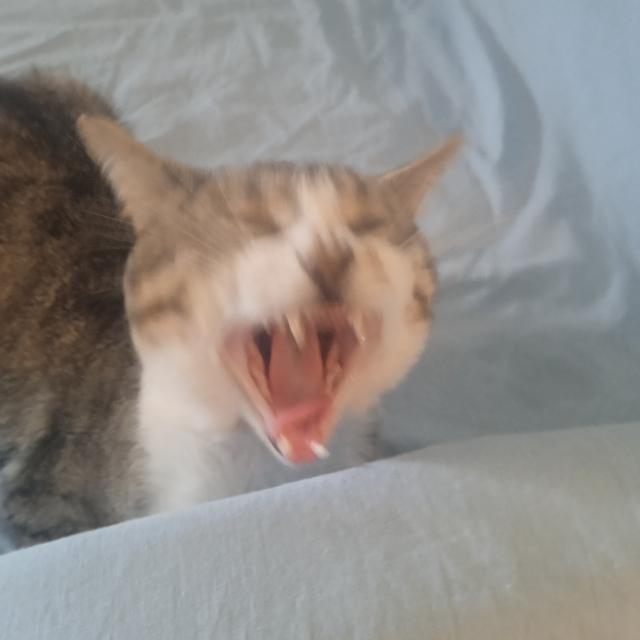


 En línea
En línea