Editado por un detalle práctico que olvidé: Para modo de 64 bits, para poder ejecutar interrupciones como las de video, no hay más opción que implementar o usar un emulador como x86emu (referenciado ampliamente en la Wiki y el foro de OSDev):
x86emu.zipPor esto aconsejo ir rápido, pero también escuchar lo que otros tenemos que decir en lo que hemos intentado antes. En otras palabras, es mejor olvidarse en mayor medida del modo v86 virtual del modo de 32 bits y usar emulación de software, si uno no tiene drivers de video y aun así quiere poder cambiar modos de video.
Todo el kernel está muy estable (obviamente el manual me ayudó un montón). Muchas cosas no las entendía pero poco a poco mientras modificaba el kernel tuve que leer un poco más para pasarlo a español las funciones y tratar de implementar el lenguaje C++ (orientado a objetos). Y discúlpenme pero creo que está mal ubicado el tema en asm (yo lo puse en C). Uso el IDE de Visual Studio porque acostumbro a crear múltiples algoritmos en un solo programa y así tener una gran librería ordenada. Para mi es bueno asm (ya que es ensamblador y no compilador, nasm y masm sí los comprendo muy bien). Comprendo lo de no usar tantas herramientas, pero mi entorno preferido, como dije, es y será siendo Visual Studio (>2010) ya que con él aprendí a programar. Y respecto a las referencias pues son las que todo el mundo usa. Osdev, Osdever, Wikipedia, Wikibooks, El tutorial de JamesM, entre otros. Existe otra que como veo no muchos la conocen y como veo que mucho insisten (no lo tomen a mal) no veo por qué no mostrarlo (Brokenthorn). Bueno ya lo dije, ejem.
BokenThorn también es una referencia común que todos conocemos, y es muy similar a la de JamesM.
Sobre Visual Studio, al fin de cuentas sería irrelevante en un nuevo sistema operativo, y sería necesario aprender otras herramientas, incluso propias. De lo contrario uno sería demasiado dependiente, el sistema sería débil también en ese aspecto, y de todas maneras Visual Studio o cualquier herramienta son lo de menos cuando uno escribe un sistema operativo, tratando de entender todos los formatos, convenciones y estándares por uno mismo.
Es mejor dejar de depender de estas herramientas en este ámbito. Yo también empecé programando en Visual Basic 6, pero ahora no pienso sino en que si uso esos lenguajes, sea yo quien los implemente, o mi esfuerzo quedaría atrapado esclavo a esas herramientas y lenguajes, en lugar de estar totalmente a mi cargo y ser libre.
¿Qué es lo que pretendo realmente hacer con el formato PE?
- Estudiarlo poco a poco para más adelante crear mi propio formato más liviano. Por qué digo más liviano: Porque para mi ese formato ocupa demasiado espacio en el disco y de esta forma el sistema operativo, aparte del tiempo que demora en buscar el archivo en la unidad de almacenamiento, demora en leer el archivo (ya que probablemente esté dividido en varios fragmentos) y cargarlo en la memoria.
Yo no recomendaría crear un formato propio de ejecutable. Incluso gente mucho más experta evita hacer esto, simplemente porque esto representa una desconexión total con el resto del mundo informático.
Una vez tras otra he comprobado que solo porque crear algo como un formato me resulte aparentemente más fácil que entender otro que alguien más hizo, y que todo el mundo usa, no significa que diseñarlo sea conveniente, comenzando porque será mucho menos robusto y nadie más lo va a usar (en otras palabras, un punto de muerte para un proyecto).Pero tal vez sirva este formato de ejecutable que he creado para mi kernel. Este es capaz de importar funciones del kernel. Hasta ahora no necesito modo de usuario ni multitareas porque estoy aprendiendo hasta los detalles más intrincados del hardware, y para asegurarme de que mi entendimiento en eso no tenga fallas, estoy creando un emulador de PC.
Este es el programa de muestra, y se puede definir perfectamente en C++ o en C, etc:
;v2012-06-29
;
;This is a version of CMDARGS2 that uses only imported functions
;from the kernel, and a new, slightly expanded header, to make possible
;for the kernel to link functions/variables imported by the application,
;for itself, instead of having the application do that.
;;
APPBASE equ 1048576*2
bits 32
org APPBASE
%include "include/external_exported_variables.inc"
%include "include/external_exported_functions.inc"
;Our kernel must read this address, jump
;to it and then skip it:
;;
IntendedBaseAddress dq APPBASE
NumberOfFieldsBelow dq 7
CommandLinePtr dq 0
CommandLineLength dq 0
CommandLineParamsPtr dq 0
KernelFnExportsTable dq 0
KernelVrExportsTable dq 0
AppFnImportsTable dq myImportsFunctionsTable
AppVrImportsTable dq 0
;++++++++++++++++++++++++++++++++++++++++++++++++++++++++++++++++++++++++++++++++++++++++++++++++++++++++
;++++++++++++++++++++++++++++++++++++++++++++++++++++++++++++++++++++++++++++++++++++++++++++++++++++++++
;++++++++++++++++++++++++++++++++++++++++++++++++++++++++++++++++++++++++++++++++++++++++++++++++++++++++
;++++++++++++++++++++++++++++++++++++++++++++++++++++++++++++++++++++++++++++++++++++++++++++++++++++++++
;++++++++++++++++++++++++++++++++++++++++++++++++++++++++++++++++++++++++++++++++++++++++++++++++++++++++
;++++++++++++++++++++++++++++++++++++++++++++++++++++++++++++++++++++++++++++++++++++++++++++++++++++++++
;++++++++++++++++++++++++++++++++++++++++++++++++++++++++++++++++++++++++++++++++++++++++++++++++++++++++
;++++++++++++++++++++++++++++++++++++++++++++++++++++++++++++++++++++++++++++++++++++++++++++++++++++++++
;++++++++++++++++++++++++++++++++++++++++++++++++++++++++++++++++++++++++++++++++++++++++++++++++++++++++
;++++++++++++++++++++++++++++++++++++++++++++++++++++++++++++++++++++++++++++++++++++++++++++++++++++++++
;++++++++++++++++++++++++++++++++++++++++++++++++++++++++++++++++++++++++++++++++++++++++++++++++++++++++
;++++++++++++++++++++++++++++++++++++++++++++++++++++++++++++++++++++++++++++++++++++++++++++++++++++++++
;++++++++++++++++++++++++++++++++++++++++++++++++++++++++++++++++++++++++++++++++++++++++++++++++++++++++
;++++++++++++++++++++++++++++++++++++++++++++++++++++++++++++++++++++++++++++++++++++++++++++++++++++++++
;++++++++++++++++++++++++++++++++++++++++++++++++++++++++++++++++++++++++++++++++++++++++++++++++++++++++
;++++++++++++++++++++++++++++++++++++++++++++++++++++++++++++++++++++++++++++++++++++++++++++++++++++++++
;Clean the screen:
;;
call dword[clrscr]
;;;INIT: Print each command line parameter in a separate line
;;;INIT: Print each command line parameter in a separate line
;;;INIT: Print each command line parameter in a separate line
;;;INIT: Print each command line parameter in a separate line
;Prepare to show the command line, one parameter a line.
;See if the length of the application's command line can possibly
;contain parameters. If it is 11 bytes or less, it cannot contain
;parameters as of our current kernel:
;;
mov eax,[CommandLineLength]
cmp dword[eax],11
jbe .noparams
;Get rid of the application's raw FAT file name,
;as of our current kernel:
;;
mov esi,[CommandLinePtr]
call dword[adjustCommandLineFATname]
;If we detected that there are no parameters after
;stripping the file name, end:
;;
cmp eax,0
je .noparams
;Print the received command line:
;;
; ESI == ASCIIZ string to print
;
;;
;Also get rid of the application's command line in our
;command line pointer:
;;
mov esi,eax
mov [CommandLinePtr],esi
call dword[console_kprint_visible]
;Go to a new line:
;;
call dword[console_doCRLFeffect]
;Get the number of parameters in the command line. At this
;point there cannot possibly be an parameter-less command line:
;;
;Inputs:
; ESI == ASCIIZ string
;
;Outputs:
; EAX == Number of present parameters in the command line,
; each other separated with blank spaces.
;;
mov esi,[CommandLinePtr]
call dword[getCommandLineArgsCount]
mov ebx,eax
xor ecx,ecx
;Set our destination pointer to copy the specified
;parameters one by one:
;;
mov edi,cmdstrbuff
;Do a loop to print all of the command line parameters
;individually:
;;
.parloop:
;Copy the current argument:
;;
;Inputs:
; ESI == Command line string
; EDI == String buffer to copy the argument to
; ECX == Argument number (from 0)
;
;
;Outputs:
; EAX == Nonzero if the argument was found, or 0 if the argument was not found
;
;;
call dword[copyCommandLineArg]
;Print the argument we just copied:
;;
;Print the received command line:
;;
; ESI == ASCIIZ string to print
;
;;
xchg esi,edi
call dword[console_kprint_visible]
call dword[console_doCRLFeffect]
xchg esi,edi
;Go to the next parameter. If it is still
;below the natural parameter count, keep
;looping:
;;
inc ecx
cmp ecx,ebx
jb .parloop
;;;END: Print each command line parameter in a separate line
;;;END: Print each command line parameter in a separate line
;;;END: Print each command line parameter in a separate line
;;;END: Print each command line parameter in a separate line
;We will jump here if our program has no parameters, which means
;that this program won't do anything if we have no command line
;parameters:
;;
.noparams:
;++++++++++++++++++++++++++++++++++++++++++++++++++++++++++++++++++++++++++++++++++++++++++++++++++++++++
;++++++++++++++++++++++++++++++++++++++++++++++++++++++++++++++++++++++++++++++++++++++++++++++++++++++++
;++++++++++++++++++++++++++++++++++++++++++++++++++++++++++++++++++++++++++++++++++++++++++++++++++++++++
;++++++++++++++++++++++++++++++++++++++++++++++++++++++++++++++++++++++++++++++++++++++++++++++++++++++++
;++++++++++++++++++++++++++++++++++++++++++++++++++++++++++++++++++++++++++++++++++++++++++++++++++++++++
;++++++++++++++++++++++++++++++++++++++++++++++++++++++++++++++++++++++++++++++++++++++++++++++++++++++++
;++++++++++++++++++++++++++++++++++++++++++++++++++++++++++++++++++++++++++++++++++++++++++++++++++++++++
;++++++++++++++++++++++++++++++++++++++++++++++++++++++++++++++++++++++++++++++++++++++++++++++++++++++++
;++++++++++++++++++++++++++++++++++++++++++++++++++++++++++++++++++++++++++++++++++++++++++++++++++++++++
;++++++++++++++++++++++++++++++++++++++++++++++++++++++++++++++++++++++++++++++++++++++++++++++++++++++++
;++++++++++++++++++++++++++++++++++++++++++++++++++++++++++++++++++++++++++++++++++++++++++++++++++++++++
;++++++++++++++++++++++++++++++++++++++++++++++++++++++++++++++++++++++++++++++++++++++++++++++++++++++++
;++++++++++++++++++++++++++++++++++++++++++++++++++++++++++++++++++++++++++++++++++++++++++++++++++++++++
;++++++++++++++++++++++++++++++++++++++++++++++++++++++++++++++++++++++++++++++++++++++++++++++++++++++++
;++++++++++++++++++++++++++++++++++++++++++++++++++++++++++++++++++++++++++++++++++++++++++++++++++++++++
;++++++++++++++++++++++++++++++++++++++++++++++++++++++++++++++++++++++++++++++++++++++++++++++++++++++++
;Return control to the kernel:
;;
ret
;;;INIT: This is the most decent place to put application variables and data without memory management and without code jumps
;;;INIT: This is the most decent place to put application variables and data without memory management and without code jumps
;;;INIT: This is the most decent place to put application variables and data without memory management and without code jumps
;;;INIT: This is the most decent place to put application variables and data without memory management and without code jumps
;;;INIT: This is the most decent place to put application variables and data without memory management and without code jumps
;;;INIT: This is the most decent place to put application variables and data without memory management and without code jumps
;;;INIT: This is the most decent place to put application variables and data without memory management and without code jumps
;;;INIT: This is the most decent place to put application variables and data without memory management and without code jumps
myImportsFunctionsTable:
ImportsCount dd 6
clrscr dd clrscr@KernelCore
console_kprint_visible dd console_kprint_visible@KernelCore
console_doCRLFeffect dd console_doCRLFeffect@KernelCore
adjustCommandLineFATname dd adjustCommandLineFATname@KernelCore
getCommandLineArgsCount dd getCommandLineArgsCount@KernelCore
copyCommandLineArg dd copyCommandLineArg@KernelCore
cmdstrbuff times 1024 db 0
;;;END: This is the most decent place to put application variables and data without memory management and without code jumps
;;;END: This is the most decent place to put application variables and data without memory management and without code jumps
;;;END: This is the most decent place to put application variables and data without memory management and without code jumps
;;;END: This is the most decent place to put application variables and data without memory management and without code jumps
;;;END: This is the most decent place to put application variables and data without memory management and without code jumps
;;;END: This is the most decent place to put application variables and data without memory management and without code jumps
;;;END: This is the most decent place to put application variables and data without memory management and without code jumps
;;;END: This is the most decent place to put application variables and data without memory management and without code jumps
- Crear una librería para mi sistema operativo y así crear aplicaciones en base a mi sistema operativo y de esta forma facilitar el llamado a syscall. Por ejemplo para leer un archivo usaría una sintaxis muy simple y en español.
Archivo archivo = SysAbrirArchivo("C:\\archivo.txt");
char* buffer = malloc(Archivo->Tamaño);
SysEstablecerPosiciónArchivo(archivo, 0); // es como un seek
SysLeerArchivo(archivo, buffer, Archivo->Tamaño);
SysCerrarArchivo(archivo);Algo súper simple y entendible.
Todo esto lo digo porque tuve la oportunidad de leer un sistema operativo hecho en ASM con librería en C de 64 bits (que seguramente muchos saben de cuál se trata) que tenía syscalls e hice algunos programas en base a ese sistema (nasm y gcc).
Eso parece simple pero crear una librería capaz no solo de crear manejadores de archivo de forma estable, sino entender el formato del disco es algo avanzado, y no necesita modo de usuario para poder experimentar con esos algoritmos. Incluso en FAT12, definir unidades e ir más allá del directorio raíz necesita más estudio.
Yo ofrezco definir una investigación en este tema sobre lo que sé (leer archivos del directorio raíz de FAT12), y desde ahí definir cómo se logra más que eso, de forma implementada, con código y explicaciones reales.
Y sobre Bochs, este tiene una instrucción o un puerto de depuración, pero nunca lo he usado porque lo considero contaminar el código.
Lo que hago simplemente es hacer microprogramas con funciones de una futura librería, y los depuro incluso bajo Windows, o usando javascript, o en DOS. De esta forma es mucho más fácil saber qué está mal.
También es posible hacer un dump de la memoria de Bochs, y examinar si esta contiene la estructura que uno esperaría (especialmente en versiones de Bochs cercanas a la 2.6, etc.).
Todo esto es algo que puedo hacer (leer un programa del floppy y ejecutarlo). Tal vez hay problemas con el código de modo usuario, pero sin ver nada de código, y menos aun sin saber la lógica con la que se ha pensado, es imposible saber o ayudar demasiado.
Como digo, para apdender sobre muchos algoritmos, incluso cargar programas de forma multitarea, no requiere modo usuario (y se puede comenzar a hacer algo útil para un kernel que realmente uno vaya a usar de forma entusiasta y que aporte conocimiento -necesario para avanzar con paso firme, evitando estos errores de principiantes y superarlos a lo sumo en 1 año en lugar de en mucho mas que eso-, como visualizar GIFs, BMPs, documentos de texto, iconos, y trucos de hardware, entrar a modo de 64 bits, crear compiladores o ensambladores simples, etc.).
La idea es que lo que se aprenda en el lado de un kernel propio sea usable en cualquier otro entorno. O sino, ¿cuál sería el objetivo, y cuál sería el verdadero beneficio más allá de crear un kernel simple, que muchos hemos creado, pero de forma incompleta e inestable (inestable en que no lo usaremos demasiado ni podríamos fácilmente agregarle demasiadas cosas útiles)?





 Autor
Autor



 En línea
En línea

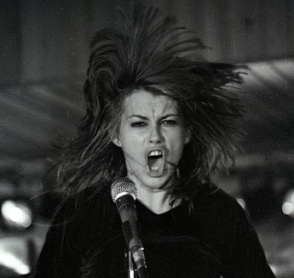
 Aca no tenemos un sub-foro para desarrollo de Kernel/SOs, tal vez debas buscar un foro especifico, pero todos los temas tratados estan mas cercanos a ensamblador que a C++.
Aca no tenemos un sub-foro para desarrollo de Kernel/SOs, tal vez debas buscar un foro especifico, pero todos los temas tratados estan mas cercanos a ensamblador que a C++.



 (yo)
(yo)

