| |
|
41
|
Sistemas Operativos / Windows / Re: Dudas sobre Tiny10 (Windows modificado)
|
en: 22 Marzo 2024, 22:32 pm
|
|
Tiny10 es una versión altamente capada (aunque eso no tiene por que ser algo positivo), sin Windows Defender, Windows Update, BitLocker, sin servicios de telemetría y sin otros muchos componetes y servicios que corren en segundo plano. Todo esto, en términos generales, y comparándolo en igualdad de condiciones con una instalación por defecto de Windows 10 de fábrica, Tiny10 siempre va a suponer que se realizarán menos operaciones simultáneas sobre la RAM y la CPU.
Ahora bien, eso es una cosa, y el rendimiento energético es otra, por que la CPU y la RAM van a estar funcionando igualmente y prácticamente a la misma potencia. La CPU no va a poner todos los cores a funcionar en máxima potencia por usar un Windows 10 de fábrica, lo que pasa es que va a ejercer menor carga de operaciones por servicios que han sido eliminados en Tiny10, al igual que las tarjetas RAM, se ocupará menos espacio libre, pero la relación entre la utilización de recursos (CPU y RAM) y el rendimiento energético no tiene por que tener el impacto que te has pensado.
Te pongo un ejemplo. Ya sea en Tiny10 o en Windows 10 de fábrica, si tu inicias un video juego moderno de estos que chupan mucha GPU, mucha CPU y mucha RAM, no va a haber diferencia alguna, todo irá a máxima potencia. Si inicias un proceso para codificar un video, la la CPU irá a máxima potencia (o la GPU si codificas en modo GPU) ya uses Tiny10 o Windows 10 de fábrica, etc.
Cuando se habla de versiones ligeras de Windows, siempre se habla en términos de optimización de la utilización de recursos de CPU y RAM por los componentes que se han eliminado en estas versiones ligeras, por que es cierto que, dependiendo de cuantos componentes se eliminen, el sistema operativo se vuelve más responsivo, sin embargo, nunca jamás he oído hablar en términos de mejoría de temperaturas, y supongo que esto será por que en términos generales no habrá diferencia alguna, o el margen será tan ínfimo que la comparación no merece la pena.
De todas formas yo no soy técnico de PC, así que mi opinión es puramente especulativa. Puedo estar equivocado con alguna o todas mis conclusiones. No me dedico a analizar las temperaturas de diferentes configuraciones como lo pueda hacer un profesional en su laboratorio (cuado digo esto, me imagino a un especialista tipo "Toro Tocho Reviews").
Aténtamente,
Elektro.
|
|
|
|
|
42
|
Seguridad Informática / Análisis y Diseño de Malware / Re: Disable Windows Defender + UAC Bypass, + Upgrade to SYSTEM
|
en: 22 Marzo 2024, 10:56 am
|
Github ha realizado un borrado; supongo que el contenido era ilegal o violaba alguna de sus políticas. No creo que en un procedimiento para reproducir un exploit del S.O con el que obtener privilegios de Administrador haya nada ilegal, ni en contra de las políticas de uso de GitHub (ni de Microsoft), al menos siempre que se formalice como contenido con fines educativos. Yo diría que el borrado lo hizo el propio autor, el tal EvilGreys. Es muy raro. Viendo las copías en la Wayback Machine de Archive.org, el repositorio estuvo online pero vacío por al menos un día entero, sin embargo, cuando GitHub borra un repositorio no deja el repositorio vacío por un tiempo y luego al cabo de 20 días lo borra... En la copia de la Wayback Machine se puede ver claramente que esa web, injectexp.dev, se promociona por el tal EvilGreys en la descripción de su repositorio borrado. Aparte, he estado buscando forks del repositorio (no hay ninguno), y me encontré con otro repositorio de una persona que publicó un comentario donde acusa a injectexp.dev de scammer, y comparte una presunta prueba en forma de un enlace a un canal de Telegram: - https://github.com/orgs/community/discussions/59642No he investigado nada más, todo esto ha sido en unos diez minutos, peo yo concluyo que EvilGreys es el propietario del dominio injectexp.dev (tiene una cuenta en Twitter también, donde por cierto ignoró la petición de un usuario, y eso tampco genera confianza), y borró el repositorio de forma intencionada, y también su cuenta de usuario en GitHub ( https://github.com/EvilGreys), quizás sin tener buenas intenciones para ello (para eliminar rastro de su actividad en Internet, o algo así). ¿Qué quiero decir con todo esto?. Bueno, que como mínimo no entreguen su confianza de forma ciega a los servicios de pago que se ofrecen en ese sitio web, i confíen tampoco demasiado en lo que se comaprta en su canal privado de Telegram, por que el tal EvilGreys / @DevSecAS y sus acciones son bastante sospechosas. Aténtamente, Elektro. |
|
|
|
|
44
|
Programación / Scripting / Re: [APORTE] [PowerShell] RAR.exe | Multi-Compression Test Tool (Para Directorios)
|
en: 19 Marzo 2024, 09:24 am
|
Quería hacerte variaspreguntas: Agradezco tus sugerencias, pero este aporte no se debe considerar un proyecto abierto a solicitudes de cambios. Ni siquiera se debe considerar un proyecto. (En GitHub si tengo proyectos, todos ellos abiertos a solicitudes, abajo en mi firma de usuario hay enlace a mi perfil de GitHub.) El script está hecho a medida para cumplir con mis necesidades personales. Simplemente lo comparto en el foro para que le pueda servir a otras personas que puedan encontrarse en situaciones con cierta similtud, para que puedan adaptar el código a sus necesidades, mediante sus conocimientos de programación. Dado el caso siempre puedo considerar implementar alguna sugerencia muy puntual que no implicase realizar muchos cambios al comportamiento del código, y que sirviese para un propósito generalizado, pero no voy a adaptar el código a las necesidades específicas de otras personas para acabar fabricando un nuevo script prácticamente desde cero, por el tiempo que ello conlleva.
creo un rar con WinRar y un 7zup y un zip con 7zip. Luego escojo el que menos ocupa. La eficacia de compresión de 7zip es superior a la de WinRAR, lo que supone que, al utilizar el mismo tamaño de diccionario y una configuración de máxima compresión, 7zip siempre debería obtener mayor tasa de compresión que WinRAR, aunque fuesen solo un par de bytes de diferencia al comprimir formatos de archivos que ya estén muy comprimidos. poder elegir si quiero un archivo individual, una carpeta solo, o varios archivos o varias carpetas o varios archivos y carpetas
El comportamiento de un script puede ser configurado mediante la implementación de parámetros a través de la línea de comandos. Pero este script trabaja con una configuración hardcoded, es decir, con valores definidos directamente dentro del código fuente, en la sección "VARIABLES", por lo que para configurar el comportamiento del script hay que editar dichos valores. Lo que propones implicaría demasiados cambios. Lo siento. El script procesa las carpetas de forma secuencial, todas las carpetas que haya en el directorio actual, sin opción a permitir seleccionar solamente "X" carpetas para la compresión. Ese tipo de personalización sería más óptimo implementarlo en una interfaz gráfica de usuario (GUI), pero no en un script como este. y esto que lo comprima en una carpeta (que aparezca en el archivo comprimido primero la carpeta), o sueltos (que cuando abra el archivo comprimido se vean ya los archivos y carpetas que contiene).
Ese comportamiento lo puedes alterar en el script simplemente borrando o añadiendo el parámetro "-ep1" de RAR.exe: -ep1 Exclude base directory from names El parámetro está añadido por defecto en el script: $arguments = @(
" a -u -ams -c- -cfg- -dh -ep1 -htb -idcdn -isnd- -iver -m5 -ma5 -md$($size)m",
...
Si estás trabajando en un script de VBA y necesitas ayuda, para eso está el foro. Siéntete libre de mostrar tus avances y realizar dudas puntuales para seguir avanzado. Aténtamente, Elektro. |
|
|
|
|
45
|
Programación / Scripting / Re: Archivo bat para borrar una entrada de registro
|
en: 19 Marzo 2024, 08:17 am
|
eso ya me da más respeto, así es que lo voy a dejar así
Déjame decirte que por el simple hecho de ejecutar el batch-script que te mostré (tal y como está escrito, sin modificarlo) en mi último comentario con el programa setacl.exe que te indiqué, no va a pasar nada malo en tu PC. Esa advertencia en color rojo tengo que hacerla por pura formalidad más que por otra cosa... Esa advertencia la tengo que poner por que en caso de que modifiques los permisos, de forma recursiva, de toda la rama "HKEY_LOCAL_MACHINE\SOFTWARE", pues, a ver, en principio no tiene por que ocurrir nada, pero siempre están los escenarios impredecibles con configuraciones específicas que acabasen provocando que ciertas aplicaciones instaladas para todos los usuarios dejasen de funcionar correctamente y, en caso de que modifiques los permisos, de forma recursiva, de toda la raíz "HKLM", pues, lo mismo, en principio no tiene por que ocurrir nada, pero siempre están los escenarios impredecibles con configuraciones específicas. En fin. En caso de que no necesites automatizar esta tarea de borrar las claves del registro, simplemente considera utilizar el programa setacl.exe para obtener permisos de usuario sobre la clave de registro que te está dando error, y así lo solucionarás. También puedes usar 'SetACL Studio', pero te indiqué el otro programa por línea de comandos para que pudieras automatizar la tarea utilizado un script. En cualquier caso, lo que prefieras hacer o no hacer es decisión tuya, claro está. Espero haberte podido ayudar en algo. Hasta la próxima. |
|
|
|
|
47
|
Programación / Scripting / Re: [APORTE] [PowerShell] RAR.exe | Multi-Compression Test Tool (Para Directorios)
|
en: 19 Marzo 2024, 01:42 am
|
Comparto una versión actualizada del script. Las modificaciones se han basado en perfeccionar pequeños detalles y mejorar bastante la forma en que se compara el tamaño de los archivos ($toleranceSizeDiff). <# =========================================================================================== | | | Variables | | | =========================================================================================== #> $rarExecutablePath = "${env:ProgramFiles}\WinRAR\rar.exe" $dictionarySizesMb = @(1, 2, 4, 8, 16, 32, 64, 128, 256, 512, 1024, 2048) $toleranceSizeDiff = 500kb $keepOnlySmallestRarFile = $true $sendRarFilesToRecycleBin = $false $compressedFileTypesArchive = @( "7z" , "arc", "bz2" , "bzip", "bzip2", "gz" , "gz2", "gza" , "gzi" , "gzip" , "lha", "lz" , "lz4" , "lzh" , "lzma" , "rar", "sfx", "tgz" , "tlz" , "tlzma", "uha", "zip", "zipx", "zpaq" ) $compressedFileTypesAudio = @( "aac", "ac3", "fla","flac", "m4a", "mp3", "ogg", "ogm", "usm", "wma" ) $compressedFileTypesVideo = @( "asf", "avc", "avi" , "bik" , "bk2" , "f4v" , "flv" , "m1v", "m2t", "m2ts", "m2v" , "m4v" , "mpv4", "mkv", "mov", "mp4" , "mpeg", "mpg" , "mts" , "qt" , "ts" , "vob" , "vp6" , "webm", "wmv" ) $compressedFileTypesOther = @( "avif", "jpeg", "jpg" , "gif" , "pdf", "pam" , "paq6", "paq7", "paq8", "par" , "par2", "wad" ) [string]$fileTypesToKeepUncompressed = ( $compressedFileTypesArchive + $compressedFileTypesAudio + $compressedFileTypesVideo + $compressedFileTypesOther ) -join ';' <# =========================================================================================== | | | rar.exe commands (only those used in this script) | | | =========================================================================================== <Commands> a Add files to archive <Switches> -am[s,r] Archive name and time [save, restore] -c- Disable comments show -cfg- Ignore configuration file and RAR environment variable. -dh Open shared files -ep1 Exclude base directory from names -ht[b|c] Select hash type [BLAKE2,CRC32] for file checksum -id[c,d,n,p,q] Display or disable messages -ilog[name] Log errors to file -isnd[-] Control notification sounds -m<0..5> Set compression level (0-store...3-default...5-maximal) -ma[4|5] Specify a version of archiving format -md<n>[k,m,g] Dictionary size in KB, MB or GB -ms[list] Specify file types to store. -o[+|-] Set the overwrite mode -oc Set NTFS Compressed attribute. -oh Save hard links as the link instead of the file -oi[0-4][:min] Save identical files as references -ol[a] Process symbolic links as the link [absolute paths] -oni Allow potentially incompatible names -qo[-|+] Add quick open information [none|force] -r Recurse subdirectories -ri<P>[:<S>] Set priority (0-default,1-min..15-max) and sleep time in ms -s- Disable solid archiving -t Test files after archiving -tk Keep original archive time -tl Set archive time to newest file -ts[m,c,a,p] Save or restore time (modification, creation, access, preserve) -u Update files -w<path> Assign work directory #> <# =========================================================================================== | | | .NET Code | | | =========================================================================================== #> Add-Type -TypeDefinition @" using System; using System.Runtime.InteropServices; public class Win32Functions { [DllImport("Shlwapi.dll", CharSet = CharSet.Unicode)] public static extern long StrFormatByteSizeW(long fileSize, System.Text.StringBuilder buffer, int bufferSize); } "@ <# =========================================================================================== | | | Functions | | | =========================================================================================== #> function Format-FileSize { param( [long]$fileSize ) $buffer = New-Object System.Text.StringBuilder 260 [Win32Functions]::StrFormatByteSizeW($fileSize, $buffer, $buffer.Capacity) | Out-Null return $buffer.ToString() } function Show-WelcomeScreen { Clear-Host Write-Host "" Write-Host " $($host.ui.RawUI.WindowTitle)" Write-Host " +==========================================================+" Write-Host " | |" Write-Host " | This script will use RAR.exe to compress each directory |" Write-Host " | in the current working directory individually, each |" Write-Host " | using different dictionary sizes, with max. compression, |" Write-Host " | generating this way multiple RAR files for evaluating |" Write-Host " | compression rates on these dictionary sizes. |" Write-Host " | |" Write-Host " +==========================================================+" Write-Host "" Write-Host " Script Settings " -ForegroundColor DarkGray Write-Host " ===========================" -ForegroundColor DarkGray Write-Host " RAR Executable Path: $([System.IO.Path]::GetFullPath($rarExecutablePath))" -ForegroundColor Gray Write-Host "" -ForegroundColor DarkGray Write-Host " Dictionary Sizes (Megabyte): $($dictionarySizesMb -join ', ')" -ForegroundColor Gray Write-Host " The script will create a RAR archive for each specified dictionary size." -ForegroundColor DarkGray Write-Host "" -ForegroundColor DarkGray Write-Host " File Types To Keep Uncompressed: `$keepCompressedFileTypesUncompressed" -ForegroundColor Gray Write-Host " The script will instruct RAR to don't compress the specified known compressed file types." -ForegroundColor DarkGray Write-Host " (See `$keepCompressedFileTypesUncompressed variable definition to manage the file types)" -ForegroundColor DarkGray Write-Host "" -ForegroundColor DarkGray Write-Host " Tolerance File Size Difference: $(Format-FileSize -fileSize $toleranceSizeDiff)" -ForegroundColor Gray Write-Host " Any newly created RAR file whose file size compared to previously " -ForegroundColor DarkGray Write-Host " created RAR files is within the specified tolerance value, it will be deleted." -ForegroundColor DarkGray Write-Host " For example, if `$toleranceSizeDiff value is 1MB:" -ForegroundColor DarkGray Write-Host " If a created RAR file of 32 MB dict. size has a file size of 100 MB," -ForegroundColor DarkGray Write-Host " and then a newly created RAR file of 64 MB dict. size has a file size of 99 MB, " -ForegroundColor DarkGray Write-Host " the RAR file of 64 MB dict. size will be deleted because it only differs in 1MB or less." -ForegroundColor DarkGray Write-Host "" -ForegroundColor DarkGray Write-Host " Keep only smallest RAR file: $keepOnlySmallestRarFile" -ForegroundColor Gray Write-Host " If True, the script will delete any newly created RAR file " -ForegroundColor DarkGray Write-Host " whose file size is bigger than previously created RAR files." -ForegroundColor DarkGray Write-Host " Note: it takes into account the specified `$toleranceSizeDiff value." -ForegroundColor DarkGray Write-Host "" -ForegroundColor DarkGray Write-Host " Send RAR files to recycle bin: $sendRarFilesToRecycleBin" -ForegroundColor Gray Write-Host " If True, the script will send RAR files to recycle bin instead of permanently deleting them." -ForegroundColor DarkGray Write-Host "" } function Confirm-Continue { Write-Host " Press 'Y' key to continue or 'N' to exit." Write-Host "" Write-Host " -Continue? (Y/N)" do { $key = $Host.UI.RawUI.ReadKey("NoEcho,IncludeKeyDown") $char = $key.Character.ToString().ToUpper() if ($char -ne "Y" -and $char -ne "N") { [console]::beep(1500, 500) } } while ($char -ne "Y" -and $char -ne "N") if ($char -eq "N") {Exit(1)} else {Clear-Host} } function Compress-Files { Add-Type -AssemblyName Microsoft.VisualBasic $dictionarySizesMb = $dictionarySizesMb | Sort-Object # Partir y formatear la cadena de file types para acomodarlo a la linea de argumentos de rar.exe if (-not [String]::IsNullOrEmpty($fileTypesToKeepUncompressed)) { $fileTypeTokens = $fileTypesToKeepUncompressed -split ';' $fileTypesArgumentLines = @() for ($i = 0; $i -lt $fileTypeTokens.Count; $i += 20) { $fileTypesArgumentLines += "-ms" + ($fileTypeTokens[$i..($i + 19)] -join ';') + [Environment]::NewLine } if ($fileTypesArgumentLines.Count -gt 0) { $fileTypesArgumentLines[-1] = $fileTypesArgumentLines[-1] -replace [Environment]::NewLine, '' } } else { $fileTypesArgumentLines = "-ms " } foreach ($dir in Get-ChildItem -LiteralPath "$PSScriptRoot" -Directory) { $dirSizeBytes = (Get-ChildItem -LiteralPath "$($dir.FullName)" -Recurse | Measure-Object -Property Length -sum).Sum # Keeps track of created rar files by rar.exe $createdRarFiles = New-Object System.Collections.Generic.List[System.IO.FileInfo] foreach ($size in $dictionarySizesMb) { if (($size -ne $dictionarySizesMb[0]) -and ($dirSizeBytes * 4) -le ($size * 1MB)) { $formattedDirSize = Format-FileSize -fileSize $dirSizeBytes Write-Host "Ignoring compression with too big dictionary size of $size mb for a $formattedDirSize directory: `"$($dir.FullName)`"..." -ForegroundColor Yellow continue } $outputRarFilePath = "$($dir.FullName)_$($size)mb.rar" $errorLogFilePath = "$($dir.FullName)_$($size)mb_error.log" $arguments = @( " a -u -ams -c- -cfg- -dh -ep1 -htb -idcdn -isnd- -iver -m5 -ma5 -md$($size)m", " -o+ -oc -oh -oi2 -ol -oni -qo+ -r -ri0:0 -s- -t -tk -tl -tsmca+", " $fileTypesArgumentLines", " -x`"*\$($MyInvocation.MyCommand.Name)`"", " -w`"$($env:TEMP)`"", " -ilog`"$errorLogFilePath`"", " -- `"$outputRarFilePath`"", " -- `"$($dir.FullName)\*`"" ) Write-Host "Compressing directory with $size mb dictionary size: `"$($dir.Name)`"..." #Write-Host "" #Write-Host "rar.exe arguments:" -ForegroundColor DarkGray #Write-Host ($arguments -join [Environment]::NewLine) -ForegroundColor DarkGray $previousForegroundColor = $host.UI.RawUI.ForegroundColor $host.UI.RawUI.ForegroundColor = "DarkGray" $psi = New-Object System.Diagnostics.ProcessStartInfo $psi.FileName = $rarExecutablePath $psi.Arguments = $arguments -join ' ' $psi.RedirectStandardOutput = $false $psi.UseShellExecute = $false $psi.CreateNoWindow = $false $process = [System.Diagnostics.Process]::Start($psi) $process.WaitForExit() $host.UI.RawUI.ForegroundColor = $previousForegroundColor $outputRarFile = New-Object System.IO.FileInfo($outputRarFilePath) $formattedOutputRarFileSize = Format-FileSize -fileSize $outputRarFile.Length Write-Host "" Write-Host "Created rar with file name: $($outputRarFile.Name) ($formattedOutputRarFileSize) ($($outputRarFile.Length) bytes)" -ForegroundColor DarkGreen if ($toleranceSizeDiff -ne $null) { if ($createdRarFiles.Count -ne 0) { $outputRarFileSize = $outputRarFile.Length $formattedOutputRarFileSize = Format-FileSize -fileSize $outputRarFileSize $formattedToleranceFileSize = Format-FileSize -fileSize $toleranceSizeDiff foreach ($createdRarFile in $createdRarFiles) { if ($createdRarFile.Exists) { $createdRarFileSize = $createdRarFile.Length $formattedCreatedRarFileSize = Format-FileSize -fileSize $createdRarFileSize $diffSize = [Math]::Abs($createdRarFileSize - $outputRarFileSize) $formattedDiffSize = Format-FileSize -fileSize $diffSize if (($outputRarFileSize + $toleranceSizeDiff) -ge $createdRarFileSize) { Write-Host "" Write-Host "Size of this created RAR file ($formattedOutputRarFileSize) ($outputRarFileSize bytes) is within the $formattedToleranceFileSize tolerance difference" -ForegroundColor Yellow Write-Host "than a previously created RAR file of $formattedCreatedRarFileSize ($createdRarFileSize bytes) with smaller dictionary size..." -ForegroundColor Yellow Write-Host "Size of this created RAR file only differs by $formattedDiffSize ($diffSize bytes)." -ForegroundColor Yellow Write-Host "Deleting file: `"$($outputRarFile.Name)`"..." -ForegroundColor Yellow if ($sendRarFilesToRecycleBin) { [Microsoft.VisualBasic.FileIO.FileSystem]::DeleteFile($outputRarFile.FullName, 'OnlyErrorDialogs', 'SendToRecycleBin') } else { [Microsoft.VisualBasic.FileIO.FileSystem]::DeleteFile($outputRarFile.FullName, 'OnlyErrorDialogs', 'DeletePermanently') } Write-Host "Deletion completed." -ForegroundColor Yellow break } } } } } if (Test-Path -LiteralPath $outputRarFile.FullName -PathType Leaf) { $createdRarFiles.Add($outputRarFile) } Write-Host "" } if ($keepOnlySmallestRarFile -and $createdRarFiles.Count -gt 0) { $existingFiles = $createdRarFiles | Where-Object { $_.Exists } if ($existingFiles.Count -gt 0) { Write-Host "`$keepOnlySmallestRarFile variable is `$True. Comparing file sizes of created RAR files..." -ForegroundColor Yellow Write-Host "" $smallestFile = $existingFiles | Sort-Object Length | Select-Object -First 1 foreach ($file in $existingFiles) { if ($file -ne $smallestFile) { $formattedFileSize = Format-FileSize -fileSize $file.Length Write-Host "Deleting file: `"$($file.Name)`" ($formattedFileSize)..." -ForegroundColor Yellow if ($sendRarFilesToRecycleBin) { [Microsoft.VisualBasic.FileIO.FileSystem]::DeleteFile($file.FullName, 'OnlyErrorDialogs', 'SendToRecycleBin') } else { [Microsoft.VisualBasic.FileIO.FileSystem]::DeleteFile($file.FullName, 'OnlyErrorDialogs', 'DeletePermanently') } Write-Host "Deletion completed." -ForegroundColor Yellow Write-Host "" } } $formattedSmallestFileSize = Format-FileSize -fileSize $smallestFile.Length Write-Host "Smallest file kept: $($smallestFile.Name) ($formattedSmallestFileSize)" -ForegroundColor Green Write-Host "" } } } } function Show-GoodbyeScreen { Write-Host "Operation Completed!" -BackgroundColor Black -ForegroundColor Green Write-Host "" Write-Host "Press any key to exit..." $key = $Host.UI.RawUI.ReadKey("NoEcho, IncludeKeyDown") Exit(0) } <# =========================================================================================== | | | Main | | | =========================================================================================== #> [System.Console]::Title = "RAR Multi-Compression Test Tool (Directories) - by Elektro" #[System.Console]::SetWindowSize(150, 45) [CultureInfo]::CurrentUICulture = "en-US" try { Set-ExecutionPolicy -ExecutionPolicy "Unrestricted" -Scope "Process" } catch { } Show-WelcomeScreen Confirm-Continue Compress-Files Show-GoodbyeScreen
|
|
|
|
|
48
|
Programación / Scripting / Re: [APORTE] [PowerShell] RAR.exe | Multi-Compression Test Tool (Para Archivos)
|
en: 19 Marzo 2024, 01:42 am
|
Comparto una versión actualizada del script. Las modificaciones se han basado en perfeccionar pequeños detalles y mejorar bastante la forma en que se compara el tamaño de los archivos ( $toleranceSizeDiff). <# =========================================================================================== | | | Variables | | | =========================================================================================== #> $rarExecutablePath = "${env:ProgramFiles}\WinRAR\rar.exe" $dictionarySizesMb = @(1, 2, 4, 8, 16, 32, 64, 128, 256, 512, 1024, 2048) $toleranceSizeDiff = 100kb $keepOnlySmallestRarFile = $true $sendRarFilesToRecycleBin = $false $compressedFileTypesArchive = @( "7z" , "arc", "bz2" , "bzip", "bzip2", "gz" , "gz2", "gza" , "gzi" , "gzip" , "lha", "lz" , "lz4" , "lzh" , "lzma" , "rar", "sfx", "tgz" , "tlz" , "tlzma", "uha", "zip", "zipx", "zpaq" ) $compressedFileTypesAudio = @( "aac", "ac3", "fla","flac", "m4a", "mp3", "ogg", "ogm", "usm", "wma" ) $compressedFileTypesVideo = @( "asf", "avc", "avi" , "bik" , "bk2" , "f4v" , "flv" , "m1v", "m2t", "m2ts", "m2v" , "m4v" , "mpv4", "mkv", "mov", "mp4" , "mpeg", "mpg" , "mts" , "qt" , "ts" , "vob" , "vp6" , "webm", "wmv" ) $compressedFileTypesOther = @( "avif", "jpeg", "jpg" , "gif" , "pdf", "pam" , "paq6", "paq7", "paq8", "par" , "par2", "wad" ) [string]$fileTypesToKeepUncompressed = ( $compressedFileTypesArchive + $compressedFileTypesAudio + $compressedFileTypesVideo + $compressedFileTypesOther ) -join ';' <# =========================================================================================== | | | rar.exe commands (only those used in this script) | | | =========================================================================================== <Commands> a Add files to archive <Switches> -am[s,r] Archive name and time [save, restore] -c- Disable comments show -cfg- Ignore configuration file and RAR environment variable. -dh Open shared files -ep1 Exclude base directory from names -ht[b|c] Select hash type [BLAKE2,CRC32] for file checksum -id[c,d,n,p,q] Display or disable messages -ilog[name] Log errors to file -isnd[-] Control notification sounds -m<0..5> Set compression level (0-store...3-default...5-maximal) -ma[4|5] Specify a version of archiving format -md<n>[k,m,g] Dictionary size in KB, MB or GB -ms[list] Specify file types to store. -o[+|-] Set the overwrite mode -oc Set NTFS Compressed attribute. -oh Save hard links as the link instead of the file -oi[0-4][:min] Save identical files as references -ol[a] Process symbolic links as the link [absolute paths] -oni Allow potentially incompatible names -qo[-|+] Add quick open information [none|force] -r Recurse subdirectories -ri<P>[:<S>] Set priority (0-default,1-min..15-max) and sleep time in ms -s- Disable solid archiving -t Test files after archiving -tk Keep original archive time -tl Set archive time to newest file -ts[m,c,a,p] Save or restore time (modification, creation, access, preserve) -u Update files -w<path> Assign work directory #> <# =========================================================================================== | | | .NET Code | | | =========================================================================================== #> Add-Type -TypeDefinition @" using System; using System.Runtime.InteropServices; public class Win32Functions { [DllImport("Shlwapi.dll", CharSet = CharSet.Unicode)] public static extern long StrFormatByteSizeW(long fileSize, System.Text.StringBuilder buffer, int bufferSize); } "@ <# =========================================================================================== | | | Functions | | | =========================================================================================== #> function Format-FileSize { param( [long]$fileSize ) $buffer = New-Object System.Text.StringBuilder 260 [Win32Functions]::StrFormatByteSizeW($fileSize, $buffer, $buffer.Capacity) | Out-Null return $buffer.ToString() } function Show-WelcomeScreen { Clear-Host Write-Host "" Write-Host " $($host.ui.RawUI.WindowTitle)" Write-Host " +========================================================+" Write-Host " | |" Write-Host " | This script will use RAR.exe to compress each file in |" Write-Host " | the current working directory individually, each using |" Write-Host " | different dictionary sizes, with max. compression, |" Write-Host " | generating this way multiple RAR files for evaluating |" Write-Host " | compression rates on these dictionary sizes. |" Write-Host " | |" Write-Host " +=========================================================+" Write-Host "" Write-Host " Script Settings " -ForegroundColor DarkGray Write-Host " ===========================" -ForegroundColor DarkGray Write-Host " RAR Executable Path: $([System.IO.Path]::GetFullPath($rarExecutablePath))" -ForegroundColor Gray Write-Host "" -ForegroundColor DarkGray Write-Host " Dictionary Sizes (Megabyte): $($dictionarySizesMb -join ', ')" -ForegroundColor Gray Write-Host " The script will create a RAR archive for each specified dictionary size." -ForegroundColor DarkGray Write-Host "" -ForegroundColor DarkGray Write-Host " File Types To Keep Uncompressed: `$keepCompressedFileTypesUncompressed" -ForegroundColor Gray Write-Host " The script will instruct RAR to don't compress the specified known compressed file types." -ForegroundColor DarkGray Write-Host " (See `$keepCompressedFileTypesUncompressed variable definition to manage the file types)" -ForegroundColor DarkGray Write-Host "" -ForegroundColor DarkGray Write-Host " Tolerance File Size Difference: $(Format-FileSize -fileSize $toleranceSizeDiff)" -ForegroundColor Gray Write-Host " Any newly created RAR file whose file size compared to previously " -ForegroundColor DarkGray Write-Host " created RAR files is within the specified tolerance value, it will be deleted." -ForegroundColor DarkGray Write-Host " For example, if `$toleranceSizeDiff value is 1MB:" -ForegroundColor DarkGray Write-Host " If a created RAR file of 32 MB dict. size has a file size of 100 MB," -ForegroundColor DarkGray Write-Host " and then a newly created RAR file of 64 MB dict. size has a file size of 99 MB, " -ForegroundColor DarkGray Write-Host " the RAR file of 64 MB dict. size will be deleted because it only differs in 1MB or less." -ForegroundColor DarkGray Write-Host "" -ForegroundColor DarkGray Write-Host " Keep only smallest RAR file: $keepOnlySmallestRarFile" -ForegroundColor Gray Write-Host " If True, the script will delete any newly created RAR file " -ForegroundColor DarkGray Write-Host " whose file size is bigger than previously created RAR files." -ForegroundColor DarkGray Write-Host " Note: it takes into account the specified `$toleranceSizeDiff value." -ForegroundColor DarkGray Write-Host "" -ForegroundColor DarkGray Write-Host " Send RAR files to recycle bin: $sendRarFilesToRecycleBin" -ForegroundColor Gray Write-Host " If True, the script will send RAR files to recycle bin instead of permanently deleting them." -ForegroundColor DarkGray Write-Host "" } function Confirm-Continue { Write-Host " Press 'Y' key to continue or 'N' to exit." Write-Host "" Write-Host " -Continue? (Y/N)" do { $key = $Host.UI.RawUI.ReadKey("NoEcho,IncludeKeyDown") $char = $key.Character.ToString().ToUpper() if ($char -ne "Y" -and $char -ne "N") { [console]::beep(1500, 500) } } while ($char -ne "Y" -and $char -ne "N") if ($char -eq "N") {Exit(1)} else {Clear-Host} } function Compress-Files { Add-Type -AssemblyName Microsoft.VisualBasic $dictionarySizesMb = $dictionarySizesMb | Sort-Object # Partir y formatear la cadena de file types para acomodarlo a la linea de argumentos de rar.exe if (-not [String]::IsNullOrEmpty($fileTypesToKeepUncompressed)) { $fileTypeTokens = $fileTypesToKeepUncompressed -split ';' $fileTypesArgumentLines = @() for ($i = 0; $i -lt $fileTypeTokens.Count; $i += 20) { $fileTypesArgumentLines += "-ms" + ($fileTypeTokens[$i..($i + 19)] -join ';') + [Environment]::NewLine } if ($fileTypesArgumentLines.Count -gt 0) { $fileTypesArgumentLines[-1] = $fileTypesArgumentLines[-1] -replace [Environment]::NewLine, '' } } else { $fileTypesArgumentLines = "-ms " } foreach ($inputFile in Get-ChildItem -LiteralPath "$PSScriptRoot" -File) { if ($inputFile.Name -eq [System.IO.Path]::GetFileName($PSCommandPath)) { continue } # Keeps track of created rar files by rar.exe $createdRarFiles = New-Object System.Collections.Generic.List[System.IO.FileInfo] foreach ($size in $dictionarySizesMb) { if (($size -ne $dictionarySizesMb[0]) -and ($inputFile.Length * 4) -le ($size * 1MB)) { $formattedSize = Format-FileSize -fileSize $inputFile.Length Write-Host "Ignoring compression with too big dictionary size of $size mb for a $formattedSize file: `"$($inputFile.Name)`"..." -ForegroundColor Yellow continue } $outputRarFilePath = "$($inputFile.FullName)_$($size)mb.rar" $errorLogFilePath = "$($inputFile.FullName)_$($size)mb_error.log" $arguments = @( " a -u -ams -c- -cfg- -dh -ep1 -htb -idcdn -isnd- -iver -m5 -ma5 -md$($size)m", " -o+ -oc -oh -oi2 -ol -oni -qo+ -r -ri0:0 -s- -t -tk -tl -tsmca+", " $fileTypesArgumentLines", " -x`"*\$($MyInvocation.MyCommand.Name)`"", " -w`"$($env:TEMP)`"", " -ilog`"$errorLogFilePath`"", " -- `"$outputRarFilePath`"", " -- `"$($inputFile.FullName)`"" ) Write-Host "Compressing file with $size mb dictionary size: `"$($inputFile.Name)`"..." #Write-Host "" #Write-Host "rar.exe arguments:" -ForegroundColor DarkGray #Write-Host ($arguments -join [Environment]::NewLine) -ForegroundColor DarkGray $previousForegroundColor = $host.UI.RawUI.ForegroundColor $host.UI.RawUI.ForegroundColor = "DarkGray" $psi = New-Object System.Diagnostics.ProcessStartInfo $psi.FileName = $rarExecutablePath $psi.Arguments = $arguments -join ' ' $psi.RedirectStandardOutput = $false $psi.UseShellExecute = $false $psi.CreateNoWindow = $false $process = [System.Diagnostics.Process]::Start($psi) $process.WaitForExit() $host.UI.RawUI.ForegroundColor = $previousForegroundColor $outputRarFile = New-Object System.IO.FileInfo($outputRarFilePath) $formattedOutputRarFileSize = Format-FileSize -fileSize $outputRarFile.Length Write-Host "" Write-Host "Created rar with file name: $($outputRarFile.Name) ($formattedOutputRarFileSize) ($($outputRarFile.Length) bytes)" -ForegroundColor DarkGreen if ($toleranceSizeDiff -ne $null) { if ($createdRarFiles.Count -ne 0) { $outputRarFileSize = $outputRarFile.Length $formattedOutputRarFileSize = Format-FileSize -fileSize $outputRarFileSize $formattedToleranceFileSize = Format-FileSize -fileSize $toleranceSizeDiff foreach ($createdRarFile in $createdRarFiles) { if ($createdRarFile.Exists) { $createdRarFileSize = $createdRarFile.Length $formattedCreatedRarFileSize = Format-FileSize -fileSize $createdRarFileSize $diffSize = [Math]::Abs($createdRarFileSize - $outputRarFileSize) $formattedDiffSize = Format-FileSize -fileSize $diffSize if (($outputRarFileSize + $toleranceSizeDiff) -ge $createdRarFileSize) { Write-Host "" Write-Host "Size of this created RAR file ($formattedOutputRarFileSize) ($outputRarFileSize bytes) is within the $formattedToleranceFileSize tolerance difference" -ForegroundColor Yellow Write-Host "than a previously created RAR file of $formattedCreatedRarFileSize ($createdRarFileSize bytes) with smaller dictionary size..." -ForegroundColor Yellow Write-Host "Size of this created RAR file only differs by $formattedDiffSize ($diffSize bytes)." -ForegroundColor Yellow Write-Host "Deleting file: `"$($outputRarFile.Name)`"..." -ForegroundColor Yellow if ($sendRarFilesToRecycleBin) { [Microsoft.VisualBasic.FileIO.FileSystem]::DeleteFile($outputRarFile.FullName, 'OnlyErrorDialogs', 'SendToRecycleBin') } else { [Microsoft.VisualBasic.FileIO.FileSystem]::DeleteFile($outputRarFile.FullName, 'OnlyErrorDialogs', 'DeletePermanently') } Write-Host "Deletion completed." -ForegroundColor Yellow break } } } } } if (Test-Path -LiteralPath $outputRarFile.FullName -PathType Leaf) { $createdRarFiles.Add($outputRarFile) } Write-Host "" } if ($keepOnlySmallestRarFile -and $createdRarFiles.Count -gt 0) { $existingFiles = $createdRarFiles | Where-Object { $_.Exists } if ($existingFiles.Count -gt 0) { Write-Host "`$keepOnlySmallestRarFile variable is `$True. Comparing file sizes of created RAR files..." -ForegroundColor Yellow Write-Host "" $smallestFile = $existingFiles | Sort-Object Length | Select-Object -First 1 foreach ($file in $existingFiles) { if ($file -ne $smallestFile) { $formattedFileSize = Format-FileSize -fileSize $file.Length Write-Host "Deleting file: `"$($file.Name)`" ($formattedFileSize)..." -ForegroundColor Yellow if ($sendRarFilesToRecycleBin) { [Microsoft.VisualBasic.FileIO.FileSystem]::DeleteFile($file.FullName, 'OnlyErrorDialogs', 'SendToRecycleBin') } else { [Microsoft.VisualBasic.FileIO.FileSystem]::DeleteFile($file.FullName, 'OnlyErrorDialogs', 'DeletePermanently') } Write-Host "Deletion completed." -ForegroundColor Yellow Write-Host "" } } $formattedSmallestFileSize = Format-FileSize -fileSize $smallestFile.Length Write-Host "Smallest file kept: $($smallestFile.Name) ($formattedSmallestFileSize)" -ForegroundColor Green Write-Host "" } } } } function Show-GoodbyeScreen { Write-Host "Operation Completed!" -BackgroundColor Black -ForegroundColor Green Write-Host "" Write-Host "Press any key to exit..." $key = $Host.UI.RawUI.ReadKey("NoEcho, IncludeKeyDown") Exit(0) } <# =========================================================================================== | | | Main | | | =========================================================================================== #> [System.Console]::Title = "RAR Multi-Compression Test Tool (Files) - by Elektro" #[System.Console]::SetWindowSize(150, 45) [CultureInfo]::CurrentUICulture = "en-US" try { Set-ExecutionPolicy -ExecutionPolicy "Unrestricted" -Scope "Process" } catch { } Show-WelcomeScreen Confirm-Continue Compress-Files Show-GoodbyeScreen
|
|
|
|
|
49
|
Foros Generales / Sugerencias y dudas sobre el Foro / [SOLUCIONADO] He publicado catorce hilos en el lugar incorrecto y de forma absurda...
|
en: 19 Marzo 2024, 01:09 am
|
Hola. En la sección de programación general ( https://foro.elhacker.net/programacion_general-b18.0/), en la primera página, publiqué varios hilos cuyos títulos empiezan con el prefijo "[APORTE]". Pues todos esos hilos en realidad deberían ir en la sección de scripting. Me he dado cuenta ahora, o mejor dicho he caído ahora en la cuenta de que estaban publicados en otra sección del foro, por que he publicado un nuevo aporte en la sección de scripting y no encontraba estos otros hilos ahí, y me ha extrañado, y pensé para mis adentros: " ¿dónde coño están mis otros hilos, me los habrán borrado sin decir nada?"  . El caso es que los publiqué en la sección de Programación General de forma inconsciente, no seguí ningún criterio en especial, simplemente fue un acto inconsciente publicarlos ahí en Programación General, pero en realidad todos esos aportes son de lenguajes de scripting, así que... no están en su sección adecuada. Y es un poco absurdo, por que frecuentemente accedo a la sección de Programación General y veo mis hilos en la primera página de esa sección, y en todos los catorce hilos se puede ver perfectamente como comienzo el texto con frases similares a: "El siguiente script sirve para realizar tal cosa...", pero nada, que no he caído en la cuenta de que estaban publicados en la sección incorrecta, hasta ahora xD. Algo totalmente inconsciente por mi parte como ya digo. Son 14 hilos. Puede resultar tedioso moverlos (ya no me acuerdo cómo de fácil o tedioso era), pero bueno, un error inconsciente lo podemos tener cualquiera, disculpen. PD: Si alguien se había fijado en ello, quiero decir, que ese no era el lugar más indicado para ese tipo de aportes, ¡debería haberme dicho algo! (que no soy tan cascarrabias como algunos se pensarán). Un saludo. |
|
|
|
|
50
|
Programación / Scripting / [APORTE] [VBS] VMWare: Mount / Unmount Shared Folders Network Drive
|
en: 19 Marzo 2024, 00:52 am
|
Los siguientes dos scripts, desarrollados en el lenguaje Visual Basic Script y que se deben usar en conjunto con una máquina virtual de VMWare (aunque se pueden modificar para Virtual Box), sirven como atajo para montar y desmontar la unidad de red de las "carpetas compartidas" (shared folders). Utilizar estos scripts nos ahorra un valioso tiempo al no tener que usar el cliente de VMWare para abrir el menú de opciones donde desactivar y reactivar las carpetas compartidas. La idea tras esta simple herramienta es eso, ahorrar tiempo, y de esta manera poder aislar la máquina virtual del sistema operativo anfitrión impidiendo el acceso a la unidad de red de las carpetas compartidas, y volver a habilitar el acceso, tan solo haciendo dos clicks para ejecutar estos scripts.
Mount Shared Folders Network Drive.vbs' Mount VMWare Shared Folders Network Drive Option Explicit Dim objFSO, objShell, objNetwork, colDrives, colNetDrives, i, msg Dim objDrive, vmWareDrive, vmWarePath, drive, path vmWareDrive = "Z:" vmWarePath = "\\vmware-host\Shared Folders" Set objFSO = CreateObject("Scripting.FileSystemObject") Set objShell = CreateObject("WScript.Shell") Set objNetwork = CreateObject("WScript.Network") Set colDrives = objFSO.Drives Set colNetDrives = objNetwork.EnumNetworkDrives For i = 0 to colNetDrives.Count - 1 Step 2 drive = colNetDrives.Item(i) path = colNetDrives.Item(i+1) If (LCase(drive) = LCase(vmWareDrive)) Then If (LCase(path) = LCase(vmWarePath)) Then msg = "A network drive is already mounted with same letter and UNC path:" & vbCrLf & vbCrLf msg = msg & drive & vbTab & """" & path & """" objShell.Popup msg, 20, "Warning: Network Drives", 48 Else msg = "A network drive is already mounted with a different UNC path:" & vbCrLf & vbCrLf msg = msg & drive & vbTab & """" & path & """" objShell.Popup msg, 20, "Error: Network Drives", 16 End If WScript.Quit() End If Next For Each objDrive in colDrives drive = objDrive.DriveLetter & ":" If (LCase(drive) = LCase(vmWareDrive)) Then msg = "A local drive is already mounted with the same drive letter:" & vbCrLf & vbCrLf msg = msg & "Letter: " & drive & vbCrLf msg = msg & "FileSystem: " & objDrive.FileSystem & vbCrLf msg = msg & "Volume Name: " & objDrive.VolumeName & vbCrLf msg = msg & "Share Name: " & objDrive.ShareName objShell.Popup msg, 20, "Error: Network Drives", 16 WScript.Quit() End If Next objNetwork.MapNetworkDrive vmWareDrive, vmWarePath msg = "The following network drive was successfully mounted:" & vbCrLf & vbCrLf msg = msg & vmWareDrive & vbTab & """" & vmWarePath & """" objShell.Popup msg, 20, "Info: Network Drives", 64 WScript.Quit()
Unmount Shared Folders Network Drive.vbs' Unmount VMWare Shared Folders Network Drive Option Explicit Dim objShell, objNetwork, colDrives, i, msg Dim vmWareDrive, vmWarePath, drive, path vmWareDrive = "Z:" vmWarePath = "\\vmware-host\Shared Folders" Set objShell = CreateObject("WScript.Shell") Set objNetwork = CreateObject("WScript.Network") Set colDrives = objNetwork.EnumNetworkDrives For i = 0 to colDrives.Count - 1 Step 2 drive = colDrives.Item(i) path = colDrives.Item(i+1) If (LCase(drive) = LCase(vmWareDrive)) Then If (LCase(path) = LCase(vmWarePath)) Then objNetwork.RemoveNetworkDrive vmWareDrive, True, True msg = "The following network drive was successfully unmounted:" & vbCrLf & vbCrLf msg = msg & drive & vbTab & """" & path & """" objShell.Popup msg, 20, "Info: Network Drives", 64 Else msg = "A network drive is already mounted with a different UNC path:" & vbCrLf & vbCrLf msg = msg & drive & vbTab & """" & path & """" objShell.Popup msg, 20, "Warning: Network Drives", 16 End If WScript.Quit() End If Next msg = "No matching network drive " & """" & vmWareDrive & """" & " was found." objShell.Popup msg, 20, "Error: Network Drives", 16 WScript.Quit()
|
|
|
|
|
|
| |
|


 , una contraseña generada especialmente para cada directorio basado en su ruta y algun otro identificador, osea que si cambia de ruta el comprimido , F.
, una contraseña generada especialmente para cada directorio basado en su ruta y algun otro identificador, osea que si cambia de ruta el comprimido , F. 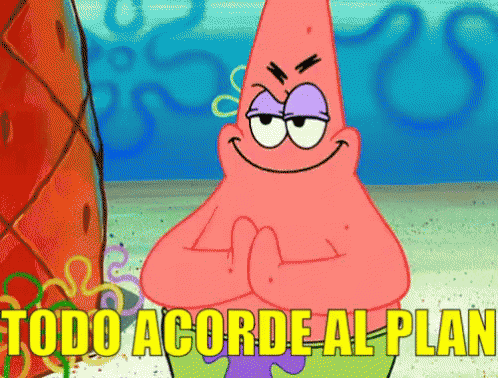


 .
.