frank@franklr:~$ sudo usermod -a -G frank
Modo de uso: usermod [opciones] USUARIO
Opciones:
-c, --comment COMENTARIO nuevo valor del campo GECOS
-d, --home DIR_PERSONAL nuevo directorio personal del nuevo usuario
-e, --expiredate FECHA_EXPIR establece la fecha de caducidad de la
cuenta a FECHA_EXPIR
-f, --inactive INACTIVO establece el tiempo de inactividad después
de que caduque la cuenta a INACTIVO
-g, --gid GRUPO fuerza el uso de GRUPO para la nueva cuenta
de usuario
-G, --groups GRUPOS lista de grupos suplementarios
-a, --append append the user to the supplemental GROUPS
mentioned by the -G option without removing
him/her from other groups
-h, --help muestra este mensaje de ayuda y termina
-l, --login NOMBRE nuevo nombre para el usuario
-L, --lock bloquea la cuenta de usuario
-m, --move-home mueve los contenidos del directorio
personal al directorio nuevo (usar sólo
junto con -d)
-o, --non-unique permite usar UID duplicados (no únicos)
-p, --password CONTRASEÑA usar la contraseña cifrada para la nueva cuenta
-R, --root CHROOT_DIR directorio en el que hacer chroot
-s, --shell CONSOLA nueva consola de acceso para la cuenta del
usuario
-u, --uid UID fuerza el uso del UID para la nueva cuenta
de usuario
-U, --unlock desbloquea la cuenta de usuario
-v, --add-subuids FIRST-LAST add range of subordinate uids
-V, --del-subuids FIRST-LAST remvoe range of subordinate uids
-w, --add-subgids FIRST-LAST add range of subordinate gids
-W, --del-subgids FIRST-LAST remvoe range of subordinate gids
-Z, --selinux-user SEUSER new SELinux user mapping for the user account
frank@franklr:~$ ardour3
WARNING: Your system has a limit for maximum amount of locked memory!
This might cause Ardour to run out of memory before your system runs
out of memory. You can view the memory limit with 'ulimit -l', and it
is normally controlled by /etc/security/limits.conf
bnd txt domain [gtk2_ardour3] to /usr/share/locale
Ardour3.5.308~dfsg-1 (compilado usando 3.5.308~dfsg-1 y versión de GCC 4.8.2)
ardour: [INFO]: Your system is configured to limit Ardour to only 4096 open files
ardour: [INFO]: Cargando el archivo de configuración del sistema /etc/ardour3/ardour_system.rc
Cargando el archivo de configuración de usuario /home/frank/.config/ardour3/ardour.rc
Using SSE optimized routines
(ardour-3.5.308~dfsg-1:2853): GLib-GObject-WARNING **: Attempt to add property gtkmm__CustomObject_N9Gtkmm2ext25CellRendererColorSelectorE::color after class was initialised
ardour: [INFO]: Cargando el archivo de configuración de interfaz de usuario por defecto /etc/ardour3/ardour3_ui_default.conf
Loading ui configuration file /etc/ardour3/ardour3_ui_dark.rc
Cannot connect to server socket err = No existe el archivo o el directorio
Cannot connect to server request channel
jack server is not running or cannot be started
Found nothing along /home/frank/.config/ardour3/templates:/usr/share/ardour3/templates
run dialog
JACK command line will be: /usr/bin/jackd -t 200 -p 2048 -R -T -d alsa -n 2 -r 48000 -p 1024 -d hw:M2496,0
Cannot connect to server socket err = No existe el archivo o el directorio
Cannot connect to server request channel
Cannot lock down 107335194 byte memory area (No se pudo asignar memoria)
Scanning folders for bundled LV2s: /usr/lib/ardour3/LV2
(ardour-3.5.308~dfsg-1:2853): GLib-GObject-WARNING **: Attempt to add property gtkmm__CustomObject_N9Gtkmm2ext23CellRendererPixbufMultiE::active after class was initialised
error de programación: SessionHandleRef exists across session deletion! Dynamic type: ARDOUR::Butler @ 0xa296e00
error de programación: SessionHandleRef exists across session deletion! Dynamic type: ARDOUR::Locations @ 0x98dd208
error de programación: SessionHandleRef exists across session deletion! Dynamic type: ARDOUR::RouteGroup @ 0x8f9bc78
run dialog
frank@franklr:~$
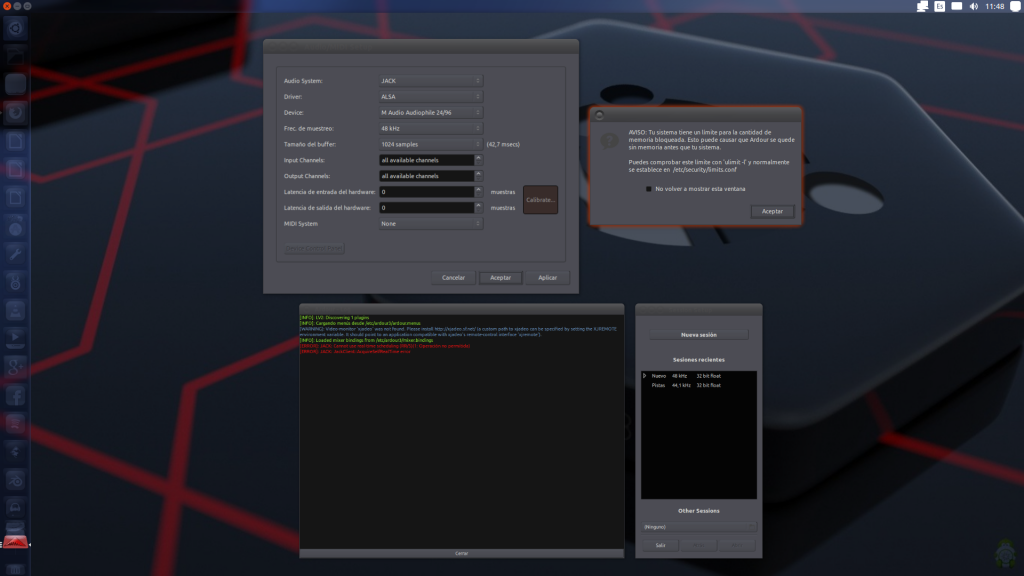





 Autor
Autor


 En línea
En línea






 es raro por que cuando recien lo instalé, iniciaba normalmente (aunque con errores) y ya no.
es raro por que cuando recien lo instalé, iniciaba normalmente (aunque con errores) y ya no.

